matplotlib linethickness
在使用matplotlib画图时,我们经常需要调整线条的粗细。本文将详细介绍如何在matplotlib中设置线条的粗细。
1. 使用plot方法设置线条的粗细
可以使用plot方法的linewidth参数来设置线条的粗细。示例如下:
import matplotlib.pyplot as plt
x = [1, 2, 3, 4, 5]
y = [2, 3, 5, 7, 11]
plt.plot(x, y, linewidth=2)
plt.show()
Output:
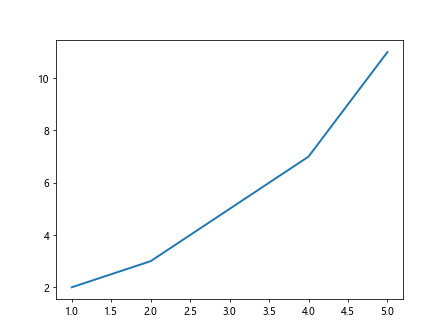
2. 使用set_linewidth方法设置线条的粗细
除了在plot方法中设置,也可以使用set_linewidth方法来设置线条的粗细。示例如下:
import matplotlib.pyplot as plt
x = [1, 2, 3, 4, 5]
y = [2, 3, 5, 7, 11]
line, = plt.plot(x, y)
line.set_linewidth(2)
plt.show()
Output:
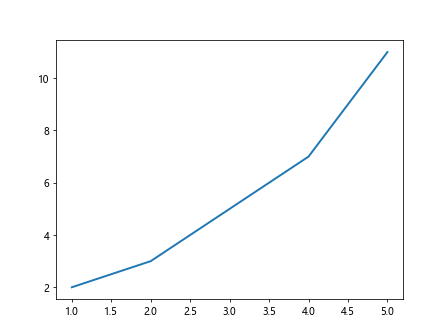
3. 在style参数中设置线条的粗细
在style参数中可以通过设置’-‘后面的数字来设置线条的粗细。示例如下:
import matplotlib.pyplot as plt
x = [1, 2, 3, 4, 5]
y = [2, 3, 5, 7, 11]
plt.plot(x, y, linestyle='-', linewidth=2)
plt.show()
Output:
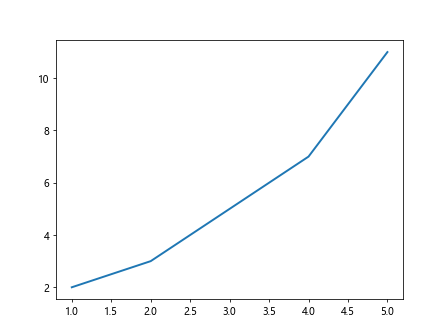
4. 在rcParams中全局设置线条的粗细
可以在rcParams中设置全局的线条粗细参数,这样在整个matplotlib中的线条都会默认使用这个粗细。示例如下:
import matplotlib.pyplot as plt
import matplotlib
matplotlib.rcParams['lines.linewidth'] = 2
x = [1, 2, 3, 4, 5]
y = [2, 3, 5, 7, 11]
plt.plot(x, y)
plt.show()
Output:
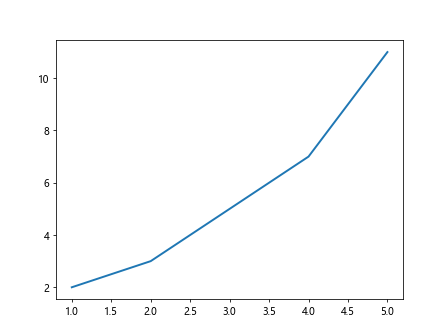
5. 分别设置多个线条的粗细
在绘制多个线条时,可以分别设置每个线条的粗细。示例如下:
import matplotlib.pyplot as plt
x = [1, 2, 3, 4, 5]
y1 = [2, 3, 5, 7, 11]
y2 = [1, 4, 9, 16, 25]
plt.plot(x, y1, linewidth=2)
plt.plot(x, y2, linewidth=0.5)
plt.show()
Output:
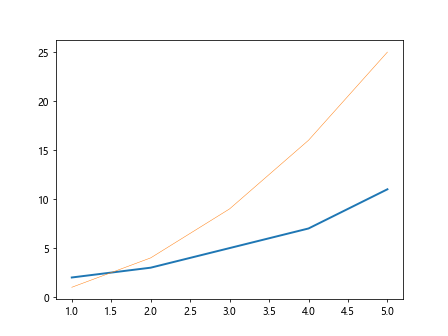
6. 设置不同风格的线条粗细
除了单一的线条粗细,还可以设置不同风格的线条粗细。示例如下:
import matplotlib.pyplot as plt
x = [1, 2, 3, 4, 5]
y = [2, 3, 5, 7, 11]
plt.plot(x, y, linestyle='--', linewidth=2)
plt.show()
Output:
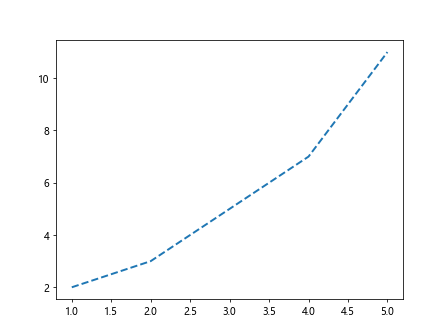
7. 设置特定范围内的线条粗细
有时候我们可能只需要在特定范围内设置线条的粗细,可以使用mask来实现这个目的。示例如下:
import numpy as np
import matplotlib.pyplot as plt
x = np.linspace(0, 10, 100)
y = np.sin(x)
mask = (x >= 3) & (x <= 7)
plt.plot(x, y, linewidth=1)
plt.plot(x[mask], y[mask], linewidth=2)
plt.show()
Output:
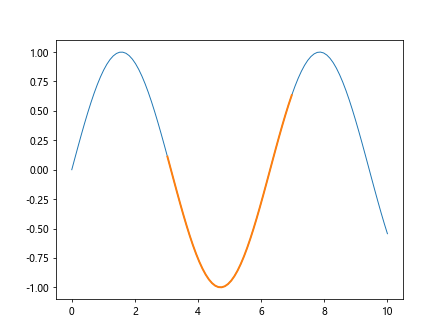
8. 绘制带箭头的线条
有时候我们需要绘制带箭头的线条,可以使用annotate方法来实现。示例如下:
import matplotlib.pyplot as plt
x = [1, 5]
y = [1, 5]
plt.annotate('', xy=(5, 5), xytext=(1, 1), arrowprops=dict(arrowstyle='->', linewidth=2))
plt.show()
Output:
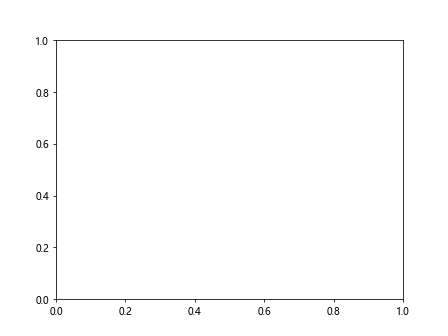
9. 设置边框的粗细
除了线条的粗细,我们也可以设置图形的边框粗细。示例如下:
import matplotlib.pyplot as plt
x = [1, 2, 3, 4, 5]
y = [2, 3, 5, 7, 11]
plt.plot(x, y)
plt.gca().spines['bottom'].set_linewidth(2)
plt.show()
Output:
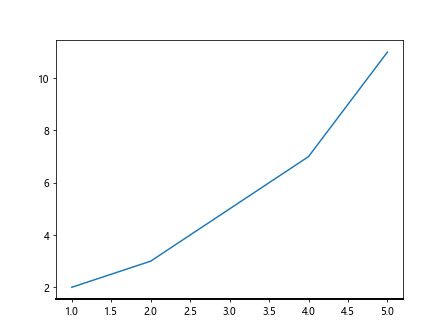
10. 设置坐标轴的粗细
最后,我们还可以设置坐标轴的粗细。示例如下:
import matplotlib.pyplot as plt
x = [1, 2, 3, 4, 5]
y = [2, 3, 5, 7, 11]
plt.plot(x, y)
plt.gca().xaxis.set_tick_params(width=2)
plt.show()
Output:
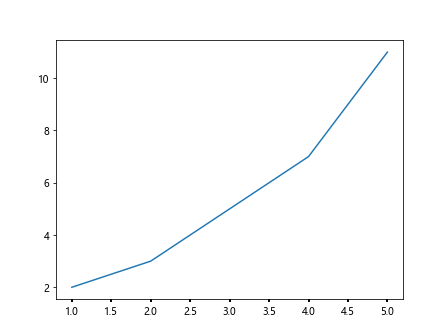
通过以上示例,我们可以看到在matplotlib中如何设置线条的粗细。有了这些方法,我们可以根据具体需求绘制出更加美观的图形。
 极客教程
极客教程