matplotlib annotate
在数据可视化中,常常需要在图表中添加标注,以便更清楚地表达数据的含义。Matplotlib库中的annotate()函数提供了一种简单的方法来添加标注。
1. annotate()函数的基本语法
annotate()函数的基本语法如下:
annotate(text, xy, xytext, arrowprops)
其中,各参数的含义如下:
text:标注的文本内容。xy:被标注的点的坐标。xytext:文本的坐标。arrowprops:箭头的样式。
2. 添加简单的标注
下面通过一个简单的例子来演示如何使用annotate()函数添加标注。
import matplotlib.pyplot as plt
x = [1, 2, 3, 4, 5]
y = [4, 7, 2, 9, 5]
fig, ax = plt.subplots()
ax.plot(x, y)
# 添加标注
ax.annotate('Max', xy=(4, 9), xytext=(3.5, 8), arrowprops={'facecolor': 'red'})
plt.show()
运行以上代码,我们可以在图表中看到一个箭头指向坐标点(4,9),并带有文本标注”Max”。
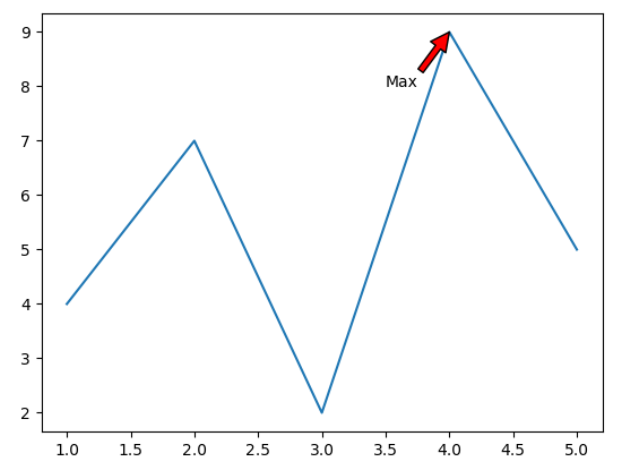
3. 修改标注的样式
annotate()函数还支持对标注的样式进行自定义。我们可以通过设置字体、字号、箭头样式和箭头颜色等来更改标注的外观。
import matplotlib.pyplot as plt
x = [1, 2, 3, 4, 5]
y = [4, 7, 2, 9, 5]
fig, ax = plt.subplots()
ax.plot(x, y)
# 添加标注
ax.annotate('Max', xy=(4, 9), xytext=(3.5, 8),
arrowprops={'facecolor': 'red', 'arrowstyle': '->'},
fontsize=12, fontweight='bold')
plt.show()
运行以上代码,我们可以看到标注的字体大小被设置为12,字体加粗,箭头样式改变为箭头加直线。
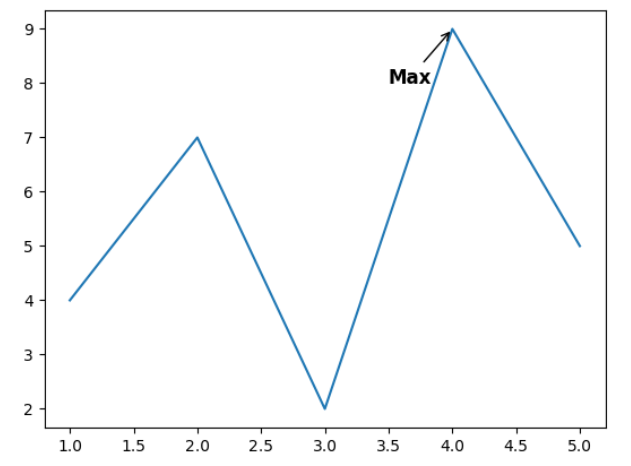
4. 标注多个点
annotate()函数不仅支持标注单个点,还可以用于标注多个点。我们可以通过在一个循环中多次调用annotate()函数来实现这一功能。
import matplotlib.pyplot as plt
x = [1, 2, 3, 4, 5]
y = [4, 7, 2, 9, 5]
labels = ['A', 'B', 'C', 'D', 'E']
fig, ax = plt.subplots()
ax.plot(x, y)
# 添加标注
for i in range(len(x)):
ax.annotate(labels[i], xy=(x[i], y[i]), xytext=(x[i] - 0.5, y[i] + 1))
plt.show()
运行以上代码,我们可以在图表中看到每个坐标点旁边带有相应的标注。
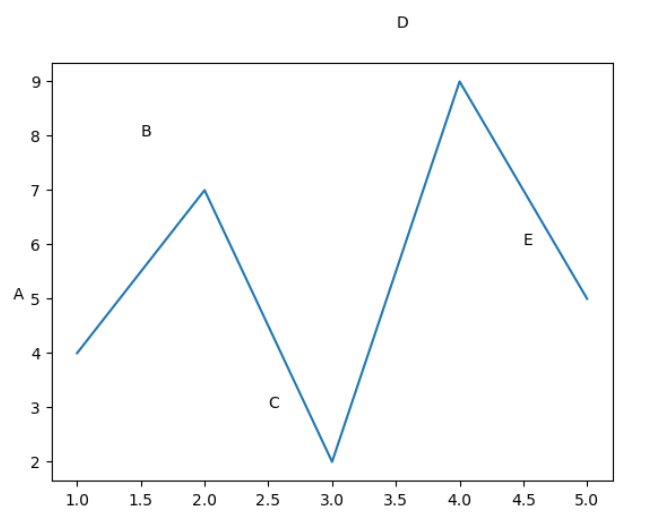
5. 添加辅助线
有时候,我们希望在标注中添加一条辅助线,以便更好地表达数据的含义。在annotate()函数中,我们可以通过设置arrowprops参数来实现添加辅助线的目的。
import matplotlib.pyplot as plt
x = [1, 2, 3, 4, 5]
y = [4, 7, 2, 9, 5]
labels = ['A', 'B', 'C', 'D', 'E']
fig, ax = plt.subplots()
ax.plot(x, y)
# 添加标注和辅助线
for i in range(len(x)):
ax.annotate(labels[i], xy=(x[i], y[i]), xytext=(x[i] - 0.5, y[i] + 1),
arrowprops={'arrowstyle': '-|>', 'ls': '--', 'lw': 1, 'color': 'gray'})
plt.show()
运行以上代码,我们可以在图表中看到每个标注都带有一条灰色的辅助线。
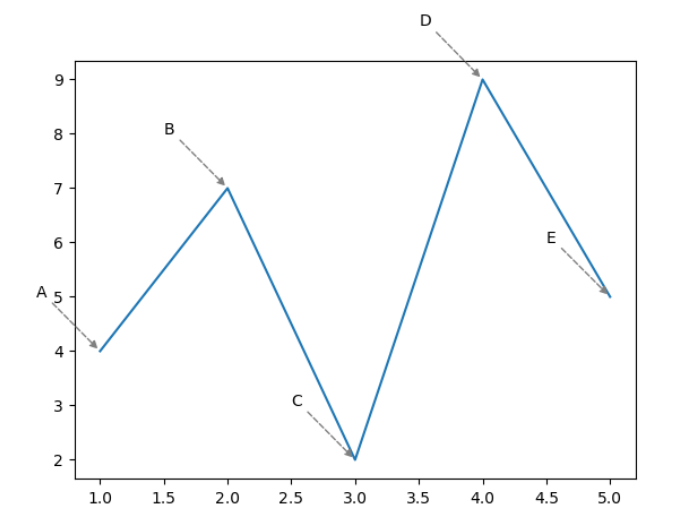
6. 结论
通过annotate()函数,我们可以方便地在Matplotlib中添加标注。我们可以自定义标注的样式,包括文本内容、字体、字号、箭头样式、箭头颜色等。此外,还可以添加辅助线,以进一步突出标注的含义。通过合理使用标注,我们可以更加清晰地表达数据的含义,使得数据可视化更加直观和易懂。
 极客教程
极客教程