jQuery finish()的例子
finish()是jQuery中的一个内置方法,用于停止目前正在运行的动画。
语法:
$(selector).finish();
参数:它不接受任何参数。
返回值:它返回选定的元素及其最终值。
jQuery代码显示finish()方法的工作:
<html>
<head>
<script
src="https://ajax.googleapis.com/ajax/libs/jquery/3.3.1/jquery.min.js">
</script>
<script>
<!-- jQuery code to show the working of this method -->
(document).ready(function() {
("#b1").click(function() {
("div").animate({
height: 200
}, 4000);
("div").animate({
width: 200
}, 4000);
});
("#b2").click(function() {
("div").finish();
});
});
</script>
<style>
div {
background: green;
height: 100px;
width: 100px;
padding: 30px;
}
</style>
</head>
<body>
<div></div>
<p>
<!-- this button will start the animation -->
<button id="b1">Start </button>
<!-- this button will finish the animation -->
<button id="b2">Stop</button>
</p>
</body>
</html>
输出:
在点击 “开始 “按钮之前-

点击开始按钮后,动画将以其指定的速度开始,当点击停止按钮时,它将立即完成动画并将元素返回到其最终的高度和宽度值。
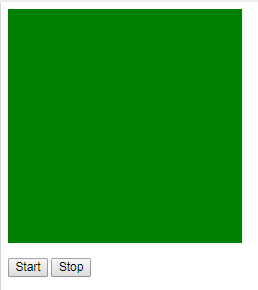
 极客教程
极客教程