如何使用jQuery禁用右键选项
jQuery中的bind()方法是用来为选定的元素附加一个或多个事件处理程序,这个方法指定了一个事件发生时要运行的函数。
语法:
$(selector).bind(event, data, function);
参数:该方法接受上面提到的和下面描述的三个参数。
- event。它是一个事件类型,被传递给选定的元素。
- data。它是可以在选定的元素上显示的数据。
- function。它是由所选元素执行的功能。
返回值:它返回在所选元素上进行的所有修改。
在这篇文章中,我们将看到如何使用jQuery bind()方法来禁用右键点击选项。
<!DOCTYPE html>
<html>
<head>
<!-- Adding jQuery scripts required to run jQuery -->
<script src=
"https://ajax.googleapis.com/ajax/libs/jquery/3.2.1/jquery.min.js">
</script>
<!-- This script will prevent
right click -->
<script>
(document).ready(function () {
(document).bind("contextmenu", function (e) {
return false;
});
});
</script>
<!-- Adding style -->
<style>
h1 {
color: green;
}
p {
color: crimson;
}
</style>
</head>
<!-- Body of the page -->
<body>
<center>
<h1>GeeksForGeeks</h1>
<p>
GeeksforGeeks is a Computer Science
portal for geeks. It contains well
written, well thought and well
explained computer science and
programming articles, quizzes etc.
</p>
</center>
</body>
</html>
输出:
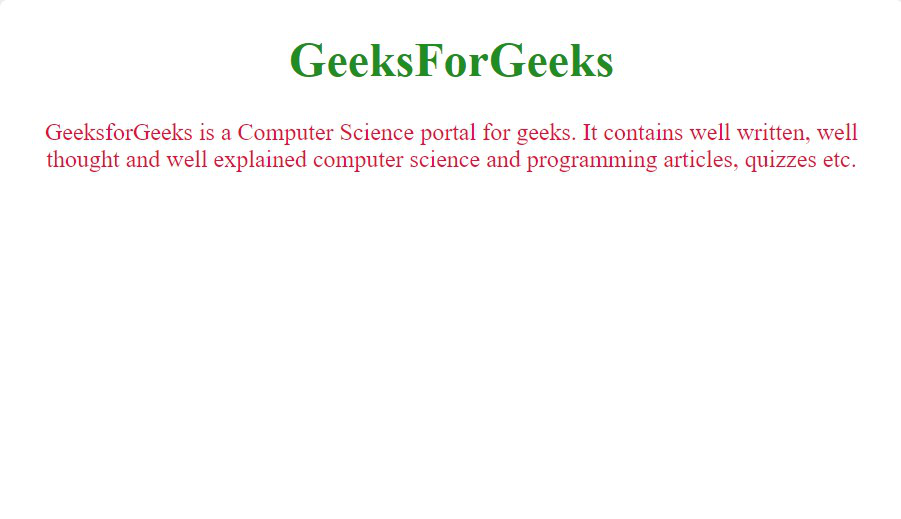
你可以看到,你不能通过在屏幕上点击右键来打开右键选项窗口。
 极客教程
极客教程