如何使用jQuery EasyUI Mobile为手机设计徽章
EasyUI是一个HTML5框架,用于使用基于jQuery、React、Angular和Vue技术的用户界面组件。它有助于为交互式网络和移动应用程序构建功能,为开发者节省大量时间。
在这篇文章中,我们将学习关于移动界面的徽章。徽章_是与链接相关的数字,表示与该链接相关的项目数量。
EasyUI for jQuery的下载:
https://www.jeasyui.com/download/index.php
请注意预编译文件的文件路径,同时在你的移动应用代码中实施。
例子1:下面的例子演示了一些使用EasyUI框架的移动应用程序的基本徽章。
<!DOCTYPE html>
<html>
<head>
<meta charset="UTF-8">
<meta name="viewport" content="initial-scale=1.0,
maximum-scale=1.0, user-scalable=no">
<!-- EasyUI specific stylesheets-->
<link rel="stylesheet" type="text/css"
href="themes/metro/easyui.css">
<link rel="stylesheet" type="text/css"
href="themes/mobile.css">
<link rel="stylesheet" type="text/css"
href="themes/icon.css">
<!--jQuery library -->
<script type="text/javascript"
src="jquery.min.js">
</script>
<!--jQuery libraries of EasyUI and
EasyUI Mobile -->
<script type="text/javascript"
src="jquery.easyui.min.js">
</script>
<script type="text/javascript"
src="jquery.easyui.mobile.js">
</script>
</head>
<body>
<div class="easyui-navpanel">
<!-- m-badge class is used for badges-->
<div style="padding:30px 40px">
<a href="#" class="easyui-linkbutton"
iconCls="icon-ok">
Badge 1
<span class="m-badge">3</span>
</a>
</div>
<div style="padding:30px 40px">
<a href="#" class="easyui-linkbutton"
data-options="iconCls:'icon-large-picture',
iconAlign:'top',size:'large'">
Badge 2
<span class="m-badge">4</span>
</a>
<a href="#" class="easyui-linkbutton"
data-options="iconCls:'icon-large-shapes',
iconAlign:'top', size:'large'"
style="margin-left:20px">
Badge 3
<span class="m-badge">5</span>
</a>
</div>
<div style="padding:30px 40px">
<a href="#" class="easyui-linkbutton m-badge"
data-badge="23" style="width:100px;
height:40px; margin-left:20px">
Badge Attr
</a>
</div>
</div>
</body>
</html>
输出:
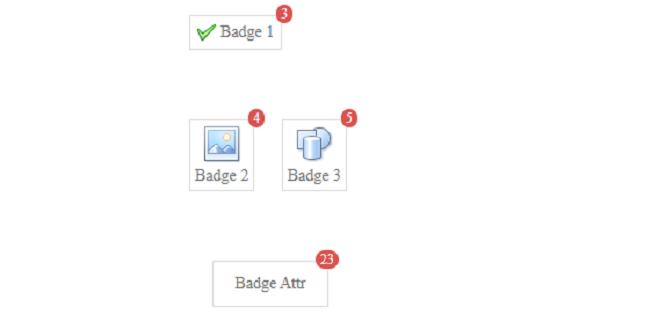
例子2:下面的例子演示了使用EasyUI框架的移动应用程序的列表和页脚徽章。
<!doctype html>
<html>
<head>
<meta charset="UTF-8">
<meta name="viewport" content="initial-scale=1.0,
maximum-scale=1.0, user-scalable=no">
<!-- EasyUI specific stylesheets-->
<link rel="stylesheet" type="text/css"
href="themes/metro/easyui.css">
<link rel="stylesheet" type="text/css"
href="themes/color.css">
<link rel="stylesheet" type="text/css"
href="themes/mobile.css">
<link rel="stylesheet" type="text/css"
href="themes/icon.css">
<!--jQuery library -->
<script type="text/javascript"
src="jquery.min.js">
</script>
<!--jQuery libraries of EasyUI and
EasyUI Mobile -->
<script type="text/javascript"
src="jquery.easyui.min.js">
</script>
<script type="text/javascript"
src="jquery.easyui.mobile.js">
</script>
</head>
<body>
<div class="easyui-navpanel">
<header>
<div class="m-toolbar">
<span class="m-title">
List and Footer Badges
</span>
</div>
</header>
<!-- m-list class is used here-->
<ul class="m-list">
<li>Mobile App
<div class="m-right">
<span class="m-badge"
style="margin-top:10px">
234
</span>
</div>
</li>
<li>Web Design
<div class="m-right">
<span class="m-badge c1"
style="margin-top:10px">12
</span>
</div>
</li>
<li>IoT
<div class="m-right">
<span class="m-badge c2"
style="margin-top:10px">6
</span>
</div>
</li>
</ul>
<!-- m-buttongroup class is used here-->
<footer>
<div class="m-buttongroup
m-buttongroup-justified"
style="width:100%">
<a href="#" class="easyui-linkbutton"
data-options="iconCls:'icon-large-picture',
size:'large', iconAlign:'top',plain:true">
Photos
</a>
<a href="#" class="easyui-linkbutton"
data-options="iconCls:'icon-large-clipart',
size:'large', iconAlign:'top',plain:true">
Artwork
</a>
<a href="#" class="easyui-linkbutton"
data-options="iconCls:'icon-large-shapes',
size:'large', iconAlign:'top',plain:true">
Shapes
<span class="m-badge">
25
</span>
</a>
<a href="#" class="easyui-linkbutton"
data-options="iconCls:'icon-large-smartart',
size:'large', iconAlign:'top',plain:true">
SmartArt
</a>
</div>
</footer>
</div>
</body>
</html>
输出:
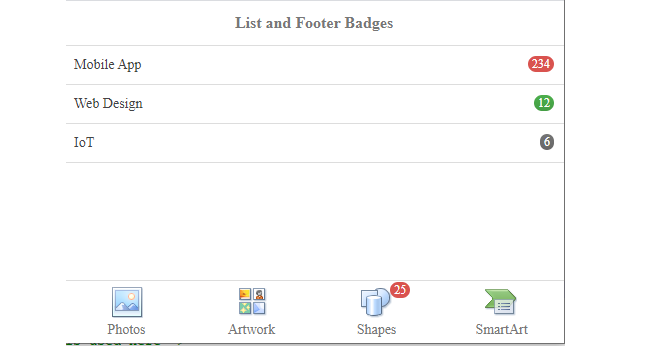
例子3:下面的例子演示了标签徽章。
<!doctype html>
<html>
<head>
<meta charset="UTF-8">
<meta name="viewport" content="initial-scale=1.0,
maximum-scale=1.0, user-scalable=no">
<!-- EasyUI specific stylesheets-->
<link rel="stylesheet" type="text/css"
href="themes/metro/easyui.css">
<link rel="stylesheet" type="text/css" href="themes/color.css">
<link rel="stylesheet" type="text/css" href="themes/mobile.css">
<link rel="stylesheet" type="text/css" href="themes/icon.css">
<!--jQuery library -->
<script type="text/javascript" src="jquery.min.js"></script>
<!--jQuery libraries of EasyUI and
EasyUI Mobile -->
<script type="text/javascript" src="jquery.easyui.min.js">
</script>
<script type="text/javascript" src="jquery.easyui.mobile.js">
</script>
<style>
.tab-class {
padding-top: 6px;
position: relative;
display: inline-block;
line-height: 12px;
}
p {
line-height: 150%;
}
</style>
</head>
<body>
<div class="easyui-navpanel">
<header>
<div class="m-toolbar">
<span class="m-title">
Tab Badges
</span>
</div>
</header>
<!-- easyui-tabs class is used -->
<div class="easyui-tabs" data-options= "tabHeight: 60,
fit: true, tabPosition: 'bottom', border: false,
pill: true, narrow: true, justified: true">
<!-- m-badge class is used -->
<div style="padding:10px">
<div id="htmlDiv" class="panel-header tab-class">
<img src='images/html.png'
width="50px" height="50px" />
<span class="m-badge">13</span>
</div>
<p>
HTML stands for HyperText Markup Language.
It is used to design web pages using a
markup language. HTML is the combination
of Hypertext and Markup language. Hypertext
defines the link between the web pages.
A markup language is used to define the
text document within tag which defines the
structure of web pages..
</p>
</div>
<div style="padding:10px">
<div id="cssDiv" class="panel-header tab-class">
<img src='images/css.png'
width="50px" height="50px" />
<span class="m-badge">14</span>
</div>
<p>
Cascading Style Sheets, fondly referred to
as CSS, is a simply designed language
intended to simplify the process of making
web pages presentable. CSS allows you to
apply styles to web pages. More importantly,
CSS enables you to do this independent of
the HTML that makes up each web page.
</p>
</div>
<div style="padding:10px">
<div id="phpDiv" class="panel-header tab-class">
<img src='images/php.jpg'
width="50px" height="50px" / />
<span class="m-badge">15</span>
</div>
<p>
The term PHP is an acronym for PHP:
Hypertext Preprocessor. PHP is a server-side
scripting language designed specifically
for web development. PHP can be easily
embedded in HTML files and HTML codes can
also be written in a PHP file.
</p>
</div>
</div>
</div>
</body>
</html>
输出:
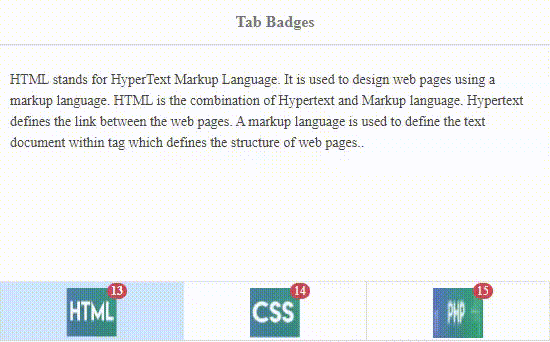
 极客教程
极客教程