如何使用jQuery在鼠标悬停时对div的宽度和高度进行动画处理
为了在鼠标悬停时对div的宽度和高度进行动画处理,我们可以使用jQuery的animate()方法以及mouseenter()和mouseleave()方法。
- .animate()方法:animate()方法用CSS样式改变元素的状态。
语法:
$(selector).animate({styles}, para1, para2, para3);
- .mouseenter()方法:mouseenter()方法在鼠标指针移动到选定的元素上时工作。
语法:
$(selector).mouseenter(function)
- .mouseleave()方法:mouseleave()方法在鼠标指针离开选定的元素时发挥作用。
语法:
$(selector).mouseleave(function)
步骤:
- 使用$(selector).width()方法存储要做动画的div元素的实际宽度和高度。
- 当鼠标指针事件是处理.mouseenter()和.mouseleave()方法。
- 当鼠标指针在div元素上时,使用.animate()方法将宽度或高度样式属性改为div元素的新值。
- 将div元素的宽度或高度样式属性改为先前存储的值。
实例1:使用jQuery在悬停时对div宽度进行动画处理。
<!DOCTYPE html>
<html>
<head>
<title>
How to animate div width and height
on mouse hover in jQuery ?
</title>
<script src=
"https://code.jquery.com/jquery-1.12.4.min.js">
</script>
<style type="text/css">
.box {
float:center;
overflow: hidden;
background: #32a852;
width: 400px;
padding: 0px;
}
/* Add padding and border to inner
content for better animation effect */
.box-inner {
width: 400px;
padding: 0px;
border: 1px solid #000000;
}
</style>
</head>
<body>
<center>
<h1 style = "color:green;" >
GeeksForGeeks
</h1>
<h3>
jQuery | How to animate div
width on mouse hover?
</h3>
<hr>
<div class="box">
<div class="box-inner">
<h4>.animate() method is used</h4>
<p>
GEEKSFORGEEKS - A computer
science portal for geeks.
</p>
</div>
</div>
<hr>
<script type="text/javascript">
(document).ready(function() {
var divWidth =(".box").width();
(".box").mouseenter(function(){
(this).animate({
width: "300"
});
}).mouseleave(function(){
$(this).animate({
width: divWidth
});
});
});
</script>
</center>
</body>
</html>
输出:
- 当指针位于div元素上时。
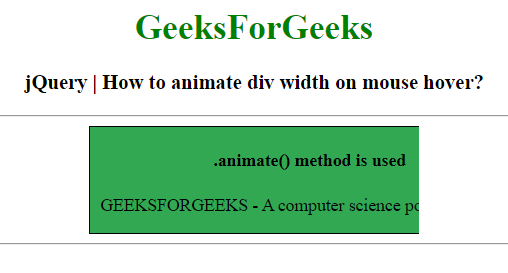
- 当指针不在div元素上时。
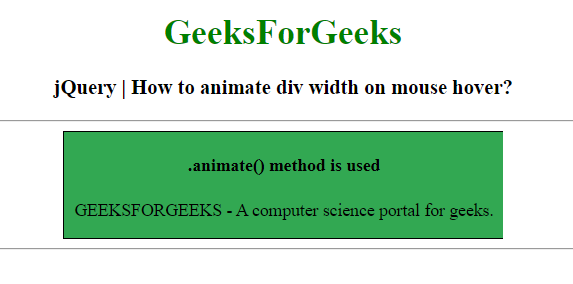
例子2:使用jQuery在悬停时对div的高度进行动画处理。
<!DOCTYPE html>
<html>
<head>
<title>
jQuery | How to animate div width
and height on mouse hover?
</title>
<script src=
"https://code.jquery.com/jquery-1.12.4.min.js">
</script>
<style type="text/css">
.box{
float:center;
overflow: hidden;
background: #32a852;
width: 400px;
padding: 0px;
}
/* Add padding and border to inner
content for better animation effect */
.box-inner{
width: 400px;
padding: 0px;
border: 1px solid #000000;
}
</style>
</head>
<body>
<center>
<h1 style = "color:green;" >
GeeksForGeeks
</h1>
<h3>
jQuery | How to animate div
height on mouse hover?
</h3>
<hr>
<div class="box">
<div class="box-inner">
<h4>.animate() method is used</h4>
<p>
GEEKSFORGEEKS - A computer
science portal for geeks.
</p>
</div>
</div><hr>
<script type="text/javascript">
(document).ready(function(){
var divHeight =(".box").height();
(".box").mouseenter(function(){
(this).animate({
height: "250"
});
}).mouseleave(function(){
$(this).animate({
height: divHeight
});
});
});
</script>
</center>
</body>
</html>
输出:
- 当指针位于div元素上时。
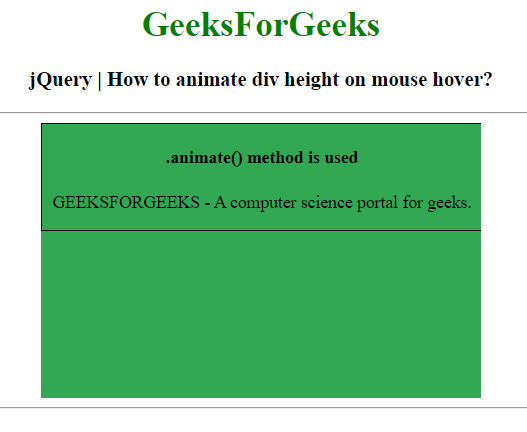
- 当指针不在div元素上时。
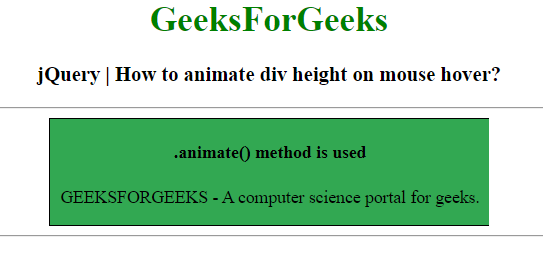
 极客教程
极客教程