jQuery中的内容可编辑变化事件
一般来说,jQuery提供了各种功能来处理选择器、选择器属性甚至是文件等。
而这里使用jquery change事件来实现内容的可编辑性。
jQuery改变事件:
当一个元素的值被改变时,它就会发生;当用户用鼠标进行选择或字段失去焦点时,该事件也会立即被触发。
语法:
$(selector).change(function callback);
Content Editable:
内容可编辑主要是所有HTML元素的一个属性。
当这个属性为真时,该元素将显示可编辑的内容。
当它为假时,内容可编辑性被禁止。
属性:
contenteditable="true"
示例 1:
让我们举个例子,检查元素是否可编辑,或者是否有 “contenteditable “属性,该属性使用jQuery change事件设置为真或假。
<!DOCTYPE html>
<html>
<head>
<script src=
"https://ajax.googleapis.com/ajax/libs/jquery/3.4.1/jquery.min.js">
</script>
<style>
div {
padding: 20px;
outline: none;
}
p {
color: grey;
outline: none;
padding: 20px;
}
</style>
</head>
<body>
<div>
<h1>
Welcome to GeeksforGeeks
</h1></div>
<p contenteditable="true">
Welcome to GeeksforGeeks
</p>
<script>
//checking div tag as attribute contenteditable
(document).ready(function() {
("div").change(function() {
var conattr = (this).attr('contenteditable');
if (typeof conattr !== typeof undefined && conattr !== false) {
//if div tag as attribute contenteditable
(this).css('border', 'solid 2px red');
} else {
//if doesn't have div tag as attribute contenteditable
(this).css({
"border": "solid 2px green",
"border-radius": "34px"
}).attr('contenteditable', 'true')
}
}).trigger("change");
});
//checking p tag as attribute contenteditable
(document).ready(function() {
("p").change(function() {
var conattr =(this).attr('contenteditable');
if (typeof conattr !== typeof undefined && conattr !== false) {
//if p tag as attribute contenteditable
(this).css('border', 'solid 2px red');
} else {
//if doesn't have p tag as attribute contenteditable
(this).css({
"border": "solid 2px green",
"border-radius": "34px"
}).attr('contenteditable', 'true')
}
}).trigger("change");
});
</script>
</body>
</html>
输出:
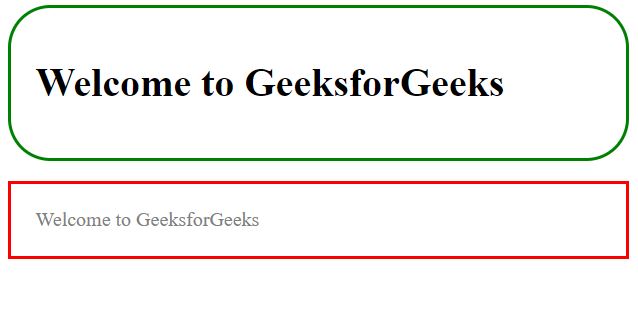
示例 2:
让我们举个例子,通过使用jQuery改变事件选择下拉选项,使元素可编辑或不可编辑。
<!DOCTYPE html>
<html lang="en">
<head>
<meta charset="utf-8">
<style>
select {
border: 2px solid blue;
border-radius: 15px;
padding: 5px;
outline: none;
}
p {
border: 2px solid #c9c9c9;
border-radius: 20px;
padding: 15px;
outline: none;
background: #ffb;
}
</style>
<script src=
"https://code.jquery.com/jquery-1.10.2.js">
</script>
</head>
<body>
<select name="element">
<option selected="selected" disabled>
Select to Edit
</option>
<option value="true">Make Editable</option>
<option value="false">Deny Editable</option>
</select>
<div></div>
<script>
("select")
.change(function() {
var ele01 = "<p contenteditable='";
("select option:selected").each(function() {
ele01 += (this).val() + "" + "'>select above to edit me</p>";
});
("div").html(ele01);
if (("select").val() == "false" ||("select").val() == "") {
("p").css({
"font-weight": "bold",
"color": "blue",
"font-style": "italic",
"cursor": "none"
});
} else {
("p").css({
"color": "grey",
"font-style": "italic"
});
}
})
.change();
</script>
</body>
</html>
输出:
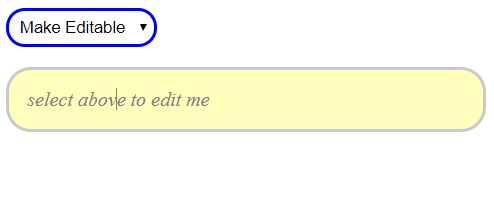
 极客教程
极客教程