jQuery Mobile Toolbar refresh()方法
jQuery Mobile是一种基于网络的技术,用于制作可在所有智能手机、平板电脑和台式机上访问的响应式内容。在这篇文章中,我们将使用jQuery Mobile Toolbar refresh()方法来更新工具条。这个方法是用来更新视觉造型的。
语法:
$("selector").toolbar("refresh");
参数:该方法不接受任何参数。
CDN链接:首先,添加你的项目需要的jQuery Mobile脚本。
<link rel=”stylesheet” href=”https://code.jquery.com/mobile/1.4.5/jquery.mobile-1.4.5.min.css” />
<script src=”https://code.jquery.com/jquery-2.1.3.js”></script>
<script src=”https://code.jquery.com/mobile/1.4.5/jquery.mobile-1.4.5.js”></script>
例子:这个例子描述了jQuery Mobile Toolbar refresh()方法的用途。
<!DOCTYPE html>
<html lang="en">
<head>
<meta charset="UTF-8">
<meta http-equiv="X-UA-Compatible" content="IE=edge">
<meta name="viewport"
content="width=device-width, initial-scale=1.0">
<link rel="stylesheet" href=
"https://code.jquery.com/mobile/1.4.5/jquery.mobile-1.4.5.min.css" />
<script src=
"https://code.jquery.com/jquery-2.1.3.js">
</script>
<script src=
"https://code.jquery.com/mobile/1.4.5/jquery.mobile-1.4.5.js">
</script>
<script>
function refresh() {
$("#headerID").toolbar("refresh");
alert("Widget Refreshed");
}
</script>
</head>
<body>
<center>
<div data-role="page">
<center>
<h2 style="color:green">GeeksforGeeks</h2>
<h3>jQuery Mobile Toolbar refresh() method</h3>
</center>
<div id="headerID" data-role="header">
<h1>This is a header toolbar</h1>
</div>
<button onclick="refresh();" style="width:250px;"
value="Refresh the Widget">
Refresh ToolBar
</button>
</div>
</center>
</body>
</html>
输出:
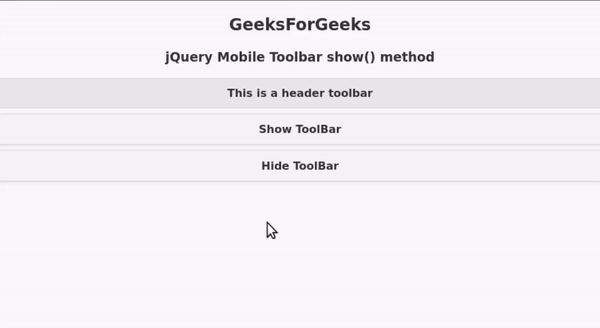
 极客教程
极客教程