如何使用jQuery EasyUI Mobile设计登录对话框
EasyUI是一个HTML5框架,用于使用基于jQuery、React、Angular和Vue技术的用户界面组件。它有助于为交互式网络和移动应用程序构建功能,为开发者节省大量时间。在这篇文章中,我们将学习使用jQuery EasyUI插件来设计手机的登录对话框和消息对话框。
EasyUI for jQuery的下载:
https://www.jeasyui.com/download/index.php
请在执行代码时注意正确的文件路径。
例子1:下面的例子演示了使用上述插件的登录对话框的设计。data-options中使用的图标取自下载的 “themes “文件夹。
<!doctype html>
<html>
<head>
<meta charset="UTF-8">
<meta name="viewport" content="initial-scale=1.0,
maximum-scale=1.0, user-scalable=no">
<!-- EasyUI specific stylesheets-->
<link rel="stylesheet" type="text/css" href="themes/metro/easyui.css">
<link rel="stylesheet" type="text/css" href="themes/mobile.css">
<link rel="stylesheet" type="text/css" href="themes/icon.css">
<!--jQuery library -->
<script type="text/javascript" src="jquery.min.js">
</script>
<!--jQuery libraries of EasyUI -->
<script type="text/javascript" src="jquery.easyui.min.js">
</script>
<!--jQuery library of EasyUI Mobile -->
<script type="text/javascript" src="jquery.easyui.mobile.js">
</script>
</head>
<body>
<div class="easyui-navpanel" style="position:relative">
<!-- m-title,m-toolbar class is used here-->
<header>
<div class="m-toolbar">
<div class="m-title">Basic Dialog</div>
</div>
</header>
<div style="text-align:center;margin:50px 30px">
<a href="javascript:void(0)"
class="easyui-linkbutton"
data-options="plain:true,outline:true"
style="width:80px;height:30px"
onclick="('#dialogID')
.dialog('open').dialog('center')">
Login
</a>
</div>
<!-- easyui-dialog is used for Dialog box-->
<div id="dialogID" class="easyui-dialog"
style="padding:20px 6px;width:80%;"
data-options="inline: true, modal: true,
closed: true, title: 'Login'">
<div style="margin-bottom:10px">
<!-- easyui-textbox is used for username-->
<input class="easyui-textbox"
prompt="Username"
style="width:100%;height:30px">
</div>
<div>
<input class="easyui-textbox"
type="password" prompt="Password"
style="width: 100%; height: 30px">
</div>
<!-- dialog-button class is used here-->
<div class="dialog-button">
<a href="javascript:void(0)"
class="easyui-linkbutton"
style="width:100%;height:35px"
onclick="('#dialogID').dialog('close')">
Sign in
</a>
</div>
</div>
<!-- m-buttongroup class is used here-->
<footer>
<div class="m-buttongroup m-buttongroup-justified"
style="width:100%">
<a href="https://www.geeksforgeeks.org/about/"
class="easyui-linkbutton"
data-options="iconCls:'icon-large-picture',
size:'large', iconAlign:'top',plain:true">
About Us
</a>
<a href="https://www.geeksforgeeks.org/privacy-policy/"
class="easyui-linkbutton"
data-options="iconCls:'icon-large-picture',
size:'large', iconAlign:'top', plain: true">
Privacy Policy
</a>
<a href="https://www.geeksforgeeks.org/careers/"
class="easyui-linkbutton"
data-options="iconCls:'icon-large-picture',
size:'large', iconAlign:'top',plain:true">
Careers
<span class="m-badge">
25
</span>
</a>
</div>
</footer>
</div>
</body>
</html>
输出:
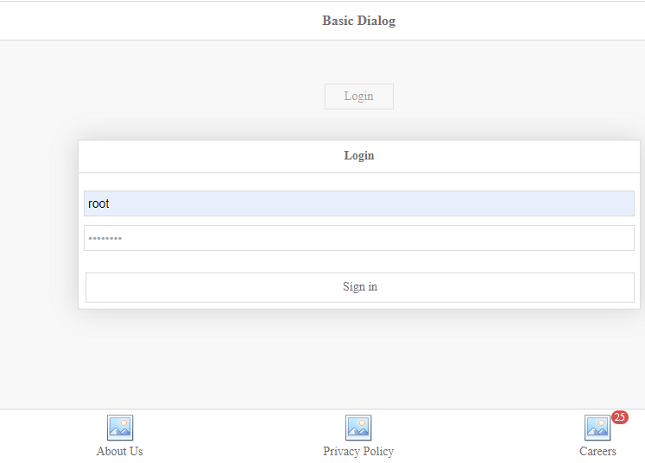
例子2:下面的例子演示了手机登录界面的消息对话框的设计。
<!doctype html>
<html>
<head>
<meta charset="UTF-8">
<meta name="viewport" content="initial-scale=1.0,
maximum-scale=1.0, user-scalable=no">
<!-- EasyUI specific stylesheets-->
<link rel="stylesheet" type="text/css" href="themes/metro/easyui.css">
<link rel="stylesheet" type="text/css" href="themes/mobile.css">
<link rel="stylesheet" type="text/css" href="themes/icon.css">
<!--jQuery library -->
<script type="text/javascript" src="jquery.min.js">
</script>
<!--jQuery libraries of EasyUI -->
<script type="text/javascript" src="jquery.easyui.min.js">
</script>
<!--jQuery library of EasyUI Mobile -->
<script type="text/javascript" src="jquery.easyui.mobile.js">
</script>
</head>
<body>
<div class="easyui-navpanel" style="position:relative">
<header>
<div class="m-toolbar">
<div class="m-title">Message Dialog</div>
</div>
</header>
<div style="text-align:center;margin:50px 30px">
<a href="javascript:void(0)"
class="easyui-linkbutton"
data-options="plain:true,outline:true"
style="width:80px;height:30px"
onclick="('#dialogID')
.dialog('open').dialog('center')">
Click me
</a>
</div>
<div id="dialogID" class="easyui-dialog"
style="padding:20px 6px;width:80%;"
data-options="inline:true,modal:true,
closed:true,title:'Information'">
<p>This is a message dialog box.</p>
<div class="dialog-button">
<a href="javascript:void(0)"
class="easyui-linkbutton"
style="width:100%;height:35px"
onclick="('#dialogID').dialog('close')">
OK
</a>
</div>
</div>
<!-- m-buttongroup class is used here-->
<footer>
<div class="m-buttongroup m-buttongroup-justified"
style="width:100%">
<a href="https://www.geeksforgeeks.org/about/"
class="easyui-linkbutton"
data-options="iconCls:'icon-large-picture',
size:'large',iconAlign:'top',plain:true">
About Us
</a>
<a href="https://www.geeksforgeeks.org/privacy-policy/"
class="easyui-linkbutton"
data-options="iconCls:'icon-large-picture',
size:'large', iconAlign:'top',plain:true">
Privacy Policy
</a>
<a href="https://www.geeksforgeeks.org/careers/"
class="easyui-linkbutton"
data-options="iconCls:'icon-large-picture',
size:'large', iconAlign:'top',plain:true">
Careers
<span class="m-badge">
25
</span>
</a>
</div>
</footer>
</div>
</body>
</html>
输出:
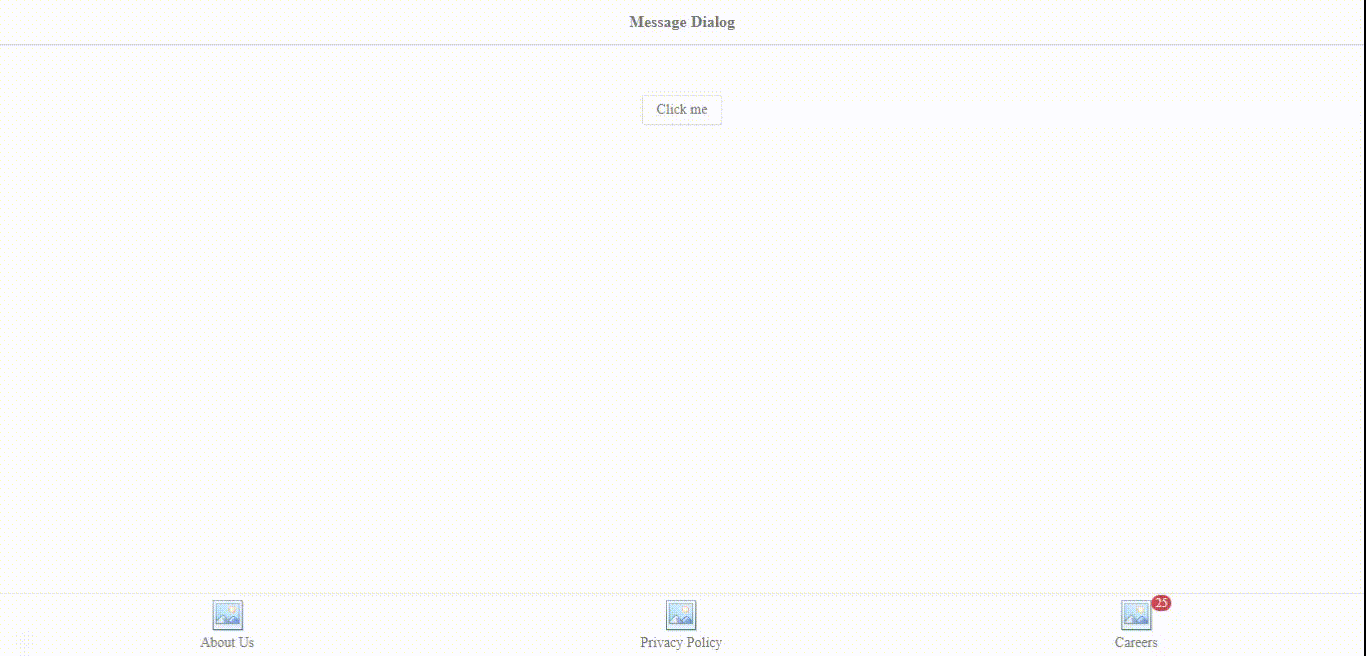
 极客教程
极客教程