如何在单个jQuery移动文档中包含多个页面
在这篇文章中,我们将学习如何在一个jQuery移动文档中包含多个页面。
方法:这可以通过创建多个div并将data-role属性设置为page来实现,现在每个div将代表一个页面,每个div需要有一个唯一的id来实现页面之间的正确链接。 jQuery Mobile的page结构经过优化,可以支持单个页面或单个页面中的本地内部链接 “页面”。
CDN Links:
<link rel=”stylesheet” href=”https://code.jquery.com/mobile/1.4.5/jquery.mobile-1.4.5.min.css”>
<script src=”https://code.jquery.com/jquery-1.11.3.min.js”></script>
<script src=”https://code.jquery.com/mobile/1.4.5/jquery.mobile-1.4.5.min.js”></script>
步骤:首先,将jQuery CDN添加到脚本中,或将它们下载到你的本地机器上。我们将创建一个有2个页面的文档。在页面中创建两个div元素并设置data-role=”page “。 保持第一个div的id为HomePage,第二个div的id为AboutUs。
<div data-role="page" id="homePage">
然后,我们将在两个div中分别创建两个带有href属性的锚标签,分别为 href=”#HomePage” 和 href=”#AboutUs”。
<a href="#homePage">Home Page</a>
<a href="#AboutUs">About Us</a>
然后,我们可以根据我们的需要在两个div中添加其他内容。
示例:
<html>
<head>
<link rel="stylesheet" href=
"https://code.jquery.com/mobile/1.4.5/jquery.mobile-1.4.5.min.css">
<script src=
"https://code.jquery.com/jquery-1.11.3.min.js">
</script>
<script src=
"https://code.jquery.com/mobile/1.4.5/jquery.mobile-1.4.5.min.js">
</script>
</head>
<style>
a {
display: inline-block;
}
a,
h1 {
text-align: center;
margin: 10px;
}
</style>
<body>
<div data-role="page"
id="homePage">
<a href="#homePage">Home Page</a>
<a href="#AboutUs">About Us</a>
<h1>Hello geeks this is the home page</h1>
</div>
<div data-role="page"
id="AboutUs">
<a href="#homePage">Home Page</a>
<a href="#AboutUs">About Us</a>
<h1>Hello again, this is About Us page</h1>
</div>
</body>
</html>
输出:
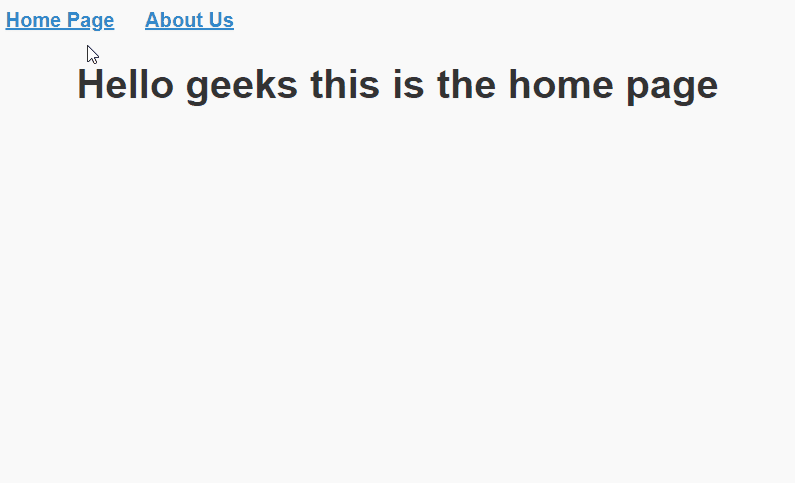
 极客教程
极客教程