HTML5 – MathML
HTML5的HTML语法允许使用<math>...</math>标签在文档中使用MathML元素。
大多数网页浏览器都可以显示MathML标记。如果你的浏览器不支持MathML,则建议你使用最新版本的Firefox。
MathML示例
以下是带有MathML的有效HTML5文档 –
<!doctype html>
<html>
<head>
<meta charset = "UTF-8">
<title>毕达哥拉斯定理</title>
</head>
<body>
<math xmlns = "http://www.w3.org/1998/Math/MathML">
<mrow>
<msup><mi>a</mi><mn>2</mn></msup>
<mo>+</mo>
<msup><mi>b</mi><mn>2</mn></msup>
<mo> = </mo>
<msup><mi>c</mi><mn>2</mn></msup>
</mrow>
</math>
</body>
</html>
这将产生以下结果 –
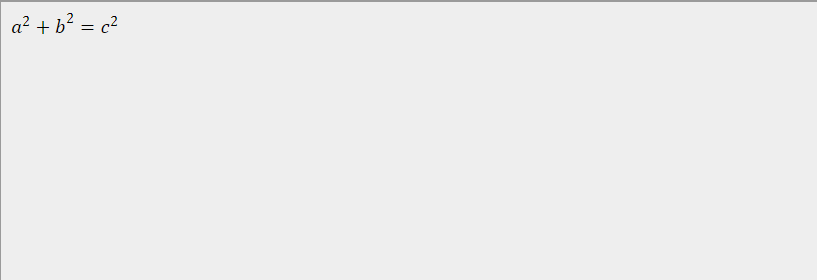
使用MathML字符
考虑以下使用字符⁢的标记 –
<!doctype html>
<html>
<head>
<meta charset = "UTF-8">
<title>MathML示例</title>
</head>
<body>
<math xmlns = "http://www.w3.org/1998/Math/MathML">
<mrow>
<mrow>
<msup>
<mi>x</mi>
<mn>2</mn>
</msup>
<mo>+</mo>
<mrow>
<mn>4</mn>
<mo></mo>
<mi>x</mi>
</mrow>
<mo>+</mo>
<mn>4</mn>
</mrow>
<mo>=</mo>
<mn>0</mn>
</mrow>
</math>
</body>
</html>
这将产生以下结果。如果您无法看到像x 2 + 4x + 4 = 0这样的正确结果,则使用Firefox 3.5或更高版本。
这将产生以下结果 –
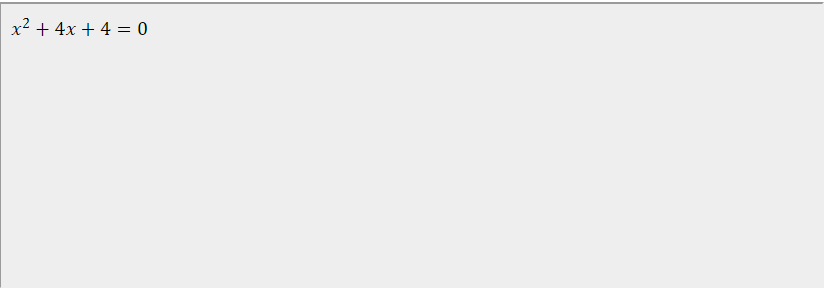
矩阵演示示例
考虑以下示例,该示例将用于表示简单的2×2矩阵 –
<!doctype html>
<html>
<head>
<meta charset = "UTF-8">
<title>MathML示例</title>
</head>
<body>
<math xmlns = "http://www.w3.org/1998/Math/MathML">
<mrow>
<mi>A</mi>
<mo>=</mo>
<mfenced open = "[" close="]">
<mtable>
<mtr>
<mtd><mi>x</mi></mtd>
<mtd><mi>y</mi></mtd>
</mtr>
<mtr>
<mtd><mi>z</mi></mtd>
<mtd><mi>w</mi></mtd>
</mtr>
</mtable>
</mfenced>
</mrow>
</math>
</body>
</html>
这将产生以下结果 –
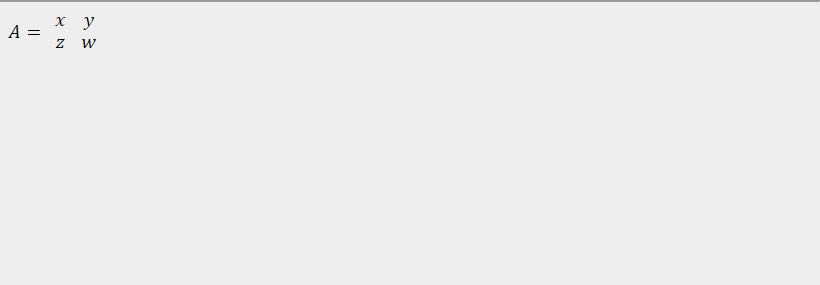
这将产生以下结果。如果您无法看到正确的结果,则请使用Firefox 3.5或更高版本。

 极客教程
极客教程