Angular PrimeNG Inplace 样式
Angular PrimeNG是一个用于Angular应用程序的UI组件库。它为各种任务提供了许多预建的主题和UI组件,如输入、菜单、图表、按钮等。在这篇文章中,我们将看到Angular PrimeNG Inplace Styling。
Inplace组件是用来为用户提供一个容易做的编辑和显示。当Inplace组件的输出被点击时,内容就会显示出来。Inplace组件的结构类列举如下。
Angular PrimeNG Inplace Styling Classes:
- p-place。它是Inplace组件的容器元素。
- p-place-display。它是Inplace显示屏的容器元素。
- p-place-content。它是Inplace内容的容器元素。
Angular PrimeNG Inplace Styling属性:没有PrimeNG Inplace Styling的属性。
语法:
// File: app.component.html
<p-inplace>
<ng-template pTemplate="display">
...
</ng-template>
<ng-template pTemplate="content">
...
</ng-template>
</p-inplace>
// File: app.component.css
:host ::ng-deep .Styling-Class {
// CSS
}
创建Angular应用程序并安装模块:
第1步:使用以下命令创建一个Angular应用程序。
ng new appname
第2步:创建你的项目文件夹即appname后,使用以下命令移动到它。
cd appname
第3步:最后,在你给定的目录中安装PrimeNG。
npm install primeng --save
npm install primeicons --save
项目结构:在完成上述步骤后,项目结构将看起来像这样。
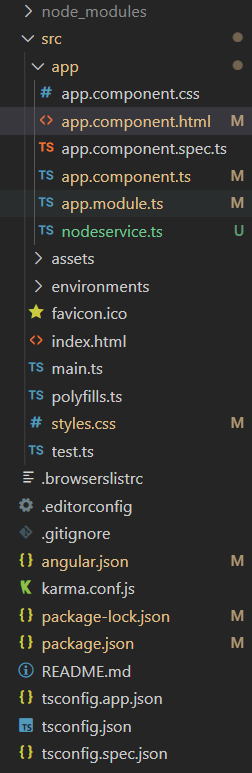
Project Struture
例子1:在这个例子中,我们使用Inplace组件的 “p-place “造型类,给它一些填充,并将背景颜色设置为绿色。
app.component.html:
<h2 style="color: green;">GeeksforGeeks</h2>
<h3>Angular PrimeNG Inplace Styling</h3>
<p-inplace>
<ng-template pTemplate="display">
Click to see the Tags
</ng-template>
<ng-template pTemplate="content">
<p-chip label="Data Structures"></p-chip>
<p-chip label="Algorithms"></p-chip>
<p-chip label="Compiler Design"></p-chip>
</ng-template>
</p-inplace>
app.component.css:
:host ::ng-deep .p-inplace {
padding: 20px;
background-color: green;
}
app.component.ts:
import { Component } from "@angular/core";
@Component({
selector: "app-root",
templateUrl: "./app.component.html",
styleUrls: ['./app.component.css']
})
export class AppComponent { }
app.module.ts:
import { NgModule } from "@angular/core";
import { BrowserModule } from "@angular/platform-browser";
import { FormsModule } from "@angular/forms";
import { BrowserAnimationsModule }
from "@angular/platform-browser/animations";
import { AppComponent } from "./app.component";
import { TableModule } from "primeng/table";
import { InplaceModule } from "primeng/inplace";
import { ChipModule } from "primeng/chip";
@NgModule({
imports: [
BrowserModule,
BrowserAnimationsModule,
InplaceModule,
FormsModule,
TableModule,
ChipModule
],
declarations: [AppComponent],
bootstrap: [AppComponent],
})
export class AppModule { }
输出:
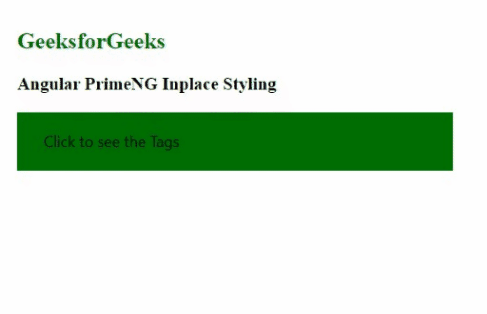
例子2:在这个例子中,我们使用 “p-place-display “和 “p-place-content “造型类来设计inplace组件。
app.component.html:
<h2 style="color: green;">GeeksforGeeks</h2>
<h3>Angular PrimeNG Inplace Styling</h3>
<p-inplace>
<ng-template pTemplate="display">
Reveal the Buttons
</ng-template>
<ng-template pTemplate="content">
<button
pButton
label="Normal Button"
class="mr-4">
</button>
<button
pButton
label="Danger Button"
class="p-button-danger">
</button>
</ng-template>
</p-inplace>
app.component.css:
:host ::ng-deep .p-inplace {
margin-top: 40px;
}
:host ::ng-deep .p-inplace-display {
padding: 20px;
border: 5px solid red;
}
:host ::ng-deep .p-inplace-content {
padding: 20px;
border: 5px solid green;
border-radius: 10px;
}
app.component.ts:
import { Component } from "@angular/core";
@Component({
selector: "app-root",
templateUrl: "./app.component.html",
styleUrls: ['./app.component.css']
})
export class AppComponent { }
app.module.ts:
import { NgModule } from "@angular/core";
import { BrowserModule } from "@angular/platform-browser";
import { FormsModule } from "@angular/forms";
import { BrowserAnimationsModule }
from "@angular/platform-browser/animations";
import { AppComponent } from "./app.component";
import { TableModule } from "primeng/table";
import { InplaceModule } from "primeng/inplace";
import { ButtonModule } from "primeng/button";
@NgModule({
imports: [
BrowserModule,
BrowserAnimationsModule,
InplaceModule,
FormsModule,
TableModule,
ButtonModule
],
declarations: [AppComponent],
bootstrap: [AppComponent],
})
export class AppModule { }
输出:
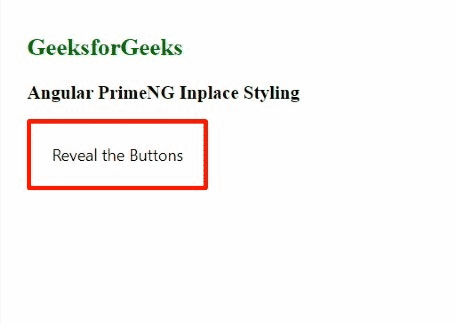
 极客教程
极客教程