如何在条形图(Python Matplotlib)上方写文本?
要在条形图上方写文本,我们可以按照以下步骤操作:
- 设置图像大小并调整子图之间和周围的填充。
- 创建 年份 、 人口 和 x 的列表。初始化一个宽度变量。
- 使用subplots()方法创建一个图和一组子图。
- 设置 ylabels 、 title 、 xtickas 和 xticklabels 。
- 使用 bar() 方法绘制柱形图,使用 x 、 population 和width数据。
- 迭代条形图补丁,并使用 text() 方法在条形图顶部放置文本。
- 使用 show() 方法显示图像。
示例
from matplotlib import pyplot as plt
import numpy as np
plt.rcParams["figure.figsize"] = [7.50, 3.50]
plt.rcParams["figure.autolayout"] = True
years = [1901, 1911, 1921, 1931, 1941, 1951, 1961, 1971, 1981, 1991, 2001, 2011]
population = [237.4, 238.4, 252.09, 251.31, 278.98, 318.66, 361.09,
439.23, 548.16, 683.33, 846.42, 1028.74]
x = np.arange(len(years)) # the label locations
width = 0.35 # the width of the bars
fig, ax = plt.subplots()
ax.set_ylabel('Population(in million)')
ax.set_title('Years')
ax.set_xticks(x)
ax.set_xticklabels(years)
pps = ax.bar(x - width / 2, population, width, label='population')
for p in pps:
height = p.get_height()
ax.text(x=p.get_x() + p.get_width() / 2, y=height+.10,
s="{}".format(height),
ha='center')
plt.show()
输出
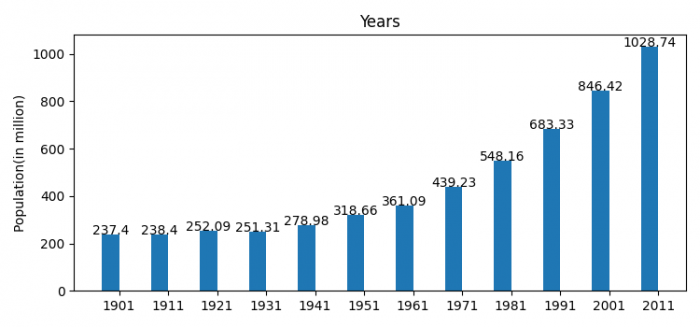
 极客教程
极客教程