如何在Python Matplotlib中设置以π为倍数的坐标轴刻度?
要在Python中设置以π为倍数的坐标轴刻度,需要执行以下步骤-
- 初始化变量“pi”,使用numpy创建“theta”和“y”数据点。
-
使用“plot()”方法绘制“theta”和“y”。
-
使用“xticks()”方法获取或设置X轴的当前刻度位置和标签。
-
使用“margins()”方法设置或检索自适应缩放边距。
-
使用“show()”方法显示图像。
示例
import numpy as np
from matplotlib import pyplot as plt
plt.rcParams["figure.figsize"] = [7.00, 3.50]
plt.rcParams["figure.autolayout"] = True
pi = np.pi
theta = np.arange(-2 * pi, 2 * pi+pi/2, step=(pi / 2))
y = np.sin(theta)
plt.plot(theta, y)
plt.xticks(theta, ['-2π', '-3π/2', 'π', '-π/2', '0', 'π/2', 'π', '3π/2', '2π'])
plt.margins(x=0)
plt.show()
输出
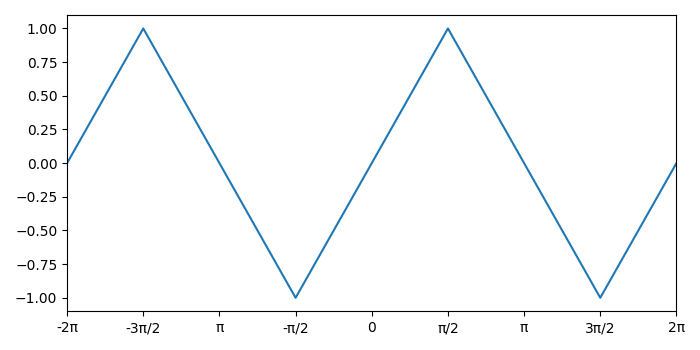
 极客教程
极客教程