如何使用Python Matplotlib将正方形图像像素化为256个大像素?
要使用Python将正方形图像像素化为256个大像素,可以执行以下步骤-
- 设置图形大小并调整子图之间和周围的填充。
- 打开并识别给定的图像文件。
- 调整图像样本的大小。
- 制作结果图像并调整其大小。
- 保存结果图像。
示例
from PIL import Image
from matplotlib import pyplot as plt
plt.rcParams["figure.figsize"] = [7.50, 3.50]
plt.rcParams["figure.autolayout"] = True
img = Image.open("bird.png")
imgSmall = img.resize((16, 16), resample=Image.BILINEAR)
result = imgSmall.resize(img.size, Image.NEAREST)
result.save('result.png')
输入图像

输出图像
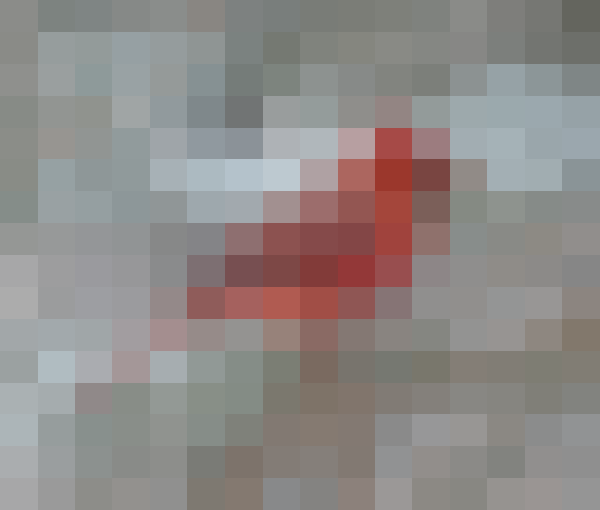
 极客教程
极客教程