如何使用Matplotlib在Python中使色标方向为水平方向?
要在Python中使色标方向为水平方向,我们可以在参数中使用 orientation =“horizontal” 。
步骤
- 设置图形大小并调整子图之间和周围的间距。
- 使用NumPy创建随机 x 、 y 和 z 数据点。
- 创建图形和一组子图。
- 使用 scatter() 方法绘制 x 、 y 和 z 数据点。
- 为 ScalarMappable 实例创建一个带有水平方向的色标。
- 要显示图形,使用 show() 方法。
示例
import numpy as np
import matplotlib.pyplot as plt
plt.rcParams["figure.figsize"] = [7.50, 3.50]
plt.rcParams["figure.autolayout"] = True
x, y, z = np.random.rand(3, 50)
f, ax = plt.subplots()
points = ax.scatter(x, y, c=z, s=50, cmap="plasma")
f.colorbar(points, orientation="horizontal")
plt.show()
输出
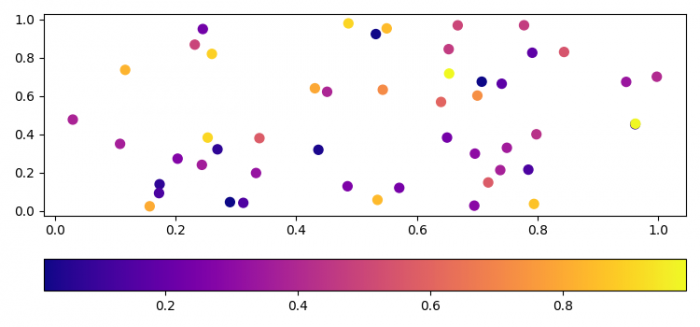
 极客教程
极客教程