如何在Matplotlib中单独更改factorplot中的linewidth和markersize?
为了单独更改factorplot中的linewidth和markersize,我们可以遵循以下步骤 –
- 设置图形大小并调整子图之间和周围的填充。
- 从在线存储库加载示例数据集。
- 使用 factorplot() 方法和 scale 来更改标记大小。
- 要显示图形,请使用 show() 方法。
示例
import seaborn as sns
from matplotlib import pyplot as plt
plt.rcParams["figure.figsize"] = [7.50, 3.50]
plt.rcParams["figure.autolayout"] = True
exercise = sns.load_dataset("exercise")
g = sns.factorplot(x="time", y="pulse", hue="kind", data=exercise, ci=95,
markers=['o', '*', 'd'],
scale=1, height=7.0)
plt.show()
输出
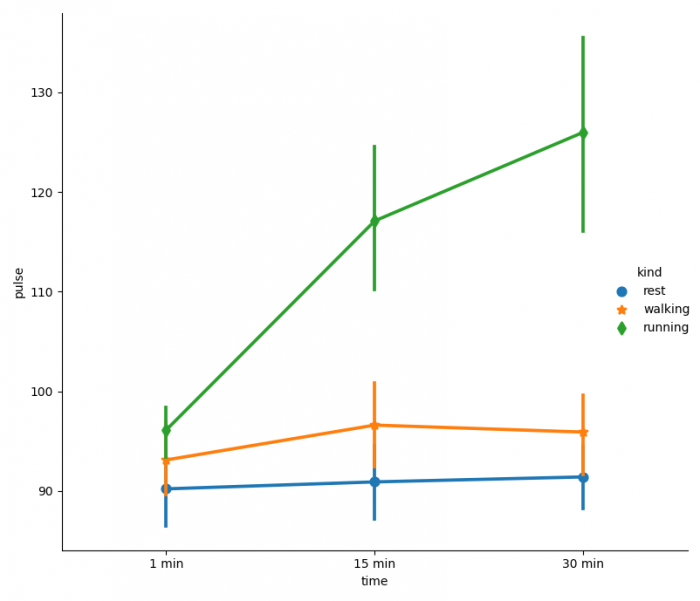
 极客教程
极客教程