在Matplotlib直方图函数中获取区间信息
要在matplotlib的直方图函数中获取区间信息,可以执行以下步骤 −
- 创建 数据 和 bins 的数字列表。
-
使用 histogram() 方法计算一组数据的直方图。
-
从直方图(步骤2)获取 hist 和 edges 。
-
查找直方图中的频率。
-
使用 bars (步骤1)和 freq (步骤4)数据制作条形图。
-
使用 show() 方法显示图形。
示例
import numpy as np
from matplotlib import pyplot as plt
plt.rcParams["figure.figsize"] = [7.00, 3.50]
plt.rcParams["figure.autolayout"] = True
a = [-0.125, .15, 8.75, 72.5, -44.245, 88.45]
bins = np.arange(-180, 181, 20)
hist, edges = np.histogram(a, bins)
freq = hist/float(hist.sum())
plt.bar(bins[:-1], freq, width=20, align="edge", ec="k", color='red')
plt.show()
输出
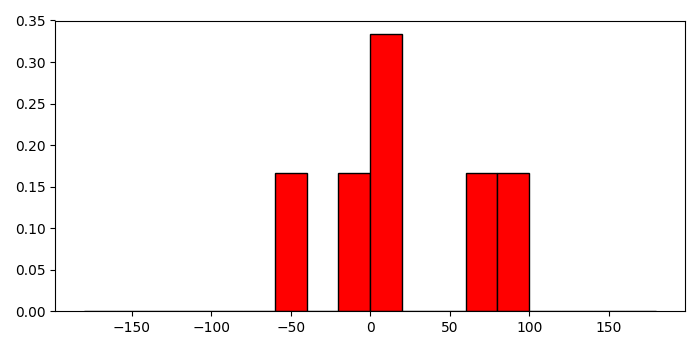
 极客教程
极客教程