Matplotlib.axis.axis.get_pickradius()
matplotlib库的Axis模块中的Axis.get_pickradius()函数用于获取选择器使用的轴的深度
语法:Axis.get_pickradius(self)
参数:该方法不接受任何参数。
返回值:该方法返回拾取器使用的轴的深度。
下面的例子演示了matplotlib.axis.axis.get_pickradius()函数在matplotlib.axis中的作用:
示例1
# Implementation of matplotlib function
from matplotlib.axis import Axis
import numpy as np
import matplotlib.pyplot as plt
X = np.random.rand(10, 200)
xs = np.mean(X, axis = 1)
ys = np.std(X, axis = 1)
fig = plt.figure()
ax = fig.add_subplot(111)
line, = ax.plot(xs, ys, 'go-')
ax.grid()
print("Value return by get_pickradius() :",
ax.yaxis.get_pickradius())
fig.suptitle("""matplotlib.axis.Axis.get_pickradius()
function Example\n""", fontweight ="bold")
plt.show()
输出:
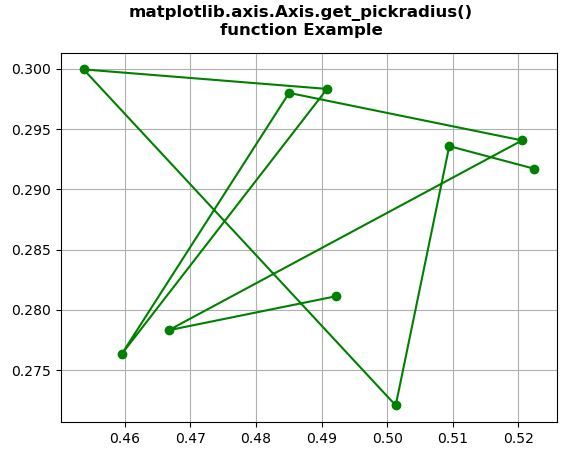
Value return by get_pickradius() : 15
示例2
# Implementation of matplotlib function
from matplotlib.axis import Axis
import numpy as np
import matplotlib.pyplot as plt
np.random.seed(19680801)
volume = np.random.rayleigh(27, size = 100)
amount = np.random.poisson(7, size = 100)
ranking = np.random.normal(size = 100)
price = np.random.uniform(1, 7, size = 100)
fig, ax = plt.subplots()
scatter = ax.scatter(volume * 2,
amount**3,
c = ranking,
s = price**3,
vmin = -3,
vmax = 3,
cmap ="Spectral")
ax.yaxis.set_pickradius(25)
ax.grid()
print("Value return by get_pickradius() :",
ax.yaxis.get_pickradius())
fig.suptitle("""matplotlib.axis.Axis.get_pickradius()
function Example\n""", fontweight ="bold")
plt.show()
输出:
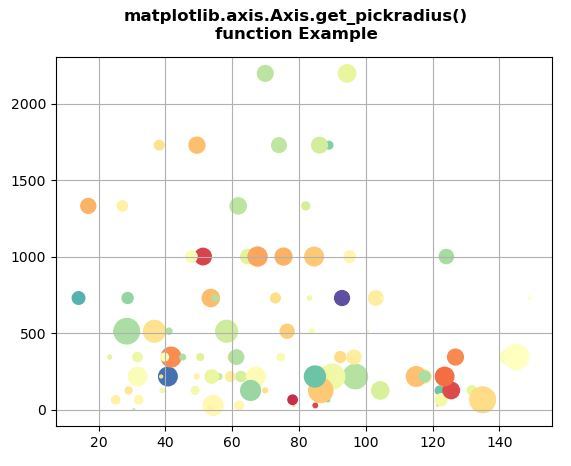
Value return by get_pickradius() : 25
 极客教程
极客教程