Matplotlib.axes.axes.minorticks_on()
Matplotlib是Python中的一个库,它是NumPy库的数值-数学扩展。Axes包含了大多数图形元素:Axis、Tick、Line2D、Text、Polygon等,并设置坐标系。Axes的实例通过callbacks属性支持回调。
函数:Matplotlib.axes.axes.minorticks_on()
matplotlib库的Axes模块中的Axes.minorticks_on()函数用于显示坐标轴上的小刻度。
语法:
Axes.minorticks_on(self)
下面的例子演示了matplotlib.axes.axes.minorticks_on()函数在matplotlib.axes中的作用:
示例1
# Implementation of matplotlib function
import numpy as np
import matplotlib.pyplot as plt
import matplotlib.cbook as cbook
import matplotlib.cm as cm
from matplotlib.collections import LineCollection
from matplotlib.ticker import MultipleLocator
with cbook.get_sample_data('s1045.ima.gz') as dfile:
im = np.frombuffer(dfile.read(),
np.uint16).reshape((256, 256))
fig, ax1 = plt.subplots()
im = np.ravel(im)
im = im[np.nonzero(im)]
im = im / (2**20 - 1)
ax1.hist(im, bins = 40, color ="green")
ax1.set_yticks([])
ax1.set_xlabel('Intensity (a.u.)')
ax1.set_ylabel('MRI density')
ax1.minorticks_on()
fig.suptitle('matplotlib.axes.Axes.minorticks_on() \
function Example\n\n', fontweight ="bold")
plt.show()
输出:
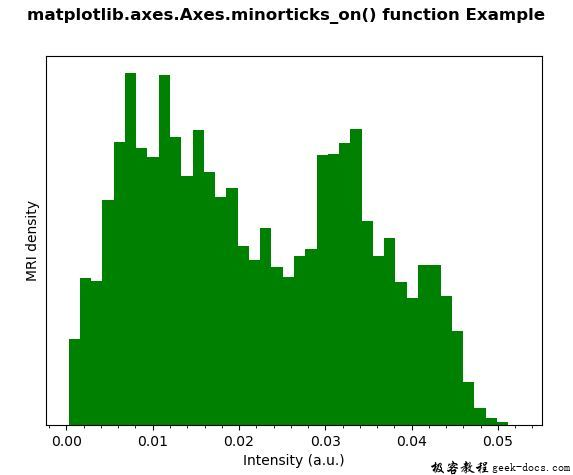
示例2
# Implementation of matplotlib function
import matplotlib.pyplot as plt
import numpy as np
x = np.arange(0.0, 2, 0.01)
y1 = np.sin(2 * np.pi * x)
y2 = 1.2 * np.sin(4 * np.pi * x)
fig, (ax, ax1) = plt.subplots(1, 2)
ax.fill_between(x, y1, y2, color ="green",
alpha = 0.6)
ax.set_title("Without minorticks_on()")
ax1.fill_between(x, y1, y2, color ="green",
alpha = 0.6)
ax1.minorticks_on()
ax1.set_title("With minorticks_on()")
fig.suptitle('matplotlib.axes.Axes.minorticks_on()\
function Example\n\n', fontweight ="bold")
plt.show()
输出:
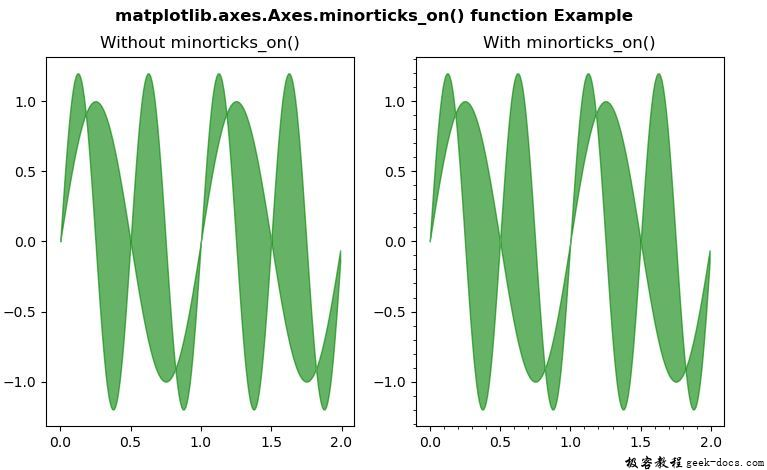
 极客教程
极客教程