jQuery UI Resizable widget()方法
jQuery UI由GUI部件,视觉效果和使用jQuery,CSS和HTML实现的主题组成。 jQuery UI对于构建网页的UI界面是非常好的。jQuery UI Resizable widget()方法是用来调用widget方法的。这个方法不接受任何参数。
语法:
var widget = $( ".selector" ).resizable( "widget" );
参数:该方法不接受任何参数。
CDN 链接:
<link href=”https:/code.jquery.com/ui/1.10.4/themes/ui-lightness/jquery-ui.css”rel=”stylesheet”>
<script src=”https:/code.jquery.com/jquery-1.10.2.js”></script>
<script src=”https:/code.jquery.com/ui/1.10.4/jquery-ui.js”></script>
示例:
<!doctype html>
<html lang="en">
<head>
<link href=
"https:/code.jquery.com/ui/1.10.4/themes/ui-lightness/jquery-ui.css"
rel="stylesheet">
<script src=
"https:/code.jquery.com/jquery-1.10.2.js">
</script>
<script src=
"https:/code.jquery.com/ui/1.10.4/jquery-ui.js">
</script>
<style>
h1 {
color: green;
}
.container{
width: 170;
}
#right-div{
float: center;
}
#left-div,#right-div
{
width: 150px;
height: 150px;
text-align: center;
border: 2px solid black;
}
</style>
<script>
(function() {
( "#right-div" ).resizable();
var widget = $( "#right-div" ).resizable('widget');
console.log(widget)
});
</script>
</head>
<body>
<center>
<h1>GeeksforGeeks</h1>
<h3>jQuery UI Resizable widget() Method</h3>
<div class="container">
<div id="right-div">
<h3 class="gfg">I'm widget</h3>
</div>
</div>
</center>
</body>
</html>
输出:
- 具有可调整大小的效果。
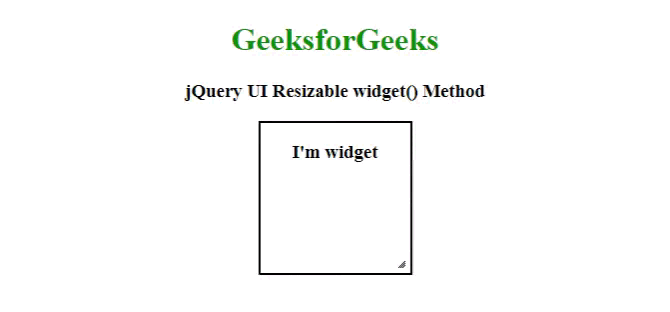
 极客教程
极客教程