jQuery 禁用或启用一个输入元素
在jQuery中禁用/启用一个输入元素可以通过使用prop()方法完成。prop()方法是用来设置或返回所选元素的属性和值。
示例1:本例使用prop()方法来禁用输入文本字段。
<!DOCTYPE html>
<html>
<head>
<title>
JavaScript enable/disable
an input element
</title>
<script src=
"https://ajax.googleapis.com/ajax/libs/jquery/3.3.1/jquery.min.js">
</script>
</head>
<body style = "text-align:center;">
<h1 style = "color:green;" >
GeeksForGeeks
</h1>
<input id = "input" type="text" name="input"/>
<button onclick="enable_disable()">
Enable/Disable
</button>
<!-- Script to disable input text area -->
<script>
function enable_disable() {
$("input").prop('disabled', true);
}
</script>
</body>
</html>
输出:
- 在点击按钮之前。
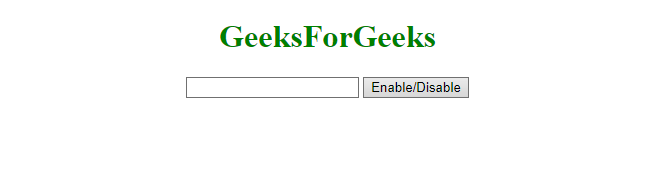
- 点击该按钮后。
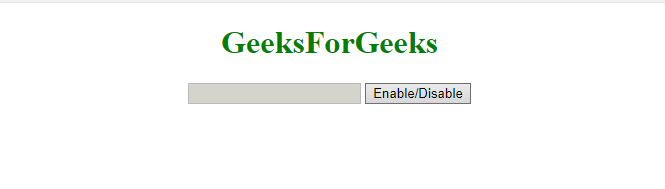
示例2:本例使用prop()方法启用输入文本字段。
<!DOCTYPE html>
<html>
<head>
<title>
JavaScript enable/disable
an input element
</title>
<script src=
"https://ajax.googleapis.com/ajax/libs/jquery/3.3.1/jquery.min.js">
</script>
</head>
<body style = "text-align:center;">
<h1 style = "color:green;" >
GeeksForGeeks
</h1>
<input id = "input" type="text" name="input" disabled/>
<button onclick="enable_disable()">
Enable/Disable
</button>
<!-- Script to enable input text fields -->
<script>
function enable_disable() {
$("input").prop('disabled', false);
}
</script>
</body>
</html>
输出:
- 在点击按钮之前。
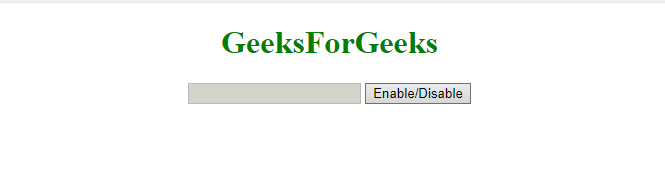
- 点击该按钮后。
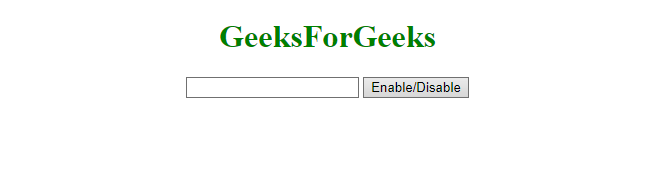
 极客教程
极客教程