jQuery如何在退出焦点时验证输入字段
jQuery中的focusout()方法是用来移除所选元素的焦点的。现在我们将使用focusout()方法在焦点移出时验证输入字段。这个方法检查输入字段是否为空。同时,使用一些CSS属性来显示输入栏的验证。如果输入栏是空的,那么它将显示红色边框的输入栏,否则显示绿色边框的输入栏。
示例 1:
<!DOCTYPE html>
<html>
<head>
<script src=
"https://ajax.googleapis.com/ajax/libs/jquery/3.3.1/jquery.min.js">
</script>
<style>
form {
border: 2px solid black;
border-radius:12px;
width: 50%;
padding: 20px;
background-color:#fffa86;
}
label {
color:brown;
font-weight:bold;
}
input {
border: 2px solid grey;
border-radius:12px;
padding: 5px;
margin: 10px;
outline:none;
}
</style>
</head>
<body>
<h3>Validation if input field empty:</h3>
<form>
<label><em>Enter Name:</em></label>
<input type="text" name="name" required autocomplete="off">
<br>
<label><em>Enter Password:</em></label>
<input type="password" name="pwd" required autocomplete="off">
<br>
<label><em>Enter Email Id:</em></label>
<input type="email" name="eid" required autocomplete="off">
</form>
<script>
(document).ready(function() {
("input").focusout(function() {
if((this).val()=='') {
(this).css('border', 'solid 2px red');
}
else {
// If it is not blank.
$(this).css('border', 'solid 2px green');
}
}) .trigger("focusout");
});
</script>
</body>
</html>
输出:
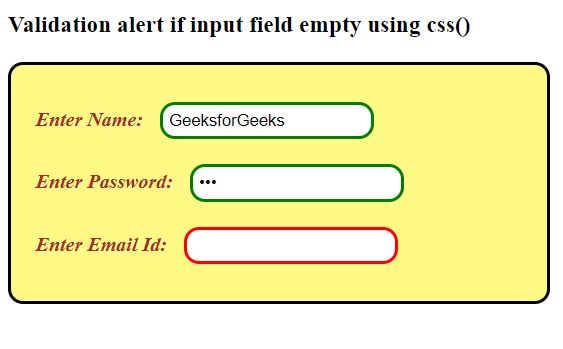
例子2:使用siblings()、addClass()方法在输入字段为空时发出验证警告。
<!DOCTYPE html>
<html>
<head>
<link rel="stylesheet" href=
"https://use.fontawesome.com/releases/v5.7.0/css/all.css"
integrity=
"sha384-lZN37f5QGtY3VHgisS14W3ExzMWZxybE1SJSEsQp9S+oqd12jhcu+A56Ebc1zFSJ"
crossorigin="anonymous">
<script src=
"https://ajax.googleapis.com/ajax/libs/jquery/3.3.1/jquery.min.js">
</script>
<style>
form {
border: 2px solid black;
border-radius:12px;
width: 50%;
padding: 20px;
background-color:#fffa86;
}
label {
color:brown;
font-weight:bold;
}
input {
border: 2px solid grey;
border-radius:12px;
padding: 5px;
margin: 10px;
outline:none;
}
.myelement {
visibility: hidden;
}
.isempty:after {
content:"<i style='color:red;' class='fas fa-thumbs-down'></i>"
}
.emptynot:after {
content:"<i style='color:green;' class='fas fa-thumbs-up'></i>"
}
</style>
</head>
<body>
<h3>
Validation alert if input field empty
</h3>
<form>
<div id="input1">
<label><em>Enter Name:</em></label>
<input type="text" name="name" required autocomplete="off">
<i style='color:grey;' class='fas '></i>
</div>
<br>
<div id="input2">
<label><em>Enter Password:</em></label>
<input type="password" name="pwd" required autocomplete="off">
<i style='color:grey;' class='fas '></i>
</div>
<br>
<div id="input3">
<label><em>Enter Email Id:</em></label>
<input type="email" name="eid" required autocomplete="off">
<i style='color:grey;' class='fas '></i>
</div>
</form>
<script>
(document).ready(function() {
('div input').focusout(function() {
if((this).val()=='' ) {
var error=(this).siblings('i');
error.addClass("fa-thumbs-up").css('color', 'red');
}
else {
var correct=$(this).siblings('i');
correct.addClass("fa-thumbs-up").css('color', 'green');
}
}).trigger("focusout");
});
</script>
</body>
</html>
输出:
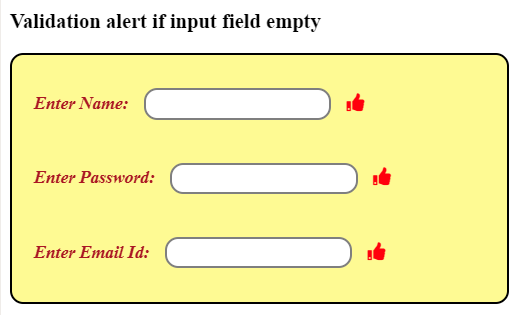
 极客教程
极客教程