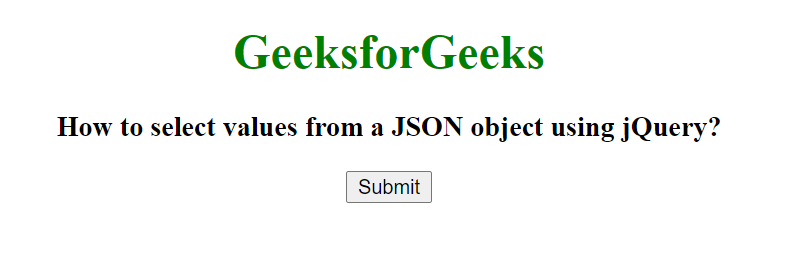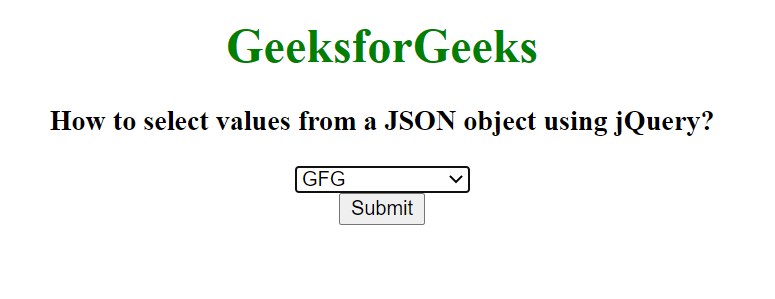如何使用jQuery从JSON对象中选择值
在这篇文章中,我们将使用jQuery从JSON对象中选择数值并在浏览器上显示。为了从一个JSON对象中选择值到网页上,我们使用append()方法。
jQuery中的这个append()方法是用来在所选元素的末端插入一些内容。
语法:
$(selector).append( content, function(index, html) )
方法:首先,我们在一个变量中存储一个包含(键,值)对的JSON对象。我们使用<button>元素创建了一个<button>按钮,当我们点击按钮时,jQuery函数会调用选择器和点击事件。点击按钮后,attr()方法在<select>元素中添加了name属性。使用append()和each()方法将该<option>元素追加到每个元素中。
示例:
<!DOCTYPE html>
<html lang="en">
<head>
<title>
How to select values from a
JSON object using jQuery?
</title>
<!-- Import jQuery cdn library -->
<script src=
"https://ajax.googleapis.com/ajax/libs/jquery/3.3.1/jquery.min.js">
</script>
<script>
(document).ready(function () {
var json = [
{ "name": "GFG", "text": "GFG" },
{ "name": "Geeks", "text": "Geeks" },
{ "name": "GeeksforGeeks",
"text": "GeeksforGeeks" }
];
('button').click(function () {
var select = ("<select>")
.attr("name", "cities");
.each(json, function (index, json) {
select.append(("<option></option>")
.attr("value", json.name).text(json.text));
});
("#GFG").html(select);
});
});
</script>
</head>
<body style="text-align: center;">
<h1 style="color: green;">
GeeksforGeeks
</h1>
<h3>
How to select values from a
JSON object using jQuery?
</h3>
<div id="GFG"></div>
<button>Submit
</body>
</html>
输出:
点击按钮前:
点击按钮后:
 极客教程
极客教程