如何使用jQuery来播放/暂停视频
方法1:使用trigger()方法: trigger()方法用于执行一个指定的事件和事件的默认行为。要执行的事件被作为参数传递给这个方法。
播放 “事件用于播放任何媒体元素,同样,”暂停 “事件用于暂停任何媒体元素。使用这些事件和触发器()方法将按要求播放或暂停视频。
语法:
// Play the video
('#sample_video').trigger('play');
// Pause the video('#sample_video').trigger('pause');
示例:
<!DOCTYPE html>
<html>
<head>
<title>
How to play/pause video
using JQuery?
</title>
<script src=
"https://code.jquery.com/jquery-3.4.1.min.js">
</script>
</head>
<body>
<h1 style="color: green">
GeeksforGeeks
</h1>
<b>
Play/pause HTML 5 video
using JQuery?
</b>
<p>
Click on the buttons to play
or pause the video.
</p>
<button onclick="playVideo()">
Play Video
<button onclick="pauseVideo()">
Pause Video
<br>
<video id="sample_video" width="360" height="240">
<source src=
"https://media.geeksforgeeks.org/wp-content/uploads/20200107020629/sample_video.mp4"
type="video/mp4">
</video>
<script>
function playVideo() {
('#sample_video').trigger('play');
}
function pauseVideo() {
('#sample_video').trigger('pause');
}
</script>
</body>
</html>
输出:
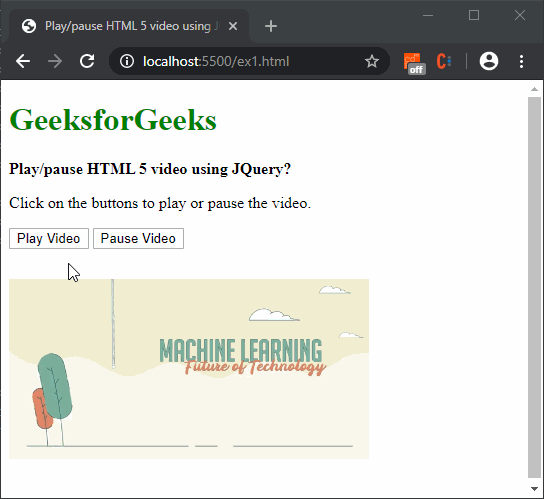
方法2:使用play()和pause()方法: JavaScript中的play()方法是用来尝试播放一个媒体文件的。在jQuery中,首先使用选择器选择视频文件,然后使用get()方法选择实际元素。然后在这个元素上使用play()方法来尝试开始播放视频。
JavaScript中的pause()方法是用来暂停一个媒体文件的播放。在jQuery中,首先使用选择器选择视频文件,然后使用get()方法选择实际元素。然后在这个元素上使用pause()方法来暂停视频。
语法:
// Play the video
('#sample_video').get(0).play();
// Pause the video('#sample_video').get(0).pause();
示例:
<!DOCTYPE html>
<html>
<head>
<title>
How to play/pause video
using JQuery?
</title>
<script src=
"https://code.jquery.com/jquery-3.4.1.min.js">
</script>
</head>
<body>
<h1 style="color: green">
GeeksforGeeks
</h1>
<b>
Play/pause HTML 5 video
using JQuery?
</b>
<p>
Click on the buttons to play
or pause the video.
</p>
<button onclick="playVideo()">
Play Video
<button onclick="pauseVideo()">
Pause Video
<br>
<video id="sample_video" width="360" height="240">
<source src=
"https://media.geeksforgeeks.org/wp-content/uploads/20200107020629/sample_video.mp4"
type="video/mp4">
</video>
<script>
function playVideo() {
('#sample_video').get(0).play();
}
function pauseVideo() {
('#sample_video').get(0).pause();
}
</script>
</body>
</html>
输出:
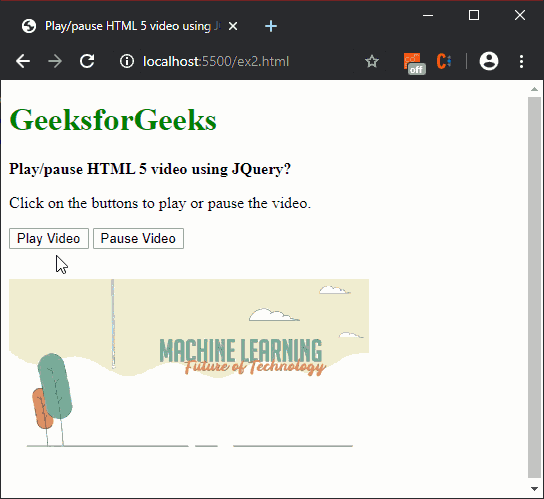
jQuery是一个开源的JavaScript库,它简化了HTML/CSS文档之间的交互,它以其 “少写多做 “的理念而广为人知。
你可以通过学习这个jQuery教程和jQuery实例,从基础开始学习jQuery。
 极客教程
极客教程