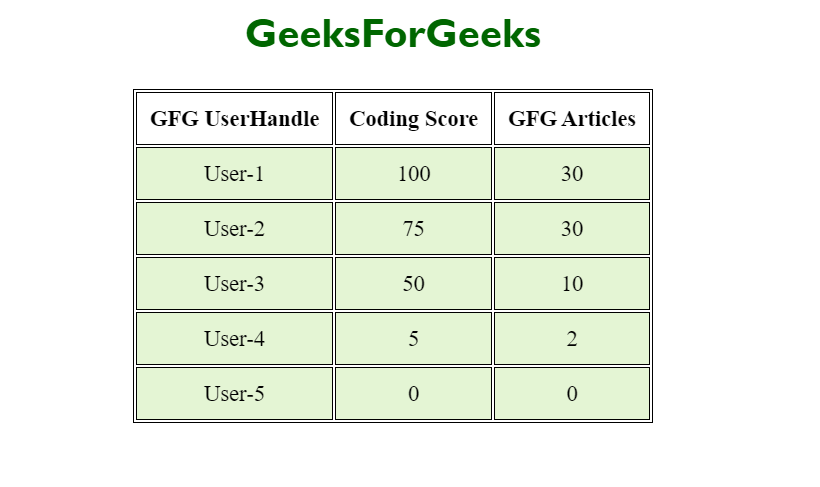如何使用jQuery在移动视图中隐藏一个HTML元素
假设我们给了一个HTML文档,任务是借助jQuery在移动视图中隐藏一个HTML元素。
步骤:
- 最初,我们需要检测我们的系统是否是 “移动 “的,为此我们使用了window.navigator.userAgent 属性。它返回一个包含浏览器的名称、版本和平台信息的字符串。因此,使用这个字符串,我们可以检测我们的系统。
- 为了隐藏HTML元素,使用了_hide() _方法。
- 在这里,在我们的代码中,我们将在移动视图中隐藏一个表格的列。在表格的桌面视图中,我们有四列不同的表格标题,分别是GFG UserHandle, Practice Problems, Coding Score, GFG Articles。
- 在移动视图中,我们要通过使用元素的类名来隐藏实践问题列。
实现代码:
<!DOCTYPE html>
<html lang="en">
<head>
<meta charset="UTF-8">
<title>GFG User Details</title>
<!-- jQuery PLUGIN-->
<script src="https://code.jquery.com/jquery-3.5.1.js"
integrity=
"sha256-QWo7LDvxbWT2tbbQ97B53yJnYU3WhH/C8ycbRAkjPDc="
crossorigin="anonymous">
</script>
<!-- CSS properties to style the page-->
<style>
table {
margin: 0 auto;
font-size: large;
border: 1px solid black;
}
h1 {
text-align: center;
color: #006600;
font-size: xx-large;
font-family: 'Gill Sans', 'Gill Sans MT',
' Calibri', 'Trebuchet MS', 'sans-serif';
}
td {
background-color: #E4F5D4;
border: 1px solid black;
}
th,
td {
font-weight: bold;
border: 1px solid black;
padding: 10px;
text-align: center;
}
td {
font-weight: lighter;
}
</style>
</head>
<body>
<section>
<h1>GeeksForGeeks</h1>
<!-- TABLE CONSTRUCTION-->
<table id="GFGtable">
<tr>
<!-- TABLE HEADING -->
<th class="gfgusername">GFG UserHandle</th>
<th class="gfgpp">Practice Problems</th>
<th class="gfgscores">Coding Score</th>
<th class="gfgarticles">GFG Articles</th>
</tr>
<!-- TABLE DATA -->
<tr>
<td class="gfgusername">User-1</td>
<td class="gfgpp">150</td>
<td class="gfgscores">100</td>
<td class="gfgarticles">30</td>
</tr>
<tr>
<td class="gfgusername">User-2</td>
<td class="gfgpp">100</td>
<td class="gfgscores">75</td>
<td class="gfgarticles">30</td>
</tr>
<tr>
<td class="gfgusername">User-3</td>
<td class="gfgpp">200</td>
<td class="gfgscores">50</td>
<td class="gfgarticles">10</td>
</tr>
<tr>
<td class="gfgusername">User-4</td>
<td class="gfgpp">50</td>
<td class="gfgscores">5</td>
<td class="gfgarticles">2</td>
</tr>
<tr>
<td class="gfgusername">User-5</td>
<td class="gfgpp">0</td>
<td class="gfgscores">0</td>
<td class="gfgarticles">0</td>
</tr>
</table>
</section>
<script>
// CONDITION TO DETECT SYSTEM
if (window.navigator.userAgent.indexOf("Mobile") > -1) {
// HIDING ELEMENTS
$(".gfgpp").hide();
}
</script>
</body>
</html>
输出:
Desktop view:
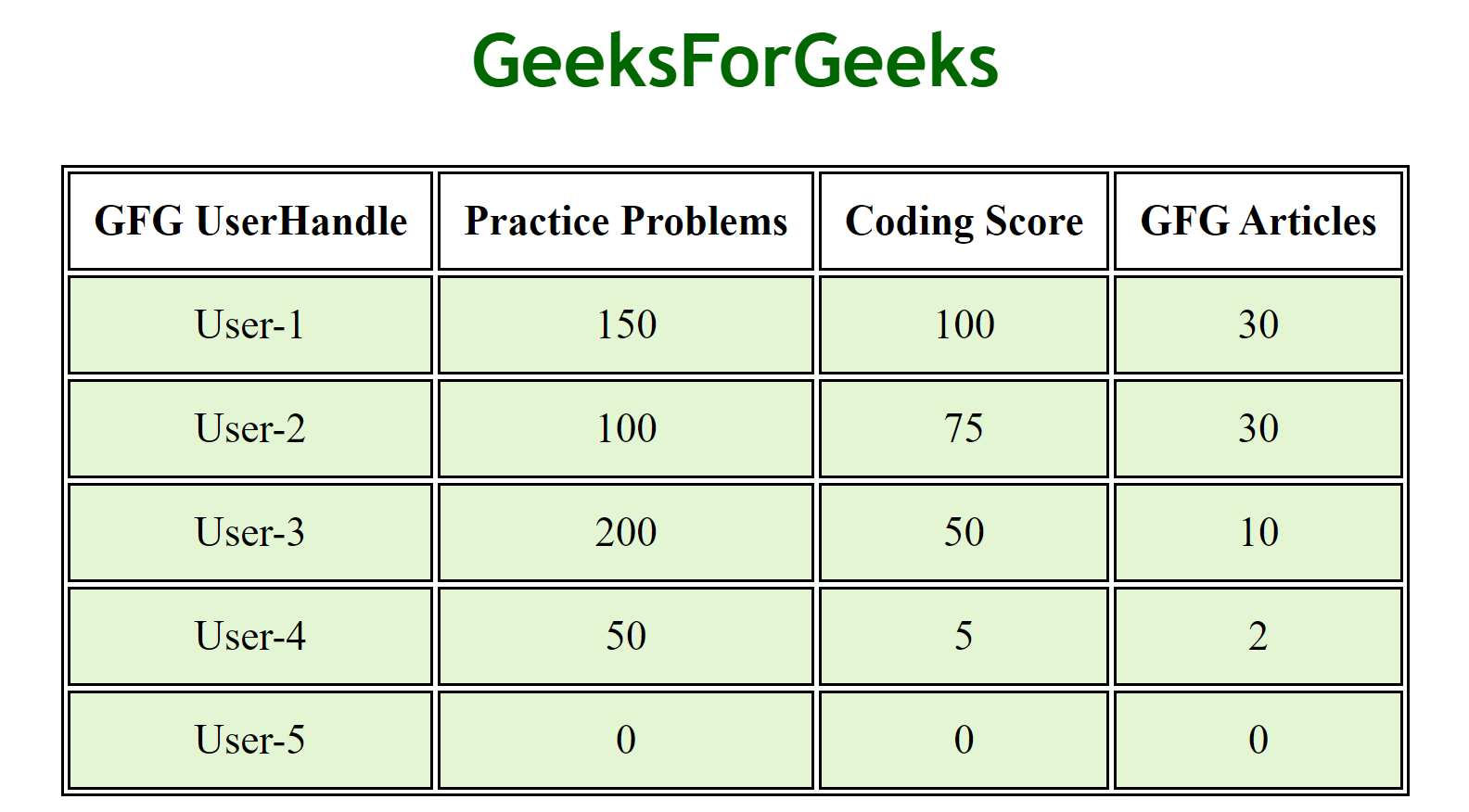
移动视图:在移动视图中,练习题栏现在已经成功。
 极客教程
极客教程