如何在jQuery中检测一个移动设备
我们可以使用JavaScript window.matchMedia()方法来检测基于CSS媒体查询的移动设备。这是检测移动设备的最好和最简单的方法。
语法:
window.matchMedia();
例子-1:程序在桌面上运行。
<!DOCTYPE html>
<html lang="en">
<head>
<title>
jQuery Detect Mobile Device
</title>
</head>
<body>
<script>
if (window.matchMedia("(max-width: 767px)").matches)
{
// The viewport is less than 768 pixels wide
document.write("This is a mobile device.");
} else {
// The viewport is at least 768 pixels wide
document.write("This is a tablet or desktop.");
}
</script>
</body>
</html>
输出:
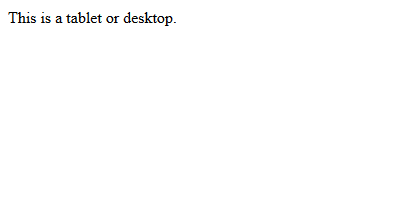
例子-2:程序在移动设备上运行。
<!DOCTYPE html>
<html lang="en">
<head>
<title>
jQuery Detect Mobile Device
</title>
</head>
<body>
<script>
if (window.matchMedia("(max-width: 767px)").matches)
{
// The viewport is less than 768 pixels wide
document.write("This is a mobile device.");
} else {
// The viewport is at least 768 pixels wide
document.write("This is a tablet or desktop.");
}
</script>
</body>
</html>
输出:
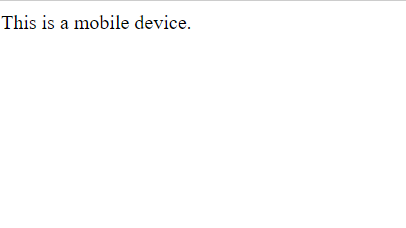
支持的浏览器:
- Google Chrome
- Mozilla Firefox
- Opera
- Edge
- Safari
 极客教程
极客教程