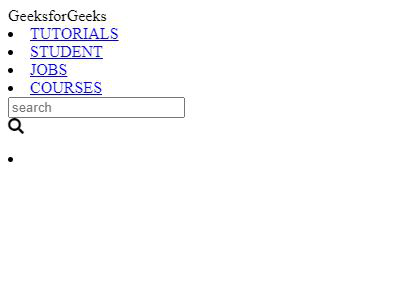设计一个带有动画搜索框的导航条
导航栏是一个网站最重要的组成部分之一。它是顶部的栏,通常包含菜单形式的所有基本链接。
在本教程中,我们将用以下组件创建一个导航栏。
- Menus
- 动画的搜索栏
- Login icon
- Logo
但在进入代码之前,让我们看看我们将使用什么语言来编写代码,对于基本结构和风格,我们将使用HTML CSS,而JQuery则用于动画搜索栏。
步骤:
- 用HTML代码连接jquery和样式表。
- 使用toggle类设计动画搜索栏的jquery代码。
- 使用nav类来构造要包含在导航栏上的元素。
- 使用CSS设计每个元素和整个导航栏的整体。
下面是上述方法的实现。
代码:
<!DOCTYPE html>
<html lang="en" dir="ltr">
<head>
<meta charset="utf-8">
<!-- Linking the stylesheet -->
<link rel="stylesheet" href=
"https://cdnjs.cloudflare.com/ajax/libs/font-awesome/4.7.0/css/font-awesome.min.css">
<!-- Linking the Jquery script -->
<script src="https://code.jquery.com/jquery-3.5.1.min.js"></script>
<script>
(document).ready(function() {
(".fa-search").click(function() {
(".icon").toggleClass("active");
("input[type='text']").toggleClass("active");
});
});
</script>
<meta name="viewport" content=
"width=device-width, initial-scale=1.0">
<script src="https://kit.fontawesome.com/a076d05399.js"></script>
<style>
/* Importing the fonts */
@import url(
'https://fonts.googleapis.com/css?family=Montserrat:400,500,600,700&display=swap');
* {
margin: 0;
padding: 0;
outline: none;
box-sizing: border-box;
font-family: 'Montserrat', sans-serif;
}
/* Body of the page */
body {
background: #f2f2f2;
}
/* Styling all the elements in nav as a whole */
nav {
background: #037729;
display: flex;
flex-wrap: wrap;
align-items: center;
justify-content: space-between;
height: 70px;
padding: 0 100px;
}
/* Styling the logo */
nav .logo {
color: #fff;
font-size: 30px;
font-weight: 600;
letter-spacing: -1px;
}
/* Styling all the nav items as a whole */
nav .nav-items {
display: flex;
flex: 1;
padding: 0 0 0 200px;
}
/* Styling the list items in the nav tag */
nav .nav-items li {
list-style: none;
padding: 0 10px;
}
/* Styling each list items */
nav .nav-items li a {
color: #fff;
font-size: 15px;
font-weight: 500;
text-decoration: none;
}
/* Setting the hover colour on the list items*/
nav .nav-items li a:hover {
color: #19191b;
}
nav .searchbar {
position: relative;
}
/* Styling the search box where the
input would be given */
nav .searchbar input[type="text"] {
border: 0;
padding: 0;
width: 0px;
height: 35px;
border-radius: 3px;
transition: all 0.3s ease;
}
/* Styling the search bar icon */
nav .searchbar .icon {
display: flex;
position: absolute;
top: 0;
right: 0;
width: 35px;
height: 100%;
background: none;
border-radius: 3px;
color: #fff;
transition: all 0.5s 0.3s ease;
}
nav .searchbar .icon i {
position: absolute;
top: 50%;
left: 50%;
transform: translate(-50%, -50%);
cursor: pointer;
}
nav .searchbar .icon.active {
background: #062333;
transition: all 0.3s ease;
}
nav .searchbar input[type="text"].active {
width: 250px;
padding: 0 10px;
transition: all 0.5s 0.2s ease;
}
nav .licon li {
list-style: none;
display: flex;
}
nav .licon li a {
padding: 0 20px;
}
/* Changing the colour of the login
icon when hovered over*/
.fa-user-circle:hover {
color: #0e0d0d !important;
}
</style>
</head>
<body>
<nav>
<div class="logo">
GeeksforGeeks
</div>
<div class="nav-items">
<!-- The Menu items -->
<li><a href="#">TUTORIALS</a></li>
<li><a href="#">STUDENT</a></li>
<li><a href="#">JOBS</a></li>
<li><a href="#">COURSES</a></li>
</div>
<!-- Defining the search bars -->
<div class="searchbar">
<input type="text" placeholder="search">
<div class="icon">
<i class="fas fa-search"></i>
</div>
</div>
<!-- Defining the login button -->
<div class="licon">
<li>
<a href="#">
<i class="fas fa-user-circle
fa-2x" style="color: white;">
</i>
</a>
</li>
</div>
</nav>
</body>
</html>
输出:
- 只添加HTML文件和jQuery会产生以下结果。
- 将CSS样式表与HTML和jquery代码一起添加会产生最终的结果。
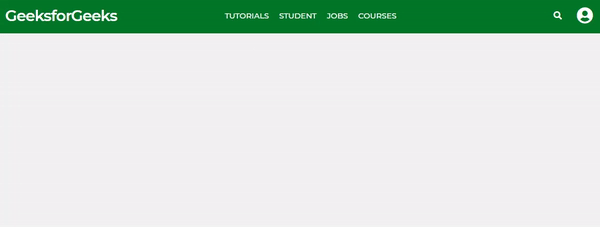
 极客教程
极客教程