jQuery Mobile Collapsibleset initSelector选项
jQuery Mobile是一种基于网络的技术,用于制作可在所有智能手机、平板电脑和台式机上访问的响应式内容。
在这篇文章中,我们将使用jQuery Mobile Collapsibleset initSelector选项。这个选项的值是一个选择器字符串,它在这个选项的值的基础上挑选元素,并在以下列表的每个元素上阐释所述的Collapsibleset部件。
语法:
用initSelector选项初始化Collapsibleset。
$( ".selector" ).collapsibleset({
initSelector: "div.custom"
});
设置initSelector选项。
$( ".selector" ).collapsibleset( "option", "initSelector", "div.custom" );
获得initSelector选项。
var initSelector = $( ".selector" ).collapsibleset( "option", "initSelector" );
CDN链接:首先,添加你的项目需要的jQuery Mobile脚本。
<link rel=”stylesheet” href=”//code.jquery.com/mobile/1.4.5/jquery.mobile-1.4.5.min.css”>
<script src=”//code.jquery.com/jquery-1.10.2.min.js”></script>
<script src=”//code.jquery.com/mobile/1.4.5/jquery.mobile-1.4.5.min.js”></script>
例子:这个例子描述了jQuery Mobile Collapsibleset initSelector选项。
<!doctype html>
<html lang="en">
<head>
<meta charset="utf-8">
<meta name="viewport"
content="width=device-width, initial-scale=1">
<link rel="stylesheet" href=
"//code.jquery.com/mobile/1.4.5/jquery.mobile-1.4.5.min.css">
<script src=
"//code.jquery.com/jquery-1.10.2.min.js">
</script>
<script src=
"//code.jquery.com/mobile/1.4.5/jquery.mobile-1.4.5.min.js">
</script>
<script>
(document).ready(function () {
("#GFG").collapsibleset({
initSelector: ":jqmData(role='collapsibleset')"
});
("#GFG").collapsibleset("option",
"initSelector", ":jqmData(role='collapsibleset')");
("#Button").on('click', function () {
var a = ("#GFG").collapsibleset(
"option", "initSelector");
("#log").html(a);
});
});
</script>
</head>
<body>
<div data-role="page" id="page1">
<div data-role="header">
<h1>GeeksforGeeks</h1>
<h3>jQuery Mobile Collapsibleset initSelector Option</h3>
</div>
<div role="main" class="ui-content">
<div data-role="collapsibleset" id="GFG">
<div data-role="collapsible" data-collapsed="true">
<h3>HTML</h3>
<p>
HTML stands for HyperText Markup Language.
It is used to design web pages using a
markup language. HTML is the combination
of Hypertext and Markup language. Hypertext
defines the link between the web pages.
</p>
</div>
<div data-role="collapsible">
<h3>CSS</h3>
<p>
CSS (Cascading Style Sheets) is a stylesheet
language used to design the webpage to make
it attractive. The reason of using CSS is to
simplify the process of making web pages
presentable. CSS allows you to apply styles
to web pages. More importantly, CSS enables
you to do this independent of the HTML that
makes up each web page.
</p>
</div>
<div data-role="collapsible">
<h3>JavaScript</h3>
<p>
JavaScript is the world most popular lightweight,
interpreted compiled programming language. It is
also known as scripting language for web pages.
It is well-known for the development of web pages,
many non-browser environments also use it.
JavaScript can be used for Client-side developments
as well as Server-side developments.
</p>
</div>
</div>
</div>
<center>
<input type="button" id="Button"
value="Value of the initSelector option">
<div id="log"></div>
</center>
</div>
</body>
</html>
输出:
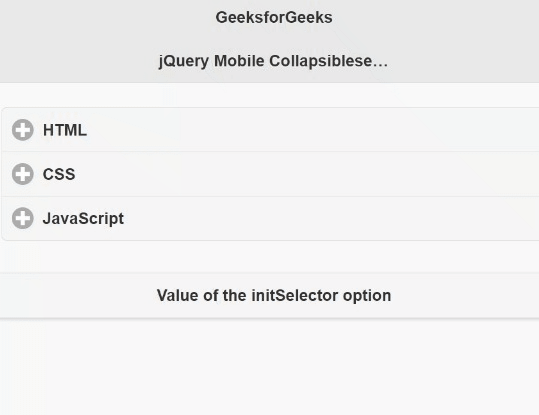
 极客教程
极客教程