通过jQueryUI在页面中显示一个对话框
在这篇文章中,我们将看到,我们如何在我们的网页上实现一个对话框,以进行一些特定的操作。这可以通过jQueryUI来实现,jQueryUI是一个由各种造型组件、部件、效果、主题等组成的集合,可以与jQuery一起使用。
jQueryUI CDN链接:在HTML文件的头部标签中添加以下链接。
<script src=”https://code.jquery.com/ui/1.13.0/jquery-ui.js”></script> <link rel=”stylesheet” href=”//code.jquery.com/ui/1.13.0/themes/base/jquery-ui.css”>
步骤:
- 我们将创建一个按钮并实现一个负责打开对话框的函数。
- 在对话框中,我们将有一个close按钮和一个ok按钮,点击其中任何一个都会关闭对话框。
示例:
<!DOCTYPE html>
<html lang="en">
<head>
<!-- jQuery theme for styling dialog box -->
<link rel="stylesheet"
href=
"//code.jquery.com/ui/1.13.0/themes/base/jquery-ui.css" />
<!-- jQuery CDN link -->
<script src=
"https://ajax.googleapis.com/ajax/libs/jquery/3.6.0/jquery.min.js">
</script>
<!-- jQuery UI link for creating the dialog box -->
<script src=
"https://code.jquery.com/ui/1.13.0/jquery-ui.js">
</script>
<!-- CSS code -->
<style>
* {
margin: 0;
padding: 0;
}
.main {
height: 100vh;
background-color: rgb(22, 22, 22);
display: flex;
align-items: center;
justify-content: center;
}
button {
height: 40px;
width: 150px;
border-radius: 50px;
border: none;
outline: none;
background-color: rgb(0, 167, 14);
}
button:hover {
background-color: rgb(0, 131, 11);
}
</style>
</head>
<body>
<!-- Content of the dialog box -->
<div class="main">
<div id="dialog" title="Basic dialog">
<p>Application Submitted successfully</p>
</div>
<button id="btn">Submit Application</button>
</div>
<script>
// jQuery Code
(function() {
("#dialog").dialog({
// autoOpen will prevent the dialog
// box for opening automatically
// on refreshing the page.
autoOpen: false,
buttons: {
OK: function() {
(this).dialog("close");
},
},
title: "Application",
});
("#btn").click(function() {
$("#dialog").dialog("open");
});
});
</script>
</body>
</html>
输出:
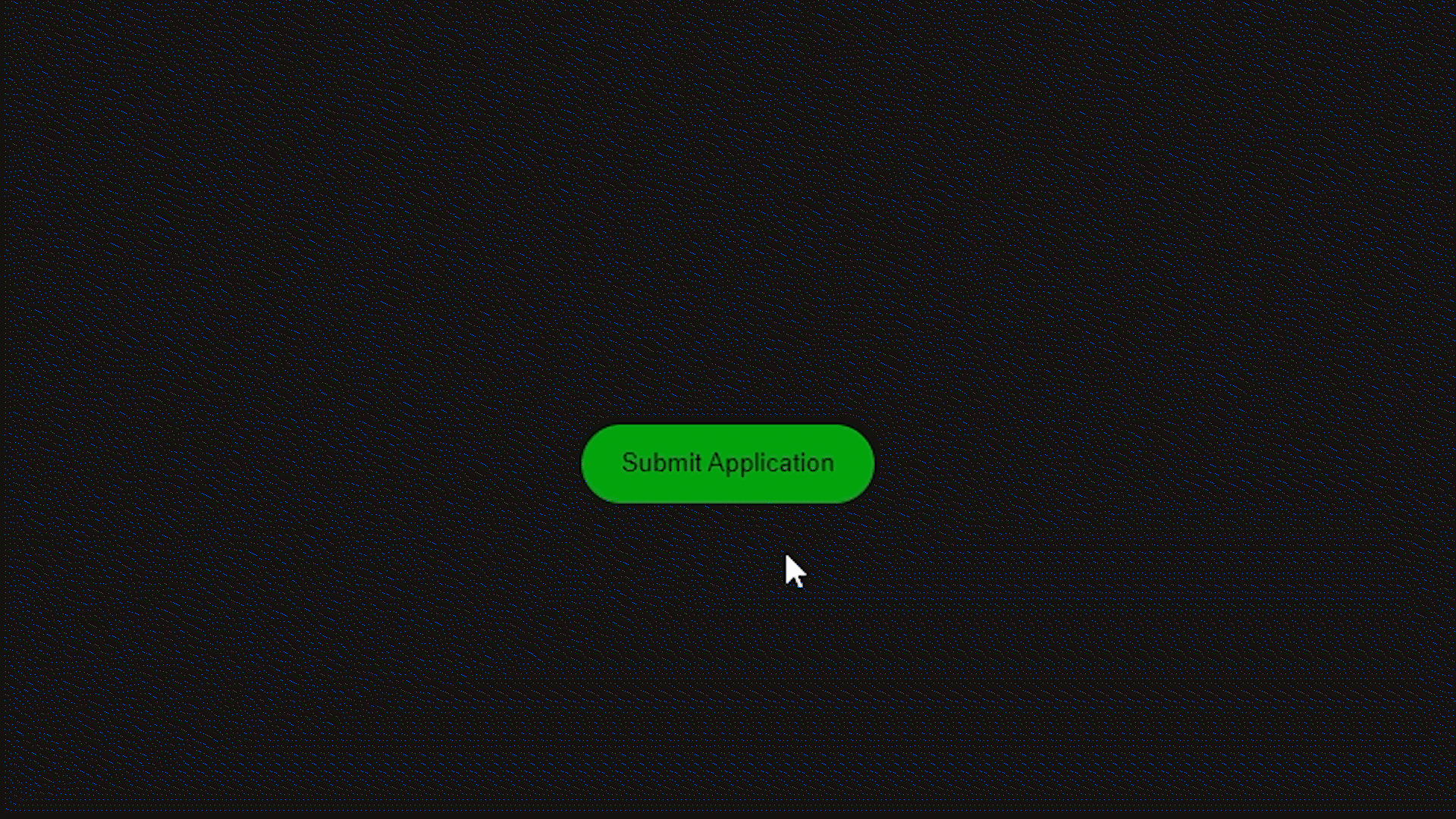
 极客教程
极客教程