CSS size 属性
描述
size属性指定页面盒子的大小和方向。
可能的值
- length − 设置页面盒子的物理大小。
-
auto − 页面盒子根据显示介质的大小调整。
-
portrait − 设置页面盒子的大小与显示版纸相同,但较长的尺寸被强制为垂直轴。
-
landscape − 设置页面盒子的大小与显示版纸相同,但较长的尺寸被强制为水平轴。
适用于
页面上下文。
示例
这是一个例子 −
<html>
<head>
<style type = "text/css">
@page legal {size: 8.5in 14in;}
@page {size: landscape;}
</style>
</head>
<body>
<p>
Android is an open source and Linux-based Operating System for mobile devices such as smartphones and tablet computers. Android was developed by the Open Handset Alliance, led by Google, and other companies.
Android offers a unified approach to application development for mobile devices which means developers need only develop for Android, and their applications should be able to run on different devices powered by Android.
The first beta version of the Android Software Development Kit (SDK) was released by Google in 2007 where as the first commercial version, Android 1.0, was released in September 2008.
On June 27, 2012, at the Google I/O conference, Google announced the next Android version, 4.1 Jelly Bean. Jelly Bean is an incremental update, with the primary aim of improving the user interface, both in terms of functionality and performance.
The source code for Android is available under free and open source software licenses. Google publishes most of the code under the Apache License version 2.0 and the rest, Linux kernel changes, under the GNU General Public License version 2
</p>
<p>
Android applications are usually developed in the Java language using the Android Software Development Kit.
Once developed, Android applications can be packaged easily and sold out either through a store such as Google Play or the Amazon Appstore.
Android powers hundreds of millions of mobile devices in more than 190 countries around the world. It's the largest installed base of any mobile platform and growing fast. Every day more than 1 million new Android devices are activated worldwide.
This tutorial has been written with an aim to teach you how to develop and package Android application. We will start from environment setup for Android application programming and then drill down to look into various aspects of Android applications
</p>
<button onclick = "myFunction()">Print this page</button>
<script>
function myFunction() {
window.print();
}
</script>
</body>
</html>
它将产生以下结果 −
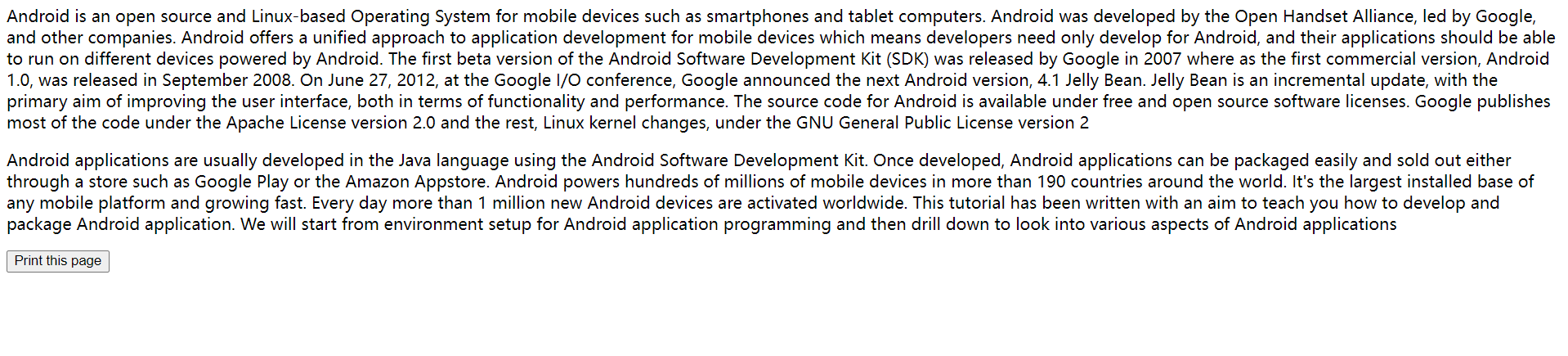
更多详细信息,请查看CSS分页媒体。
 极客教程
极客教程