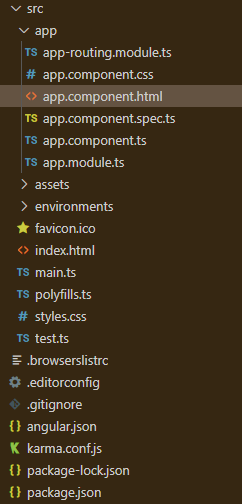Angular PrimeNG对话框的初始焦点
Angular PrimeNG是一个开源框架,拥有丰富的原生Angular UI组件,可用于出色的造型,该框架可用于制作响应式网站,非常方便。在这篇文章中,我们将知道如何在Angular PrimeNG中使用Dialog Initial Focus.我们还将了解代码中将要使用的属性及其语法。
对话组件是用来做一个包含一些内容的组件,在一个叠加窗口中显示。当对话被显示时,一个具有自动对焦功能的元素会收到焦点。
Angular PrimeNG对话框的初始焦点属性:
- header。它是对话框的标题文本。它是字符串数据类型,默认值为空。
- position。它用于设置对话框的位置。它是字符串数据类型,默认值为中心。
- visible。它指定了对话框的可见性。它是布尔数据类型,默认值为false。
- styleClass。它用于设置组件的风格类。它是字符串数据类型,默认值为空。
- autofocus。它用于在弹出对话框时对元素应用对焦。
语法:
<p-dialog
position="..."
header="...."
[(visible)]="...">
<button
type="button"
pButton
autofocus>
</button>
</p-dialog>
<p-button
(click)="..."
label="....">
</p-button>
创建Angular应用程序和模块安装。
第1步:使用以下命令创建一个Angular应用程序。
ng new appname
第2步:创建你的项目文件夹即appname后,使用以下命令移动到它。
cd appname
步骤3:在你给定的目录中安装PrimeNG。
npm install primeng --save
npm install primeicons --save
项目结构:它将看起来像如下。
- 运行下面的命令可以看到输出。
ng serve --open
示例1:下面的代码示例说明了Angular PrimeNG Dialog Initial Focus使用autofocus属性的用法。
<div style="text-align: center">
<h2 style="color: green">GeeksforGeeks</h2>
<h5>PrimeNG Dialog Initial Focus</h5>
<p-dialog position="center"
header="GeeksforGeeks"
[(visible)]="geeks">
<button type="button"
pButton autofocus label="Autofocus">
</button>
</p-dialog>
<p-button (click)="gfg()"
label="Click Here">
</p-button>
</div>
import { Component } from "@angular/core";
import { PrimeNGConfig } from "primeng/api";
@Component({
selector: "app-root",
templateUrl: "./app.component.html",
})
export class AppComponent {
constructor(private primengConfig: PrimeNGConfig) {}
ngOnInit() {
this.primengConfig.ripple = true;
}
geeks: boolean;
gfg() {
this.geeks = true;
}
}
import { NgModule } from "@angular/core";
import { BrowserModule } from "@angular/platform-browser";
import { BrowserAnimationsModule }
from "@angular/platform-browser/animations";
import { AppComponent } from "./app.component";
import { DialogModule } from "primeng/dialog";
import { ButtonModule } from "primeng/button";
@NgModule({
imports: [BrowserModule,
BrowserAnimationsModule,
DialogModule,
ButtonModule],
declarations: [AppComponent],
bootstrap: [AppComponent],
})
export class AppModule {}
输出:
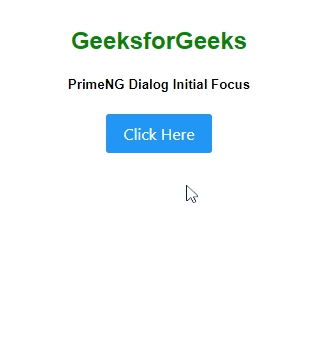
例子2:下面是另一个代码例子,说明了Angular PrimeNG Dialog Initial Focus的使用,没有使用autofocus属性。
<div style="text-align: center">
<h2 style="color: green">GeeksforGeeks</h2>
<h5>PrimeNG Dialog Initial Focus</h5>
<p-dialog position="center"
header="GeeksforGeeks"
[(visible)]="geeks">
<button type="button"
pButton label="Without autofocus">
</button>
</p-dialog>
<p-button (click)="gfg()"
label="Click Here">
</p-button>
</div>
import { Component } from "@angular/core";
import { PrimeNGConfig } from "primeng/api";
@Component({
selector: "app-root",
templateUrl: "./app.component.html",
})
export class AppComponent {
constructor(private primengConfig: PrimeNGConfig) {}
ngOnInit() {
this.primengConfig.ripple = true;
}
geeks: boolean;
gfg() {
this.geeks = true;
}
}
import { NgModule } from "@angular/core";
import { BrowserModule } from "@angular/platform-browser";
import { BrowserAnimationsModule }
from "@angular/platform-browser/animations";
import { AppComponent } from "./app.component";
import { DialogModule } from "primeng/dialog";
import { ButtonModule } from "primeng/button";
@NgModule({
imports: [BrowserModule,
BrowserAnimationsModule,
DialogModule,
ButtonModule],
declarations: [AppComponent],
bootstrap: [AppComponent],
})
export class AppModule {}
输出:
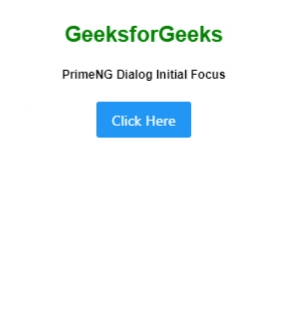
 极客教程
极客教程