Angular 10 (blur) 事件
在这篇文章中,我们将看到什么是Angular 10中的blur事件以及如何使用它。当一个元素失去焦点时就会触发模糊事件。
语法:
<input (blur)='functionName()'/>
NgModule:模糊事件所使用的模块是。
- CommonModule
步骤:
- 创建一个要用的Angular应用程序。
- 在app.component.ts中制作一个在模糊事件中触发的函数。
- 在app.component.html中制作一个输入元素并设置模糊事件。
- 使用ng serve为angular应用程序提供服务,以查看输出。
示例 1:
import { Component } from '@angular/core';
@Component({
selector: 'app-root',
templateUrl: './app.component.html',
styleUrls: ['./app.component.css']
})
export class AppComponent {
onBlur(): void {
console.log('Focus Is Lost for this Element');
}
}
<br>
<form>
<input placeholder="Name" (blur) = 'onBlur()'>
</form>
输出:
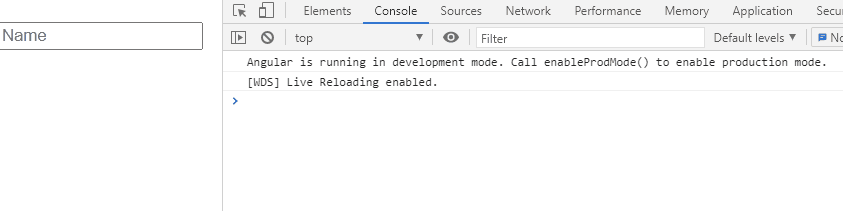
示例 2:
import { Component } from '@angular/core';
@Component({
selector: 'app-root',
templateUrl: './app.component.html',
styleUrls: ['./app.component.css']
})
export class AppComponent {
onBlur(): void {
console.log('Focus Is Lost for this Element');
}
}
<br>
<form>
<button (blur) = 'onBlur()'>Click Here!!</button>
</form>
输出:
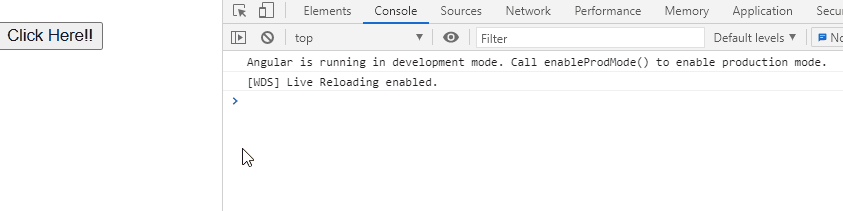
 极客教程
极客教程