jQuery UI draggable stop事件
在这篇文章中,我们将学习如何使用jQuery UI的Draggable停止事件。Draggable将被用来在整个网页上拖动HTML元素。
jQuery UI的Draggable由选项、方法和事件组成。stop就是一个Draggable事件的例子。现在让我们了解一下stop事件到底会做什么。当用户开始拖动网页中的任何特定元素时,因为他停止了拖动或释放了鼠标按钮,这将停止该元素的拖动,这时我们可以使用回调函数来绑定一些附加事件。例如,随着拖动的停止,文本的颜色将被改变,或者随着拖动的停止,盒子的大小将变大。现在我们可以在下面的例子中看到这个动作。
语法:
$( ".selector" ).draggable({
stop: function( event, ui ) {
// Write the Code
}
});
参数:
- event。这属于事件类型。
- ui。它是一个对象类型,有一个空对象,是为了与其他事件保持一致而添加的。
- helper。这是被拖动的帮助器对象。
- position。这是帮助者的当前位置,作为{顶部,左侧}对象。
- offset。这是帮助器的偏移位置,作为 { top, left } 对象。
CDN链接:首先,我们要添加项目所需的jQuery UI脚本。
<link rel=”stylesheet” href=”//code.jquery.com/ui/1.12.1/themes/smoothness/jquery-ui.css”>
<script src=”//code.jquery.com/ui/1.12.1/jquery-ui.js”></script>
<script src=”//code.jquery.com/jquery-1.12.4.js”></script>
例子1:在这个例子中,我们将使用stop事件,当拖动被停止时,文本颜色将从黑色变为蓝色。
<!doctype html>
<html lang="en">
<head>
<meta charset="utf-8">
<link rel="stylesheet" href=
"https://code.jquery.com/ui/1.13.0/themes/dark-hive/jquery-ui.css">
<script src=
"https://ajax.googleapis.com/ajax/libs/jquery/3.6.0/jquery.min.js">
</script>
<script src="https://code.jquery.com/ui/1.13.0/jquery-ui.js"
integrity=
"sha256-xH4q8N0pEzrZMaRmd7gQVcTZiFei+HfRTBPJ1OGXC0k="
crossorigin="anonymous">
</script>
<style>
#draggable_box {
display: flex;
align-items: center;
justify-content: center;
font-family: roboto;
width: 100px;
height: 100px;
background: #ccc;
border-radius: 10px;
}
</style>
</head>
<body>
<h1 style="color:green">
GeeksforGeeks
</h1>
<h3>jQuery UI Draggable stop event</h3>
<div id="draggable_box">Drag this box.</div>
<script>
("#draggable_box").draggable({
stop: function (event, ui) {
(this).css("color", "blue");
},
});
</script>
</body>
</html>
输出:
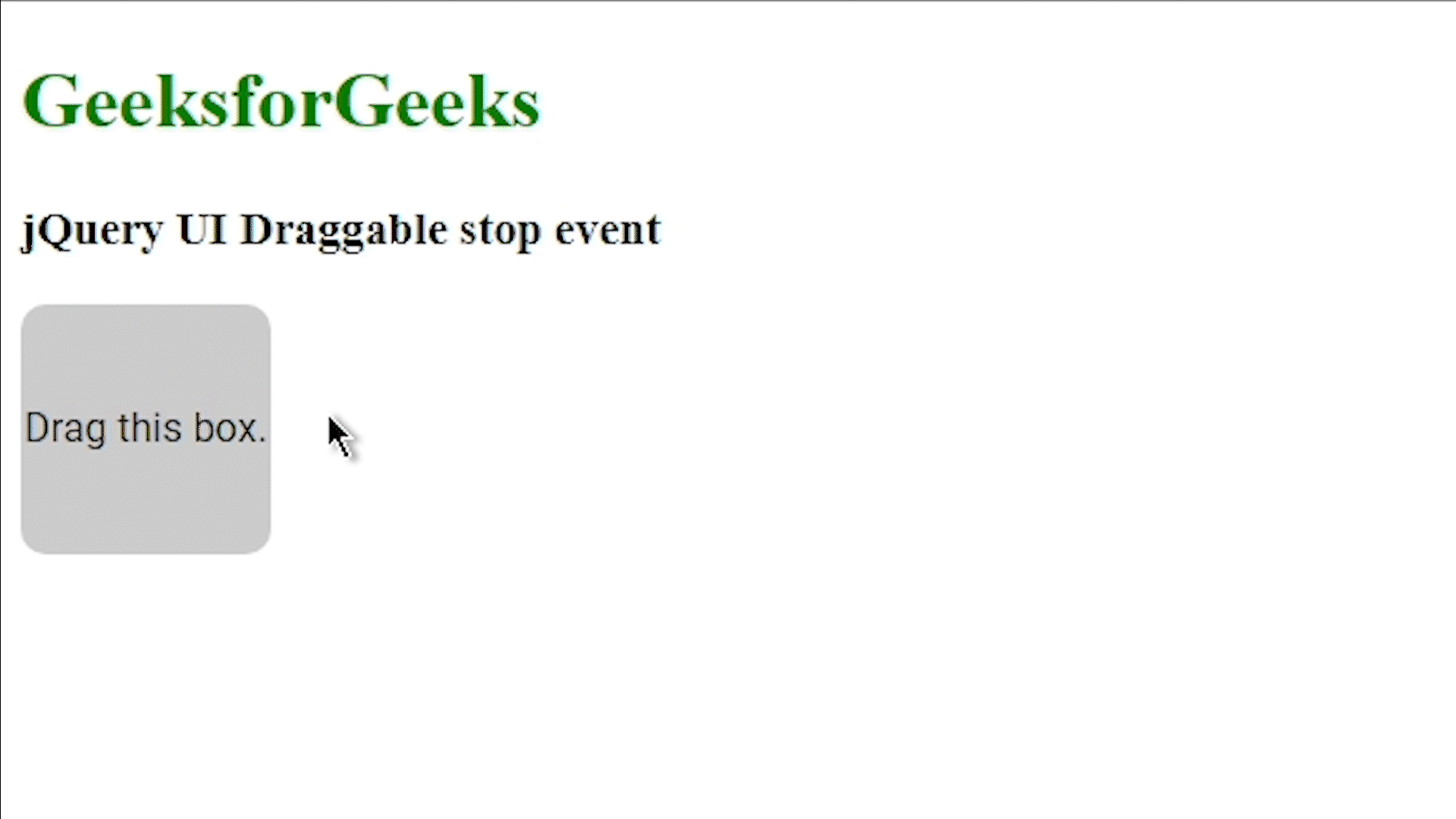
例子2:在这个例子中,当拖动被停止时,一个盒子的尺寸会变大。
<!doctype html>
<html lang="en">
<head>
<meta charset="utf-8">
<link rel="stylesheet" href=
"https://code.jquery.com/ui/1.13.0/themes/dark-hive/jquery-ui.css">
<script src=
"https://ajax.googleapis.com/ajax/libs/jquery/3.6.0/jquery.min.js">
</script>
<script src="https://code.jquery.com/ui/1.13.0/jquery-ui.js"
integrity=
"sha256-xH4q8N0pEzrZMaRmd7gQVcTZiFei+HfRTBPJ1OGXC0k="
crossorigin="anonymous">
</script>
<style>
#draggable_box {
display: flex;
align-items: center;
justify-content: center;
font-family: roboto;
width: 100px;
height: 100px;
background: #ccc;
border-radius: 10px;
}
</style>
</head>
<body>
<h1 style="color:green">
GeeksforGeeks
</h1>
<h3>jQuery UI Draggable stop event</h3>
<div id="draggable_box">Drag this box.</div>
<script>
("#draggable_box").draggable({
stop: function (event, ui) {
(this).animate({
width: "200px",
height: "200px",
backgroundColor: "green",
}, "fast");
},
});
</script>
</body>
</html>
输出:
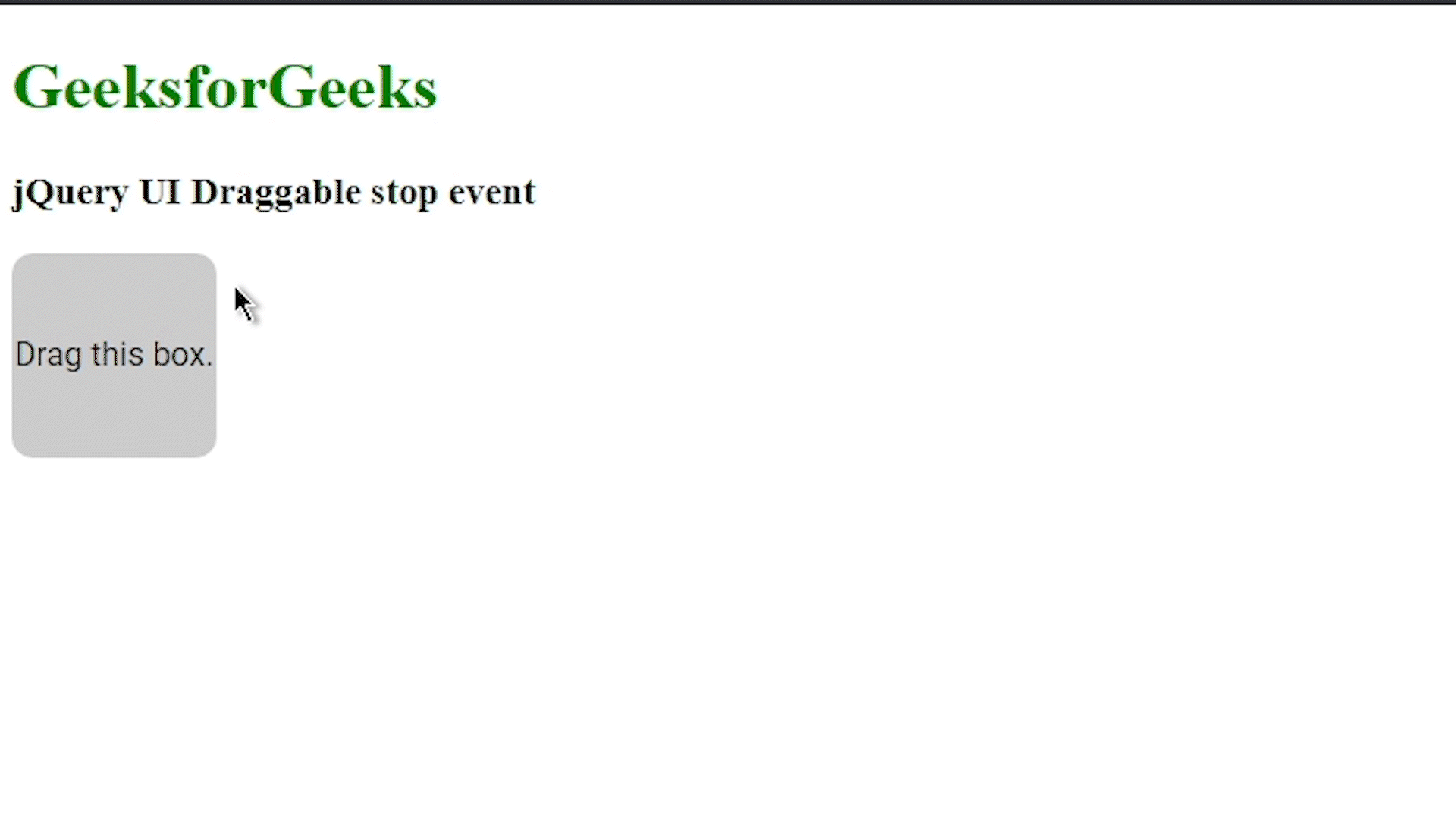
 极客教程
极客教程