EasyUI jQuery combogrid widget
EasyUI是一个HTML5框架,用于使用基于jQuery、React、Angular和Vue技术的用户界面组件。它有助于为交互式网络和移动应用程序构建功能,为开发者节省大量时间。
在这篇文章中,我们将学习如何使用jQuery EasyUI设计一个combogrid。combogrid结合了一个可编辑的文本框和下拉式数据表格面板,使用户能够快速查找和选择。
EasyUI for jQuery的下载:
https://www.jeasyui.com/download/index.php
语法:
<input class="easyui-combogrid">
属性:
- loadMsg:数据表格加载远程数据时显示的信息。
- idField。id字段的名称。
- textField。要在文本框中显示的文本字段。
- mode。定义当文本改变时如何加载数据表格数据。
- filter。定义了当’模式’设置为’本地’时如何选择本地数据。
方法:
- options。返回选项对象。
- grid。返回数据网格对象。
- setValue。设置组件的值。
- setValues:设置组件的值阵列。
- clear: 清除组件的值。
步骤:
- 首先,添加你的项目所需的jQuery Easy UI脚本。
<link rel="stylesheet" type="text/css"
href=”https://www.jeasyui.com/easyui/themes/default/easyui.css”>
<link rel="stylesheet" type="text/css"
href=”https://www.jeasyui.com/easyui/themes/icon.css”>
<script type=”text/javascript”
src=”https://www.jeasyui.com/easyui/jquery.min.js”></script>
<script type=”text/javascript”
src=”https://www.jeasyui.com/easyui/jquery.easyui.min.js”></script>
示例 :
<html>
<head>
<link rel="stylesheet" type="text/css"
href="https://www.jeasyui.com/easyui/themes/default/easyui.css">
<link rel="stylesheet" type="text/css"
href="https://www.jeasyui.com/easyui/themes/icon.css">
<script type="text/javascript"
src="https://www.jeasyui.com/easyui/jquery.min.js"></script>
<script type="text/javascript"
src="https://www.jeasyui.com/easyui/jquery.easyui.min.js"></script>
</head>
<body>
<div style="margin-bottom:20px">
<select class="easyui-combogrid" style="width:100%" data-options="
panelWidth: 500,
idField: 'itemid',
textField: 'productname',
method: 'get',
columns: [[
{field:'itemid',title:'Item ID',width:80},
{field:'productname',title:'Product',width:120},
{field:'listprice',title:'List Price',
width:80,align:'right'},
{field:'unitcost',title:'Unit Cost',
width:80,align:'right'},
{field:'attr1',title:'Attribute',width:200},
{field:'status',title:'Status',
width:60,align:'center'}
]],
fitColumns: true,
label: 'Select Item:',
labelPosition: 'top'
">
</select>
</div>
</body>
</html>
输出:
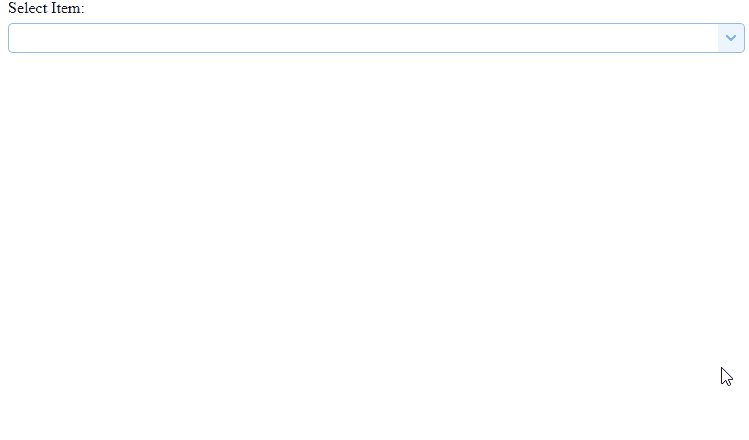
 极客教程
极客教程