jQuery UI effect() 方法
jQuery UI框架提供了effect()方法,用于管理所选元素上不同种类的视觉效果,而无需使用show()和hide()方法。有许多类型的效果被作为参数传递给effect()方法。
语法:
$(selector).effect(effectType[, options ] [, duration ] [, complete ]);
参数: 这个方法接受上面提到的和下面描述的四个参数:
- effectType: 为所选元素的视觉过渡选择的效果类型。
- options: 这些选项或设置用于缓和效果。
- duration: 动画效果运行的时间或持续时间,单位是毫秒。默认值是400ms。
- complete: 这是一个回调函数,在视觉效果完成后执行。
jQuery UI的链接:
<link
href=”https://code.jquery.com/ui/1.10.4/themes/ui-lightness/jquery-ui.css”rel=”stylesheet”type=”text/css”/>
<script src="https://code.jquery.com/jquery-1.10.2.js"></script>
<script src="https://code.jquery.com/ui/1.10.4/jquery-ui.js"></script>
有许多不同的effectType,可以根据项目要求传递给effect()方法。在下面的例子中,我们将只演示其中的一些,以及输出图像。
示例 1: 下面的例子演示了jQuery UI effect()方法与shake效果,选项设置为time和distance
<!DOCTYPE html>
<html lang="en">
<head>
<meta charset="utf-8">
<meta name="viewport" content=
"width=device-width, initial-scale=1">
<title>jQuery UI effect method</title>
<link href=
"http://code.jquery.com/ui/1.10.4/themes/ui-lightness/jquery-ui.css"
rel="stylesheet">
<script src=
"http://code.jquery.com/jquery-1.10.2.js">
</script>
<script src=
"http://code.jquery.com/ui/1.10.4/jquery-ui.js">
</script>
<style>
#divID {
width: 200px;
height: 150px;
text-align: center;
background: green;
border: 1px solid black;
}
.height {
height: 10px;
}
</style>
<script>
(document).ready(function () {('#divID').click(function () {
("#divID").effect("shake", {
times: 20,
distance: 180
}, 3000, function () {("#divID").css(
"background", "#ff0000");
});
});
});
</script>
</head>
<body>
<h1 style="color:green">GeeksforGeeks</h1>
<b>jQuery UI effect method with shake option </b>
<div class="height"> </div>
<div id="divID">
<span>
Click this to see the Shake effect!
</span>
</div>
</body>
</html>
输出:
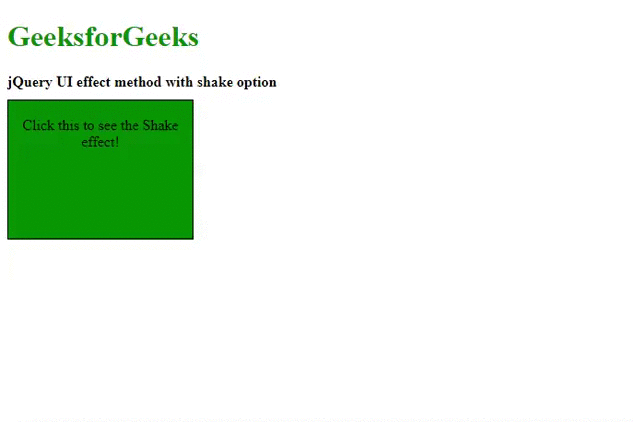
示例 2: 下面的代码演示了jQuery UI effect()方法的explode效果,easing设置为 “swing”。
<!DOCTYPE html>
<html lang="en">
<head>
<meta charset="utf-8">
<meta name="viewport" content=
"width=device-width, initial-scale=1">
<title>jQuery UI effect with explode </title>
<link href=
"http://code.jquery.com/ui/1.10.4/themes/ui-lightness/jquery-ui.css"
rel="stylesheet">
<script src=
"http://code.jquery.com/jquery-1.10.2.js">
</script>
<script src=
"http://code.jquery.com/ui/1.10.4/jquery-ui.js">
</script>
<style>
#divID {
height: 200px;
width: 200px;
text-align: center;
background: green;
border: 1px solid black;
}
.height {
height: 10px;
}
</style>
<script>
(document).ready(function () {('#divID').click(function () {
$("#divID").effect({
effect: "explode",
easing: "swing",
pieces: 12,
duration: 3000
});
});
});
</script>
</head>
<body>
<h1 style="color:green">GeeksforGeeks</h1>
<b>jQuery UI effect method with explode option</b>
<div class="height"></div>
<div id="divID">
<span>
Click this to see the explode effect!
</span>
</div>
</body>
</html>
输出:
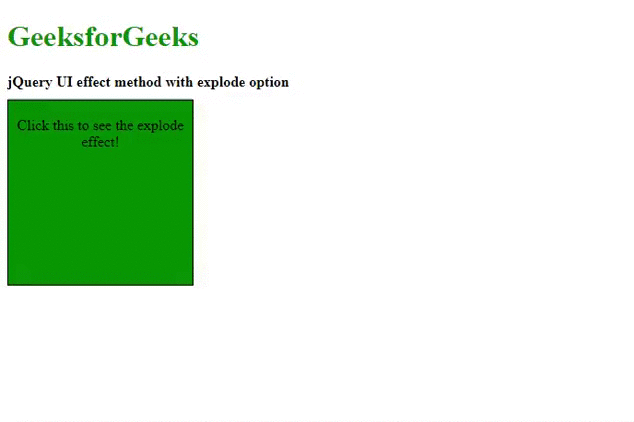
示例 3: 下面的例子演示了effect()方法与bounce效果类型。
<!DOCTYPE html>
<html lang="en">
<head>
<meta charset="utf-8">
<meta name="viewport" content=
"width=device-width, initial-scale=1">
<title>jQuery UI effect Method with bounce</title>
<link href=
"http://code.jquery.com/ui/1.10.4/themes/ui-lightness/jquery-ui.css"
rel="stylesheet">
<script src=
"http://code.jquery.com/jquery-1.10.2.js">
</script>
<script src=
"http://code.jquery.com/ui/1.10.4/jquery-ui.js">
</script>
<style>
#divID {
height: 100px;
width: 200px;
background: green;
text-align: center;
border: 1px solid black;
}
.height {
height: 10px;
}
</style>
<script>
(document).ready(function () {('#divID').click(function () {
("#divID").effect("bounce", {
times: 20,
distance: 200
}, 3000, function () {(this).css("background", "#ff0000");
});
});
});
</script>
</head>
<body>
<h1 style="color:green">GeeksforGeeks</h1>
<b>jQuery UI effect method with bounce </b>
<div class="height"> </div>
<div id="divID">
<span>
Click this to see bounce effect
</span>
</div>
</body>
</html>
输出:
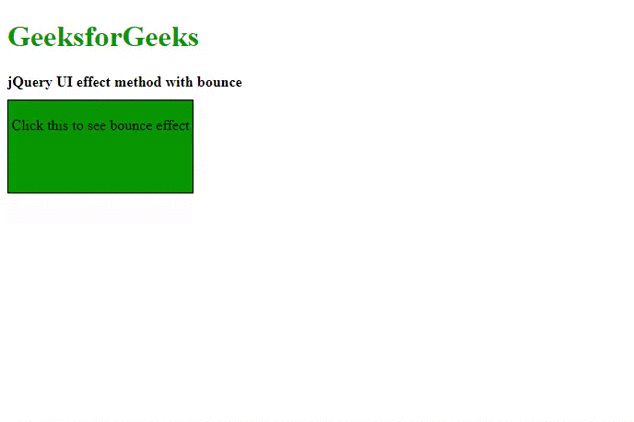
 极客教程
极客教程