jQuery特效 fadeOut()方法
jQuery中的fadeOut()方法是用来改变选定元素的不透明度水平,从可见到隐藏。通过使用这个方法,褪色的元素将不占用任何空间。
语法:
$(selector).fadeOut( speed, easing, callback )
参数:该方法接受上面提到的和下面描述的三个参数。
- speed:这是一个可选参数,用于指定渐变效果的速度。速度的默认值是400毫秒。速度的可能值是。
- milliseconds
- “slow”
- “fast”
- easing。这是一个可选的参数,用于指定元素到不同动画点的速度。缓和的默认值是 “摆动”。缓和的可能值是。
- “swing”
- “linear”
- callback。它是可选参数。该回调函数在fadeOut()方法完成后执行。
例子1:这个例子显示淡入和淡出效果。
<!DOCTYPE html>
<html>
<head>
<title>
jQuery | fadeOut() Method
</title>
<script src=
"https://ajax.googleapis.com/ajax/libs/jquery/3.3.1/jquery.min.js">
</script>
</head>
<body style="text-align:center;">
<h1 style="color:green;">
GeeksForGeeks
</h1>
<h2>jQuery | fadeOut() Method</h2>
<button class="btn1">Fade out</button>
<button class="btn2">Fade in</button>
<!-- Script to display fadeIn and fadeOut effect -->
<script>
(document).ready(function () {
(".btn1").click(function () {
("h2").fadeOut()
});
(".btn2").click(function () {
$("h2").fadeIn();
});
});
</script>
</body>
</html>
输出:
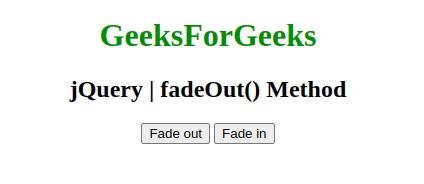
实例2:本例创建淡入淡出效果并设置其速度。给定的速度以毫秒为单位。
<!DOCTYPE html>
<html>
<head>
<title>
jQuery | fadeOut() Method
</title>
<script src=
"https://ajax.googleapis.com/ajax/libs/jquery/3.3.1/jquery.min.js">
</script>
</head>
<body style="text-align:center;">
<h1 style="color:green;">
GeeksForGeeks
</h1>
<h2>jQuery | fadeOut() Method</h2>
<button class="btn1">Fade out</button>
<button class="btn2">Fade in</button>
<script>
(document).ready(function () {
(".btn1").click(function () {
("h2").fadeOut(1000);
});
(".btn2").click(function () {
$("h2").fadeIn(1000);
});
});
</script>
</body>
</html>
输出:

示例3:创建带有警报信息的淡入和淡出效果。
<!DOCTYPE html>
<html>
<head>
<title>
jQuery | fadeOut() Method
</title>
<script src=
"https://ajax.googleapis.com/ajax/libs/jquery/3.3.1/jquery.min.js">
</script>
</head>
<body style="text-align:center;">
<h1 style="color:green;">
GeeksForGeeks
</h1>
<h2>jQuery | fadeOut() Method</h2>
<button class="btn1">Fade out</button>
<button class="btn2">Fade in</button>
<!-- Script to create fadeIn and fadeOut effect -->
<script>
(document).ready(function () {
(".btn1").click(function () {
("h2").fadeOut(1000, function () {
alert("fadeOut() method is finished!");
});
});
(".btn2").click(function () {
$("h2").fadeIn(1000, function () {
alert("fadeIn() method is finished!");
});
});
});
</script>
</body>
</html>
输出:
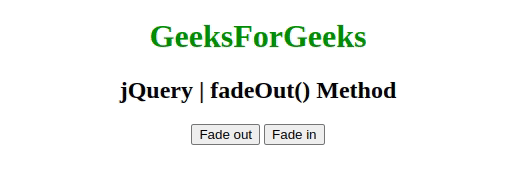
 极客教程
极客教程