如何使用JavaScript/jQuery下载文件
假设你想在点击一个链接时下载一个文件。为了下载文件,我们在这里提到了实施以及文件夹结构,你可以看到文件的位置。
步骤:
- 在正常的HTML页面上创建一个锚定标签链接。我们想在点击锚标签链接时下载一个文件(下载此文件)。
<!DOCTYPE html>
<html>
<head>
<title>
Download File Using
JavaScript/jQuery
</title>
</head>
<body>
<h1>
Download File Using
JavaScript/jQuery
</h1>
<a id="link" href="#">
Download this file
</a>
</body>
</html>
- 提供以下JavaScript代码。
$(document).ready(function () {
$("#link").click(function (e) {
e.preventDefault();
window.location.href = "File/randomfile.docx";
});
});
// Note: url= your file path
- 注意:用你的文件路径替换上述URL。
实施和文件夹结构如下所示。
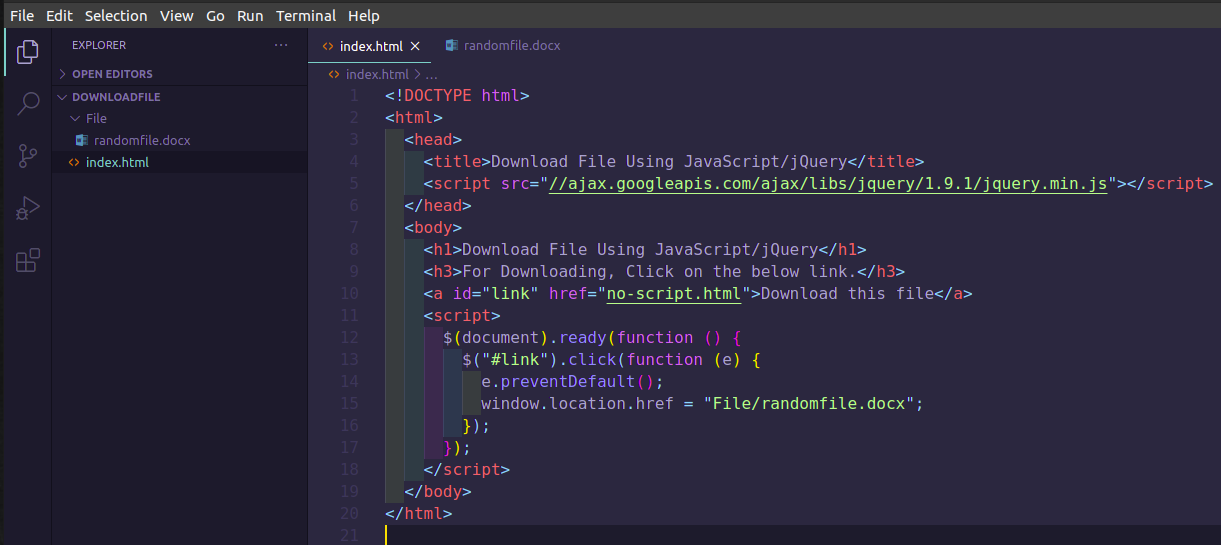
示例:
<!DOCTYPE html>
<html>
<head>
<script src=
"https://ajax.googleapis.com/ajax/libs/jquery/1.9.1/jquery.min.js">
</script>
</head>
<body>
<h1>
Download File Using
JavaScript/jQuery
</h1>
<h3>
For Downloading, Click
on the below link.
</h3>
<a id="link" href="no-script.html">
Download this file
</a>
<script>
(document).ready(function () {
("#link").click(function (e) {
e.preventDefault();
window.location.href
= "File/randomfile.docx";
});
});
</script>
</body>
</html>
 极客教程
极客教程