如何使用REST API创建Covid19国家状态项目
今天,世界上所有国家都在与冠状病毒作斗争。每天,冠状病毒病例都在迅速增加。所有的人都必须每天跟踪COVID病例,并应努力保持自己的安全。我们已经制作了小型的网络应用程序,它将告诉你总的病例数、新病例、新死亡病例、康复情况等,供用户参考。你只需输入国家名称并点击搜索即可。
这个应用程序也受到保护,不受客户端脚本的影响,并使用免费的Covid19 API。以下是API的链接。
https://covid19api.com/
运行程序的步骤:我们在本文中展示了JavaScript和HTML文件。所有的代码包括HTML、CSS、js都在我的Github档案中。以下是完整的项目链接。
https://github.com/rohitdhonicsk/covid19webapp
- Git clone https://github.com/rohitdhonicsk/covid19webapp ,将GitHub项目文件复制到你的电脑上。
- 现在打开Index.html文件。
- 输入国家名称并点击搜索。
需要的项目文件和模块:
- 你应该有三个主要文件index.html(下面是index.html文件的代码),CSS(只有在你想设计的时候才需要,你可以从我的GitHub仓库项目文件中下载CSS)。第三个最重要的文件是JavaScript文件(我们在下面给出了完整的代码),它需要用来获取COVID数据和响应用户搜索。
- 你需要jQuery,这是一个JavaScript库。你可以从Jquery官方网站上把CDN脚本放到你的HTML代码中,或者使用下面的命令。
注意:确保你在机器上安装了NODE和NPM,否则请到节点的官方网站上下载和安装。
首先,你必须在项目目录中输入以下命令。它将创建一个package.json文件。
npm init
现在输入以下命令来安装jQuery。
npm install jquery
Project Directory:
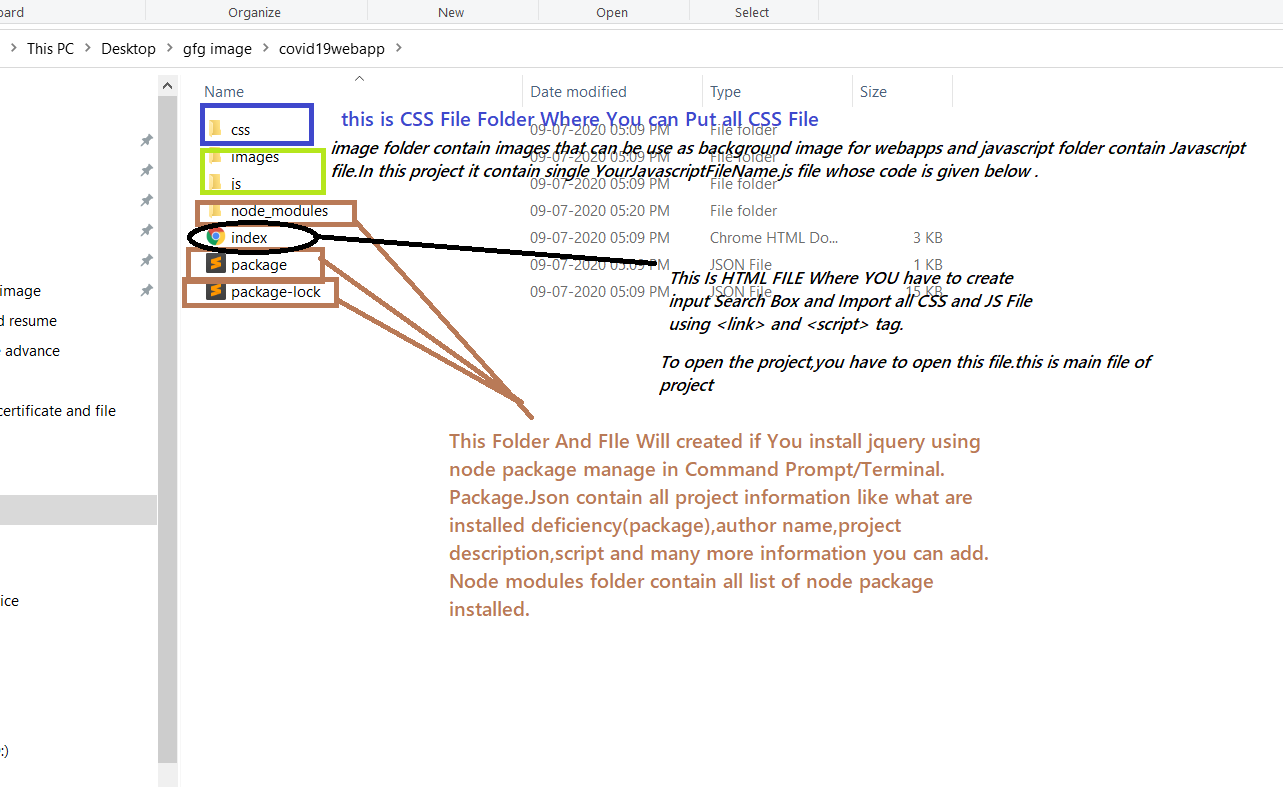
该项目将看起来像这样:
Home Page:

COVID19的统计搜索:印度 国家:
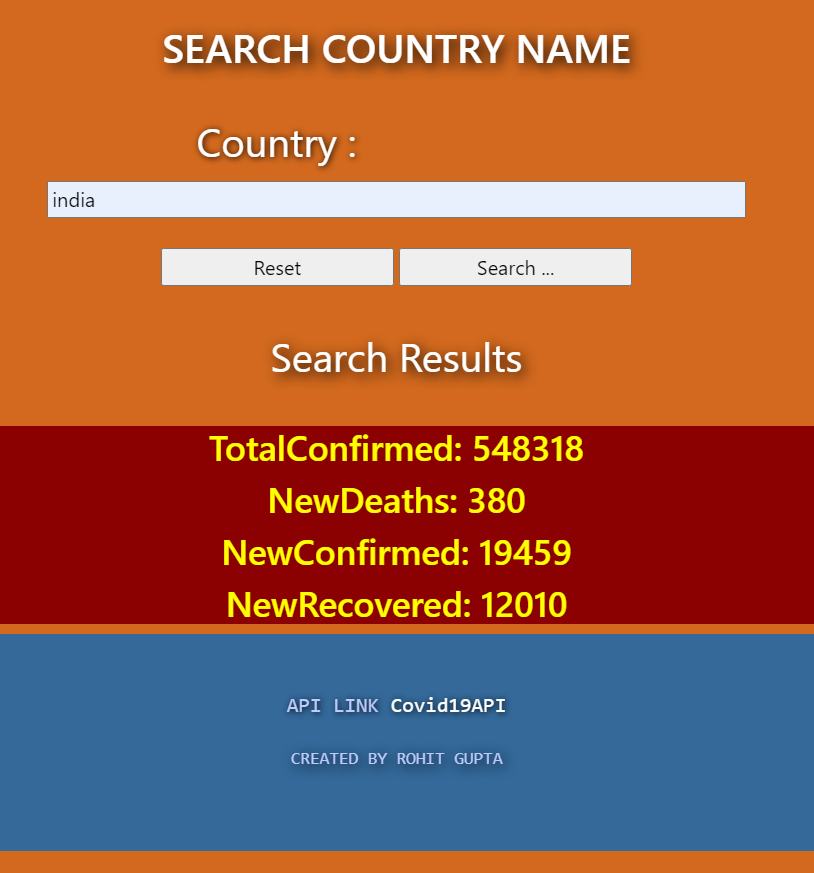
建立应用程序的步骤:。
- 第一步是进入API,将API的链接复制到postman应用程序中,并将JSON格式的数据可视化。我们正在使用API的摘要数据。
- 在HTML文件中创建一个表格,输入栏是国家名称。
- 为标题、表单、输入和标签分配标识,这些标识应在JavaScript上使用。下面是演示的HTML文件,该文件中的class和id被用于样式设计和动作调用。
<h1 class='section-heading'>COVID RESULT</h1>
<h2 class='section-subheading'>SEARCH COUNTRY NAME</h2>
<div class="section-description">
<p class="section-subheading">
<form id="query-form">
<div>
<label for="ingredients">Country :</label>
<input class="textfield" id="ingredients"
type="text" name="ingredients"
placeholder="e.g.India, chiNA"
onChange="sanitizeInputs()" />
</div>
<div class="button">
<br />
<input class="button" type="button"
value="Reset" id="resetButton"
onClick="this.form.reset();resetResults()" />
<input class="button" type="submit"
value="Search ..." id="searchButton" />
</div>
</form>
</p>
<div class="section-subheading"
id="search-results-heading"></div>
<div class="results-div" id="results"></div>
</div>
- 现在包括你的CSS文件(它是可选的)。
- 记住在HTML代码中包括以下两点。
* jQuery CDN链接
* 你的JS文件
6. 现在,在你的JS文件中添加以下代码。
// This Code calls function name performSearch()
// on clicking submit button of form
(document).ready(function() {
// Add an event listener (performSearch)
// to the form
("#query-form").submit(function(event)
{ performSearch(event); });
});
- 现在使用以下代码创建 performSearch() 函数。
function performSearch(event) {
// Variable to hold request
var request;
// Prevent default posting of form
// put here to work in case of errors
event.preventDefault();
// Abort any pending request
if (request) {
request.abort();
}
// Setup some local variables
var form =(this);
// Disable the inputs and buttons
// for the duration of the request.
setFormDisabledProps(true);
// It will show heading searching during the request
("#search-results-heading").text("Searching ...");
("#results").text("");
// Send the request to API for data
request = .ajax({
url:"https://api.covid19api.com/summary",
type: "GET",
// data: { i:, q:("#contains").val()}
});
// Taking country name from input box that we created
pat=("#ingredients").val();
// Callback handler for success
request.done(function (response, textStatus, jqXHR) {
// Calling formal search after getting data from api
formatSearchResults(response);
});
// Callback handler for failure
request.fail(function (jqXHR, textStatus, errorThrown) {
("#search-results-heading").
text("Unable to fetch Covid Data, Try again")
$("#results").text("");
});
// Callback handler that will be called in any case
request.always(function () {
// Reenable the inputs
setFormDisabledProps(false);
});
}
8.创建formatSearchResults函数,给用户提供想要的搜索结果。
var pat, flag = 0;
function formatSearchResults(jsonResults) {
// Storing Json Data in jsonobject variable
var jsonObject = jsonResults;
("#search-results-heading").text("Search Results");
var formatedText = "";
jsonObject.Countries.forEach(function (item, index) {
// Matching user search data with api data
if (item.Country.toLowerCase() == pat.toLowerCase()) {
var thumbnail = item.NewConfirmed;
// Printing the result
formatedText +=
"<div class='dish-ingredients-div'><h3>TotalConfirmed: " +
item.TotalConfirmed + "<h3></div>";
formatedText +=
"<div class='dish-ingredients-div'><h3>NewDeaths: " +
item.NewDeaths + "<h3></div>";
formatedText +=
"<div class='dish-ingredients-div'><h3>NewConfirmed: " +
item.NewConfirmed + "<h3></div>";
formatedText +=
"<div class='dish-ingredients-div'><h3>NewRecovered: " +
item.NewRecovered + "<h3></div>";
flag = 1;
return;
}
});
// If result not found
("#results").html(formatedText);
if (!flag) {
("#search-results-heading")
.text("Dont Fun With it.Please Enter"
+ " Correct Country Name e.g-India");
("#results").text("");
}
}
- 而最后一步是保护数据不受客户端脚本和重置功能的影响。
function resetResults() {
("#search-results-heading").text("");
("#results").text("");
flag=0;
}
// This function checks the user input fields
// for any unacceptable characters and removes
// them if found
function sanitizeInputs() {
var str = ("#ingredients").val();
str = str.replace(/[^a-zA-Z 0-9, ]/gim, "");
str = str.trim();
("#ingredients").val(str);
}
完整的Javascript代码:
// This Code call function name performSearch()
// on clicking submit button of form
(document).ready(function () {
// Add an event listener (performSearch)
// to the form
("#query-form").submit(function (event)
{ performSearch(event); });
});
var pat, flag = 0;
function formatSearchResults(jsonResults) {
// Storing Json Data in jsonobject variable
var jsonObject = jsonResults;
("#search-results-heading").text("Search Results");
var formatedText = "";
jsonObject.Countries.forEach(function (item, index) {
// Matching user search data with api data
if (item.Country.toLowerCase() == pat.toLowerCase()) {
var thumbnail = item.NewConfirmed;
// Printing the result
formatedText +=
"<div class='dish-ingredients-div'><h3>TotalConfirmed: " +
item.TotalConfirmed + "<h3></div>";
formatedText +=
"<div class='dish-ingredients-div'><h3>NewDeaths: " +
item.NewDeaths + "<h3></div>";
formatedText +=
"<div class='dish-ingredients-div'><h3>NewConfirmed: " +
item.NewConfirmed + "<h3></div>";
formatedText +=
"<div class='dish-ingredients-div'><h3>NewRecovered: " +
item.NewRecovered + "<h3></div>";
flag = 1;
return;
}
});
("#results").html(formatedText);
// If result not found
if (!flag) {
("#search-results-heading")
.text("Dont Fun With it.Please Enter"
+ " Correct Country Name e.g-India");
("#results").text("");
}
}
function performSearch(event) {
// Variable to hold request
var request;
// Prevent default posting of form -
// put here to work in case of errors
event.preventDefault();
// Abort any pending request
if (request) {
request.abort();
}
// Setup some local variables
var form =(this);
// Disable the inputs and buttons
// for the duration of the request.
setFormDisabledProps(true);
// It will show heading searching
// during the request
("#search-results-heading")
.text("Searching ...");
("#results").text("");
// Send the request to API for data
request = .ajax({
url: "https://api.covid19api.com/summary",
type: "GET",
// data: { i:, q:("#contains").val() }
});
// Taking country name from input
// box that we created
pat = ("#ingredients").val();
// Callback handler for success
request.done(function (response,
textStatus, jqXHR) {
formatSearchResults(response);
});
// Callback handler for failure
request.fail(function (jqXHR,
textStatus, errorThrown) {
// Calling formal search after
// getting data from api
("#search-results-heading").text(
"Sorry We Unable to fetch Covid Data.Try again.");
("#results").text("");
});
// Callback handler that will be
// called in any case
request.always(function () {
// Reenable the inputs
setFormDisabledProps(false);
});
}
// This function clears the search results
// and the heading "Search Results"
function resetResults() {
("#search-results-heading").text("");
("#results").text("");
flag = 0;
}
// This function checks the user input
// fields for any unacceptable characters
// and removes them if found
function sanitizeInputs() {
var str =("#ingredients").val();
str = str.replace(/[^a-zA-Z 0-9, ]/gim, "");
str = str.trim();
$("#ingredients").val(str);
}
 极客教程
极客教程