使用jbvalidator插件进行表单验证
jbvalidator是一个基于jQuery和Bootstrap的插件,支持客户端和服务器端表单验证。所提供的HTML数据属性很容易使用和理解。该插件提供了多语言设施,以及自定义验证规则和信息。
该插件可以通过从官方网站下载所需的预编译文件来使用。然后,这些脚本文件可以被包含在需要验证的页面中。
下面的例子展示了可用的不同类型的验证。
例子1:下面的代码演示了电子邮件ID和密码的表单验证。
<!DOCTYPE html>
<html>
<head>
<!-- Include Bootstrap CSS and JavaScript file -->
<link href=
"https://cdn.jsdelivr.net/npm/bootstrap@5.0.0-alpha3/dist/css/bootstrap.min.css"
rel="stylesheet">
<script
src="https://stackpath.bootstrapcdn.com/bootstrap/5.0.0-alpha2/js/bootstrap.bundle.min.js">
</script>
<!-- Include jQuery -->
<script
src="https://code.jquery.com/jquery-3.5.1.min.js"
crossorigin="anonymous">
</script>
<!-- Include the jbvalidator script -->
<script src="dist/jbvalidator.min.js">
</script>
</head>
<body>
<br>
<h2 style="color:green; padding: 10px 60px;">
GeeksforGeeks- form validation using jbValidator
</h2>
<div class="container">
<form class="needs-validation" novalidate>
Email ID:<br>
<input type="email" class="form-control"
placeholder="name@mailid.com" required>
<br>
Password:<br>
<input type="password" class="form-control"
id="password" title="password" required>
<br>
Re-enter password:<br>
<input name="repassword" type="password"
class="form-control"
data-v-equal="#password" required>
<br>
<input type="submit" value="Submit">
</form>
</div>
<script>
(function () {
// Select the form elements that
// need validation and
// initialize the validator
let validator =('form.needs-validation')
.jbvalidator({
// Show error message
errorMessage: true,
// Change the appearance of the form
// when correct information is entered
successClass: true,
// Specify the language file for
// the error and help text
language: 'dist/lang/en.json'
});
})
</script>
</body>
</html>
输出:
- 当用户输入的密码不匹配时。
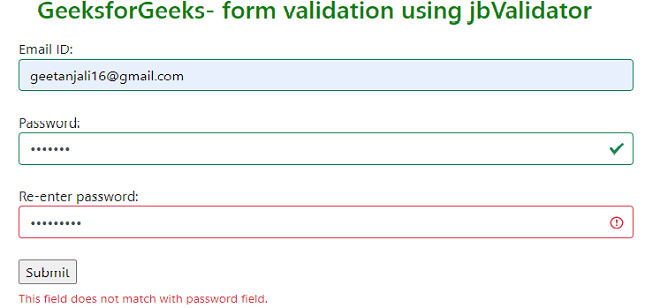
当密码不匹配时
- 当用户提供不完整的信息时。
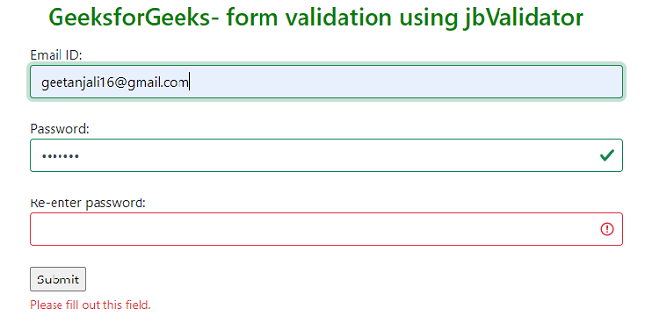
例子2:下面的代码片断演示了复选框的验证方法。请在上述HTML代码的form元素内使用该代码片段。
<form class="needs-validation" novalidate>
<!-- The data-v-min-select attribute specifies
that a minimum of 2 options must
be checked -->
<div data-checkbox-group data-v-min-select="2"
data-v-required>
Choose languages you know:
<br>
<input type="checkbox" name="C"
value="yes">C
<br>
<input type="checkbox" name="C++"
value="yes">C++
<br>
<input type="checkbox" name="Java"
value="yes">Java
<br>
<input type="checkbox" name="Python"
value="yes">Python
<br>
</div>
<input type="submit" value="Submit">
</form>
输出:
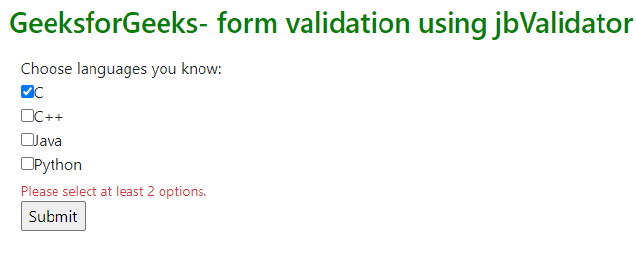
例子3:下面的代码片断演示了在用户的表单元素中使用颜色面板。
<form class="needs-validation" novalidate>
<b>Choose a colour: </b>
<br>
<!-- The required attribute makes it
necessary to specify a color -->
<input type="color" name="color"
class="form-control"
required>
<br>
<input type="submit" value="Submit">
</form>
输出:
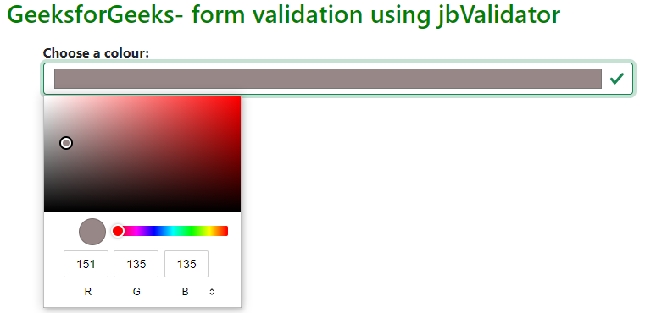
例子4:下面的代码片断演示了在用户的表单元素中使用选择框。
<form class="needs-validation" novalidate>
<label for="country">Country:</label>
<!-- The multiple data-v-min-select attribute
specifies the minimum number of options
the user has to select -->
<!-- The multiple data-v-max-select attribute
specifies the maximum number of options
the user has to select -->
<select name="country" id="country" class="form-select"
multiple data-v-min-select="1"
data-v-max-select="3"
required>
<option value="India">India</option>
<option value="Sri Lanka">Sri Lanka</option>
<option value="Australia">Australia</option>
</select><br>
<input type="submit" value="Submit">
</form>
输出:
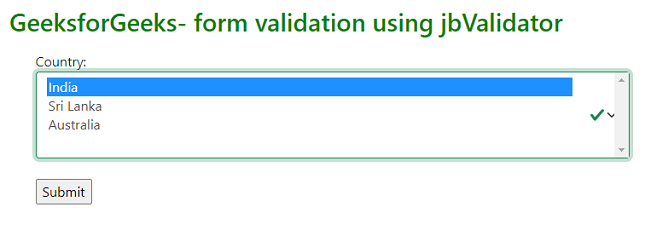
例子5:下面的代码片断演示了<textarea>在用户的表单元素中使用该元素。
<form class="needs-validation" novalidate>
Enter your text content:<br>
<!-- The minlength attribute specifies
the minimum length of the text allowed -->
<!-- The maxlength attribute specifies
the maximum length of the text allowed -->
<textarea class="form-control"
minlength="10"
maxlength="120">
</textarea>
<br>
<input type="submit" value="Submit">
</form>
输出:
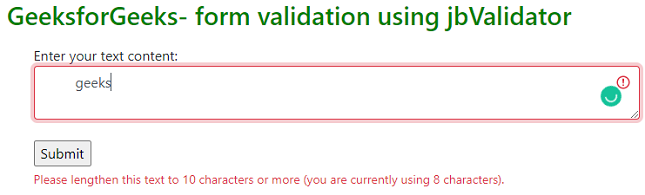
例子6:下面的代码片断演示了在用户的表单元素中使用URL控制。
<form class="needs-validation" novalidate>
<div>
<b>Enter URL: </b>
<br>
<!-- The placeholder attribute holds the
text to be used as a placeholder -->
<!-- The required attribute makes it
necessary to fill the text -->
<input type="url" class="form-control"
placeholder="https://www" required><br>
</div>
<input type="submit" value="Submit">
</form>
输出:
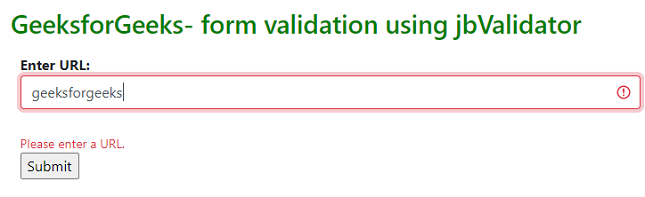
例子7:下面的代码片段演示了用户的表单元素中的其他控件。
<form class="needs-validation" novalidate>
<b>Regex:</b>
<br>
<!-- The pattern attribute is the regex pattern -->
<!-- The title attribute is the error text -->
<input type="text" class="form-control"
pattern="[0-9]+"
title="Only numbers." required>
<br>
<b>Enter number in range:</b>
<!-- The min attribute is the
minimum number allowed -->
<!-- The max attribute is the
maximum number allowed -->
<input type="number" class="form-control"
min="50"
max="500" required>
<br>
<b>Enter custom number in range:</b>
<!-- The data-v-min attribute is the
custom minimum length allowed
The data-v-max attribute is the
custom maximum length allowed -->
<input type="number" class="form-control"
data-v-min="20"
data-v-max="100" required>
<br>
<b>Choose file:</b>
<!-- The data-v-min-size attribute is the
custom minimum file size allowed
The data-v-max-size attribute is the
custom maximum file size allowed -->
<input type="file" class="form-control"
data-v-min-size="100"
data-v-max-size="1000">
<br>
<input type="submit" value="Submit">
</form>
输出:
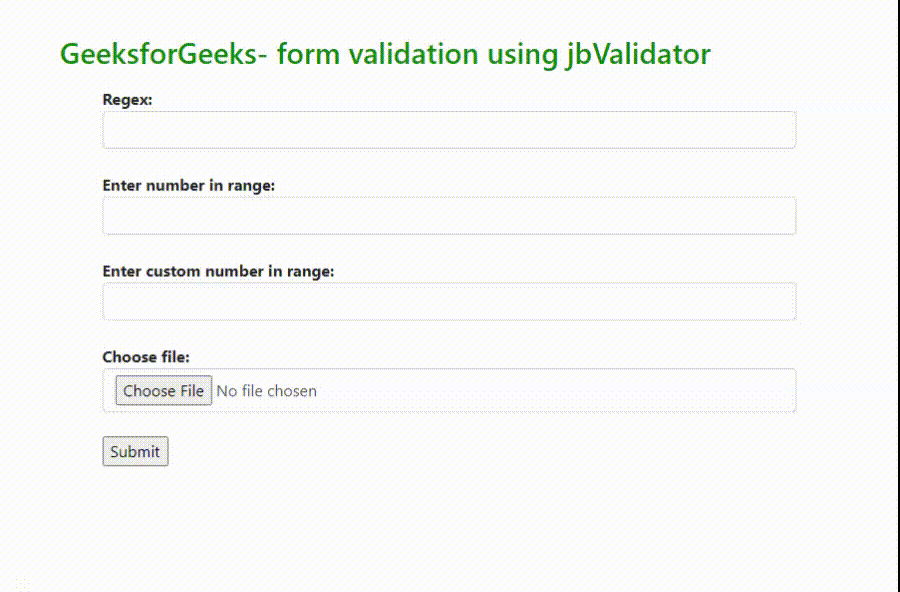
 极客教程
极客教程