EasyUI jQuery progressbar widget
在这篇文章中,我们将学习如何使用jQuery Easy UI进度条来设计一个进度条小部件。该组件可以通过HTML标记或编程方式创建。EasyUI是一个HTML5框架,用于使用基于jQuery、React、Angular和Vue技术的用户界面组件。它有助于为交互式网络和移动应用程序构建功能,为开发者节省大量时间。
EasyUI for jQuery的下载:
https://www.jeasyui.com/download/index.php
语法:
var a = $(".selector").progressbar({
});
属性:
- height : 组件的高度
- width : 组件的宽度
- value:百分比值
- text。要显示的文本模板。
方法:
- resize : 调整进度条的大小。
- getValue。返回当前的搜索类型名称。
- setValue。设置当前的搜索类型名称。
- options :返回选项对象
事件:
- onChange:当值发生变化时启动
CDN Links:
- 首先,添加你的项目所需的jQuery Easy UI脚本。
<script type=”text/javascript” src=”jquery.min.js”>
</script>
<!–jQuery libraries of EasyUI –>
<script type=”text/javascript” src=”jquery.easyui.min.js”>
</script>
<!–jQuery library of EasyUI Mobile –>
<script type=”text/javascript” src=”jquery.easyui.mobile.js”>
</script>
示例:
<!doctype html>
<html>
<head>
<meta charset="UTF-8">
<meta name="viewport" content="initial-scale=1.0,
maximum-scale=1.0, user-scalable=no">
<!-- EasyUI specific stylesheets-->
<link rel="stylesheet" type="text/css"
href="themes/metro/easyui.css">
<link rel="stylesheet" type="text/css"
href="themes/mobile.css">
<link rel="stylesheet" type="text/css"
href="themes/icon.css">
<!--jQuery library -->
<script type="text/javascript" src="jquery.min.js">
</script>
<!--jQuery libraries of EasyUI -->
<script type="text/javascript"
src="jquery.easyui.min.js">
</script>
<!--jQuery library of EasyUI Mobile -->
<script type="text/javascript"
src="jquery.easyui.mobile.js">
</script>
</head>
<body>
<h1>GeeksforGeeks</h1>
<h3>EasyUI Progressbar Widget</h3>
<div id="p" class="easyui-progressbar"
data-options="value:60"
style="width:400px;">
</div>
</body>
</html>
输出:
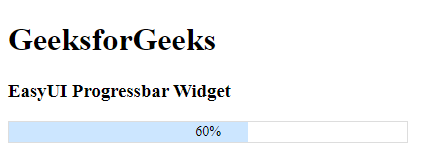
 极客教程
极客教程