使用jQuery实现scrollTop功能
在网页开发中,经常会遇到需要控制页面滚动的需求,其中一个常见的功能就是scrollTop,即控制页面滚动到指定位置。本文将介绍如何使用jQuery来实现scrollTop功能,包括基本的scrollTop方法、滚动动画效果、滚动事件监听等。
基本scrollTop方法
首先,我们来看一下如何使用jQuery的scrollTop方法来实现页面滚动到指定位置。scrollTop方法用于设置或返回匹配元素的垂直滚动条位置。下面是一个简单的示例代码:
<!DOCTYPE html>
<html lang="en">
<head>
<meta charset="UTF-8">
<title>jQuery ScrollTop Demo</title>
<script src="https://code.jquery.com/jquery-3.6.0.min.js"></script>
</head>
<body>
<button id="scrollBtn">Scroll to Top</button>
<div style="height: 2000px;"></div>
<script>
(document).ready(function(){("#scrollBtn").click(function(){
$(window).scrollTop(0);
});
});
</script>
</body>
</html>
Output:

在上面的示例中,当点击按钮时,页面会滚动到顶部。可以通过修改scrollTop方法的参数来指定滚动到的位置。
滚动动画效果
除了直接设置scrollTop值外,我们还可以使用jQuery的animate方法来实现滚动动画效果。下面是一个示例代码:
<!DOCTYPE html>
<html lang="en">
<head>
<meta charset="UTF-8">
<title>jQuery ScrollTop Animation Demo</title>
<script src="https://code.jquery.com/jquery-3.6.0.min.js"></script>
</head>
<body>
<button id="scrollBtn">Scroll to Top</button>
<div style="height: 2000px;"></div>
<script>
(document).ready(function(){("#scrollBtn").click(function(){
$("html, body").animate({scrollTop: 0}, 1000);
});
});
</script>
</body>
</html>
Output:

在上面的示例中,当点击按钮时,页面会以动画的形式滚动到顶部,滚动时间为1秒。可以通过修改animate方法的参数来调整滚动时间。
滚动事件监听
除了控制页面滚动,我们还可以监听页面的滚动事件,以便在滚动时执行相应的操作。下面是一个示例代码:
<!DOCTYPE html>
<html lang="en">
<head>
<meta charset="UTF-8">
<title>jQuery Scroll Event Demo</title>
<script src="https://code.jquery.com/jquery-3.6.0.min.js"></script>
</head>
<body>
<div style="height: 2000px;"></div>
<script>
(document).ready(function(){(window).scroll(function(){
console.log("Scroll Top: " + $(window).scrollTop());
});
});
</script>
</body>
</html>
Output:

在上面的示例中,当页面滚动时,会在控制台输出当前的scrollTop值。可以根据实际需求在滚动事件中执行相应的操作。
滚动到指定元素
有时候我们需要将页面滚动到指定元素的位置,可以通过jQuery的offset方法获取元素的位置,然后使用scrollTop方法实现滚动。下面是一个示例代码:
<!DOCTYPE html>
<html lang="en">
<head>
<meta charset="UTF-8">
<title>jQuery Scroll to Element Demo</title>
<script src="https://code.jquery.com/jquery-3.6.0.min.js"></script>
</head>
<body>
<button id="scrollBtn">Scroll to Element</button>
<div style="height: 1000px;"></div>
<div id="target" style="height: 200px; background-color: lightblue;">Target Element</div>
<div style="height: 1000px;"></div>
<script>
(document).ready(function(){("#scrollBtn").click(function(){
var targetOffset = ("#target").offset().top;(window).scrollTop(targetOffset);
});
});
</script>
</body>
</html>
Output:
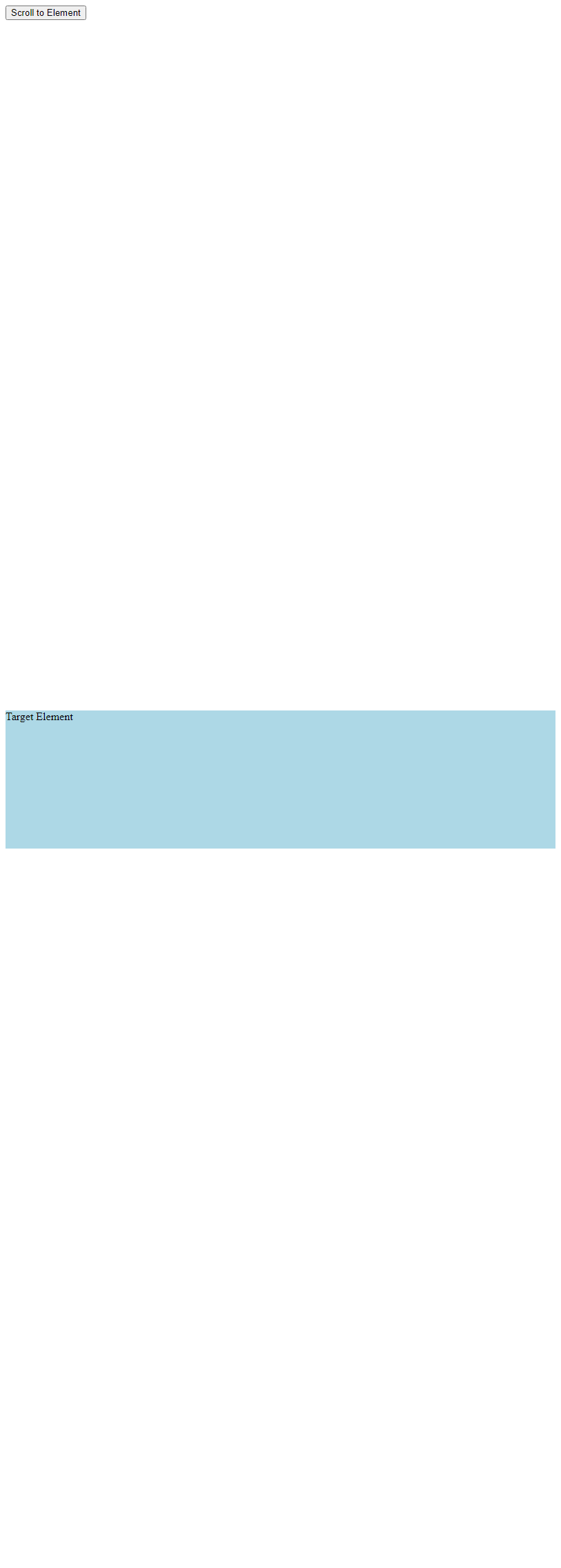
在上面的示例中,当点击按钮时,页面会滚动到id为target的元素位置。可以根据实际需求修改目标元素的选择器。
滚动到底部加载更多内容
在一些网页中,我们可能需要实现滚动到底部时加载更多内容的功能。可以通过监听滚动事件,判断页面是否滚动到底部,然后执行相应的操作。下面是一个示例代码:
<!DOCTYPE html>
<html lang="en">
<head>
<meta charset="UTF-8">
<title>jQuery Load More Content Demo</title>
<script src="https://code.jquery.com/jquery-3.6.0.min.js"></script>
</head>
<body>
<div id="content">
<p>Content 1</p>
<p>Content 2</p>
<p>Content 3</p>
</div>
<script>
(document).ready(function(){(window).scroll(function(){
if((window).scrollTop() +(window).height() == (document).height()) {("#content").append("<p>More Content</p>");
}
});
});
</script>
</body>
</html>
Output:

在上面的示例中,当页面滚动到底部时,会自动加载更多内容。可以根据实际需求修改加载的内容和判断条件。
滚动到指定位置显示返回顶部按钮
有时候我们希望在页面滚动到一定位置时显示返回顶部按钮,可以通过监听滚动事件,判断页面滚动位置,然后显示或隐藏返回顶部按钮。下面是一个示例代码:
<!DOCTYPE html>
<html lang="en">
<head>
<meta charset="UTF-8">
<title>jQuery Show Back to Top Button Demo</title>
<script src="https://code.jquery.com/jquery-3.6.0.min.js"></script>
</head>
<body>
<button id="backToTop" style="display: none;">Back to Top</button>
<div style="height: 2000px;"></div>
<script>
(document).ready(function(){(window).scroll(function(){
if((window).scrollTop()>200) {("#backToTop").fadeIn();
} else {
("#backToTop").fadeOut();
}
});("#backToTop").click(function(){
$("html, body").animate({scrollTop: 0}, 1000);
});
});
</script>
</body>
</html>
在上面的示例中,当页面滚动超过200px时,会显示返回顶部按钮,点击按钮可以滚动到顶部。可以根据实际需求修改显示条件和滚动时间。
滚动到指定位置固定导航栏
有时候我们希望在页面滚动到一定位置时固定导航栏,可以通过监听滚动事件,判断页面滚动位置,然后固定或取消固定导航栏的位置。下面是一个示例代码:
<!DOCTYPE html>
<html lang="en">
<head>
<meta charset="UTF-8">
<title>jQuery Fix Navigation Bar on Scroll Demo</title>
<style>
.navbar {
position: relative;
background-color: #333;
color: white;
padding: 10px 0;
text-align: center;
width: 100%;
}
.fixed {
position: fixed;
top: 0;
left: 0;
z-index: 1000;
}
</style>
<script src="https://code.jquery.com/jquery-3.6.0.min.js"></script>
</head>
<body>
<div class="navbar" id="navbar">Navigation Bar</div>
<div style="height: 2000px;"></div>
<script>
(document).ready(function(){
var navbar =("#navbar");
var offset = navbar.offset().top;
(window).scroll(function(){
if((window).scrollTop() >= offset) {
navbar.addClass("fixed");
} else {
navbar.removeClass("fixed");
}
});
});
</script>
</body>
</html>
Output:

在上面的示例中,当页面滚动到导航栏位置时,导航栏会固定在页面顶部。可以根据实际需求修改导航栏的样式和固定条件。
滚动到指定位置显示隐藏元素
有时候我们希望在页面滚动到一定位置时显示或隐藏某个元素,可以通过监听滚动事件,判断页面滚动位置,然后显示或隐藏元素。下面是一个示例代码:
<!DOCTYPE html>
<html lang="en">
<head>
<meta charset="UTF-8">
<title>jQuery Show/Hide Element on Scroll Demo</title>
<script src="https://code.jquery.com/jquery-3.6.0.min.js"></script>
</head>
<body>
<div id="hiddenElement" style="display: none;">Hidden Element</div>
<div style="height: 2000px;"></div>
<script>
(document).ready(function(){(window).scroll(function(){
if((window).scrollTop()>500) {("#hiddenElement").fadeIn();
} else {
$("#hiddenElement").fadeOut();
}
});
});
</script>
</body>
</html>
在上面的示例中,当页面滚动超过500px时,会显示隐藏的元素,反之隐藏。可以根据实际需求修改显示条件和元素。
滚动到指定位置触发动画效果
有时候我们希望在页面滚动到一定位置时触发动画效果,可以通过监听滚动事件,判断页面滚动位置,然后执行相应的动画效果。下面是一个示例代码:
<!DOCTYPE html>
<html lang="en">
<head>
<meta charset="UTF-8">
<title>jQuery Scroll Animation Demo</title>
<script src="https://code.jquery.com/jquery-3.6.0.min.js"></script>
</head>
<body>
<div id="animatedElement" style="height: 100px; width: 100px; background-color: red;"></div>
<div style="height: 2000px;"></div>
<script>
(document).ready(function(){(window).scroll(function(){
if((window).scrollTop()>500) {("#animatedElement").animate({left: '500px'}, 1000);
} else {
$("#animatedElement").animate({left: '0'}, 1000);
}
});
});
</script>
</body>
</html>
Output:

在上面的示例中,当页面滚动超过500px时,会触发元素的动画效果,移动到指定位置。可以根据实际需求修改动画效果和触发条件。
总结
通过本文的介绍,我们学习了如何使用jQuery来实现scrollTop功能,包括基本的scrollTop方法、滚动动画效果、滚动事件监听等。
 极客教程
极客教程