JavaScript 如何关闭用户通过URL打开的窗口
JavaScript 由于安全问题,不允许使用 window.close() 方法关闭用户打开的窗口。然而,我们可以通过一个变通方法关闭窗口。需要遵循的方法是使用JavaScript打开当前URL,然后使用脚本关闭它。
语法:
window.close()
方法: 下面的步骤演示了这种方法:
- 打开一个新窗口使用 open() 方法 : 首先,我们需要使用 window.open() 方法打开一个新窗口。可以使用窗口对象的 location 属性访问当前URL。将窗口的目标属性或名称值设置为 _self 。这很重要,因为它使URL替换当前页面。
- 使用 close() 方法关闭这个打开的窗口 : window.close() 方法关闭调用它的窗口。通过使用这个方法关闭第一步打开的窗口。这是因为窗口现在是由我们的脚本打开而不是用户。
注意: 由于浏览器安全性的不同实现,这种方法可能不适用于所有浏览器。
示例: 下面的示例演示了上述步骤:
<!DOCTYPE html>
<html lang="en">
<head>
<meta charset="UTF-8">
<meta http-equiv="X-UA-Compatible" content="IE=edge">
<meta name="viewport" content="width=device-width, initial-scale=1.0">
<title>Document</title>
</head>
<body>
<h1 style="color: green;">
GeeksforGeeks
</h1>
<p>
Click on the button below to
close the current window.
</p>
<!-- Define the button to
close the window -->
<button onclick="return closeWindow();">
Close Window
</button>
<script type="text/javascript">
function closeWindow() {
// Open the new window
// with the URL replacing the
// current page using the
// _self value
let new_window =
open(location, '_self');
// Close this window
new_window.close();
return false;
}
</script>
</body>
</html>
输出:
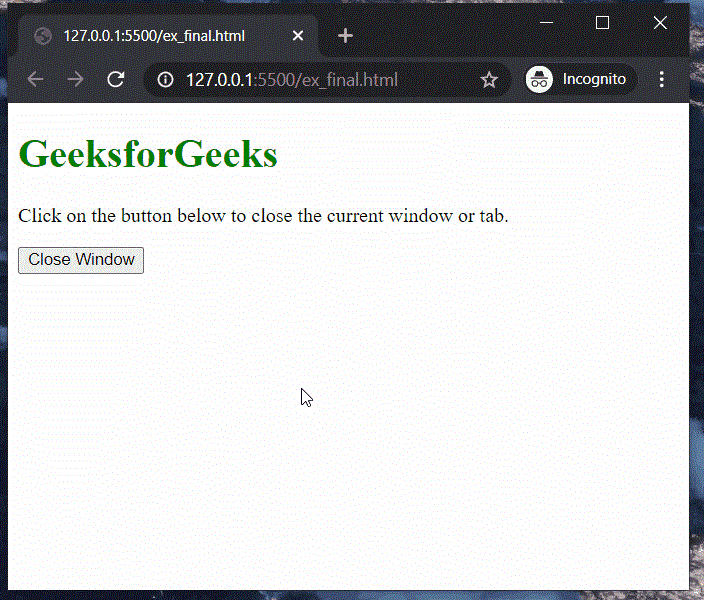
 极客教程
极客教程