JavaScript 如何检查iframe是否存在于另一个iframe中
在本文中,我们将看到如何检查iframe是否存在于另一个iframe中,并通过一个简单的示例来了解它的基本实现。
iFrame是一个允许用户将网页嵌入另一个网页中的HTML元素。它经常用于显示来自另一个网站的内容,比如视频或社交媒体小部件。iFrame可以嵌套在其他iFrame中,这意味着您可以在另一个iFrame内部有一个iFrame。有时,您可能需要检查是否在另一个iFrame中存在一个iFrame,这可能有点棘手。在本文章中,我们将展示如何使用JavaScript来实现这一点。
在继续之前,我们首先了解一下iFrame的工作原理。iFrame本质上是嵌入在另一个HTML文档中的一个独立的HTML文档。当浏览器遇到iFrame元素时,它会创建一个新的浏览上下文(即一个新的窗口或选项卡),并将指定的URL加载到该上下文中。iFrame的内容显示在原始文档中,但它们在技术上是分离的。
iFrame通常在以下情况下使用:
- 嵌入外部内容: 如果您想嵌入来自第三方网站的内容,例如YouTube视频或社交媒体帖子,您可以使用iFrame。
- 显示其他页面的内容: 如果您想显示来自您网站的其他页面的内容,您可以使用iFrame。
- 隔离内容: 如果您想将内容与网页的其余部分隔离开来,例如登录表单或购物车,您可以使用iFrame。
方法: 当一个iFrame存在于另一个iFrame中时,可以通过外部iFrame的contentWindow属性访问嵌入的文档。contentWindow属性返回对嵌入文档的窗口对象的引用。通过检查iFrame的contentWindow属性,我们可以确定它是否包含另一个iFrame。
- 使用getElementById()获取对外部iframe的引用
var outerIframe = document.getElementById('outer-iframe');
现在我们有一个指向外部iFrame的引用,我们可以使用contentWindow属性来访问嵌入的文档,并获取一个指向内部iFrame元素的引用。
- 使用contentWindow来获取对内部iFrame的引用
var innerIframe = outerIframe.contentWindow.document.getElementById('inner-iframe');
- 检查 InnerIframe 是否存在于 OuterIframe 中
现在我们有了对内部 iFrame 元素的引用,可以检查它是否存在于外部 iFrame 中。要做到这一点,我们需要检查 innerIframe 变量是否不为空且具有标签名 ‘iframe’。我们可以使用元素的 tagName 属性来检查其标签名。例如:
if (outerIframe.contentWindow.document.contains(innerIframe)) {
console.log('Inner iframe is present in the Outer iframe.');
} else {
console.log('Inner iframe is not present in the Outer iframe.');
}
示例: 在以下示例中,我们将创建一个带有iframe的HTML文件,我们还将嵌套一个另外的iframe在其中,现在我们将使用上述方法来查找iframe是否存在于另一个iframe中。我们将在主HTML文件的script标签中添加Javascript代码来检查iframe是否存在于另一个iframe中。
带有嵌套iframe的HTML代码: 在下面的代码中,window.addEventListener(‘load‘,..)将确保在文档完全加载后才运行script标签中的代码。
- index.html
HTML
<!DOCTYPE html>
<html>
<script>
window.addEventListener('load', function () {
// Get the outer iframe
var outerIframe = document.getElementById('outerIframe');
// Get the inner iframe
var innerIframe =
outerIframe.contentWindow.document.getElementById('innerIframe');
// Check if the inner iframe is present in the outer iframe
if (outerIframe.contentWindow.document.contains(innerIframe)) {
console.log('Inner iframe is present in the outer iframe.');
} else {
console.log('Inner iframe is not present in the Outer iframe.');
}
});
</script>
<head>
<title>
Check if an iframe is present in another iframe
</title>
</head>
<body style="text-align: center;">
<h1 style="color: green;">
GeeksforGeeks
</h1>
<h3>
How to check if an iframe is
present in another iframe?
</h3>
<iframe width="600"
height="400"
id="outerIframe"
src="outer.html">
</iframe>
</body>
</html>
- outer.html
HTML
<!DOCTYPE html>
<html>
<head>
<title>Outer Iframe</title>
</head>
<body>
<p>This is Outer iFrame</p>
<iframe width="400"
height="300"
id="innerIframe"
src="inner.html">
</iframe>
</body>
</html>
- inner.html: 在下面的文件中,当内部的 iframe 完全加载后,我们将调用 checkIframe() 方法来检查是否有一个 iframe 存在于另一个 iframe 中。
HTML
<!DOCTYPE html>
<html>
<head>
<title>Inner Iframe</title>
</head>
<body>
<p>Hello Geeks, This is Inner iframe!</p>
</body>
</html>
输出:
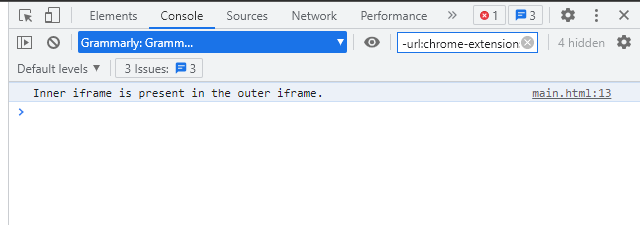
 极客教程
极客教程