JavaScript 对对碰游戏
在本文中,我们将使用 JavaScript 创建一个卡片对对碰游戏。这个集中力和记忆匹配游戏主要用于测试玩家的记忆和专注水平。在这里,玩家需要找出所有在面朝下的棋盘上放置的相同卡片对。玩家一次只能翻开 2 张卡片。因此,请记住它们的位置以便找到相应的卡片匹配。玩家需要在最少的移动次数内完成找到所有卡片对的游戏。完成项目后,将显示如下的图片:
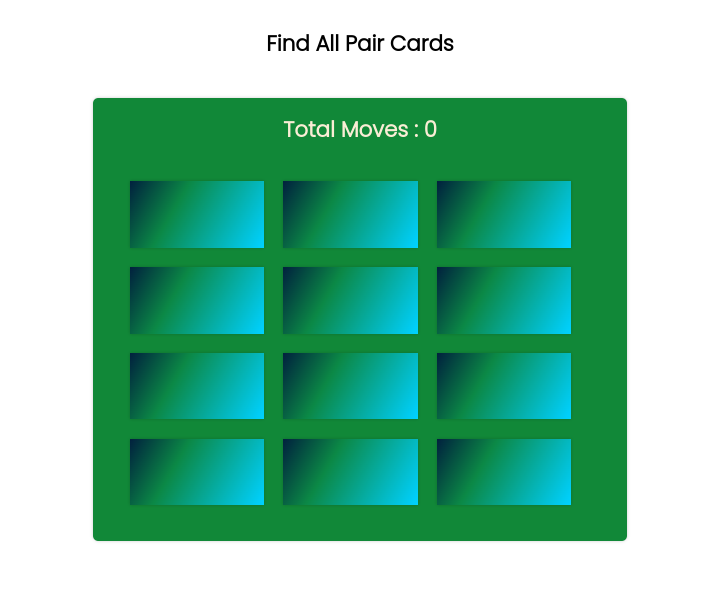
先决条件
项目结构
将出现以下项目结构:
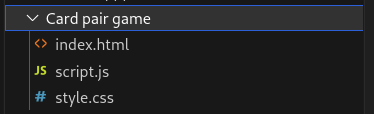
步骤
- 使用HTML标签(如div、heading、span、p等)在body标签中创建游戏卡片布局,并添加相关的类名和id。
- 使用标签、id和类名来使用CSS属性(如margin、padding、背景颜色、字体属性、高度、宽度等)来样式化页面。
- 在JavaScript中,首先创建一个要在游戏中使用的项目列表,并使用交换和math.random()方法的洗牌函数重排它们。
- 定义一个createCard()函数,使用HTML DOM方法(如createElement、classList.add、getElementById等)在网页上呈现项目,并使用array.map()方法呈现所有项目。
- 使用addEventListener来处理点击事件,以更新移动次数,并触发toggle函数来相应更新卡片,使用setTimeout函数来应用一些延迟。
- 使用check函数来检查游戏是否结束,使用window.alert来显示结果。
示例: 此示例演示了使用JavaScript进行配对游戏。
HTML
<!-- index.html -->
<!DOCTYPE html>
<html>
<head>
<meta charset="utf-8" />
<meta http-equiv="X-UA-Compatible"
content="IE=edge" />
<title>Pair game</title>
<meta name="viewport"
content="width=device-width,
initial-scale=1" />
<link rel="stylesheet"
href="style.css" />
</head>
<body>
<h1>Find All Pair Cards</h1>
<div class="root">
<br />
<h3 id="count">Total Moves : 0</h3>
<div class="card" id="card"></div>
</div>
<script src="script.js"></script>
</body>
</html>
CSS
/* style.css */
@import url(
"https://fonts.googleapis.com/css2?family=Poppins:wght@300&display=swap");
* {
margin: 0;
padding: 0;
box-sizing: border-box;
}
body {
min-height: 50vh;
display: flex;
flex-direction: column;
align-items: center;
text-align: center;
justify-content: center;
background: hsl(0, 0%, 100%);
font-family: "Poppins", sans-serif;
}
h1 {
font-size: xx-large;
padding: 2%;
}
.root {
background: rgb(60, 125, 60);
margin: 0 1rem;
padding: rem;
box-shadow: 0 0 5px rgba(0, 0, 0, 0.2);
width: 50rem;
border-radius: 0.5rem;
}
.card {
margin: 5%;
text-align: centre;
display: flex;
flex-wrap: wrap;
}
.card-item {
color: white;
height: 100px;
font-size: larger;
margin: 2%;
padding: 4%;
box-shadow: 0 0 5px rgba(0, 0, 0, 0.2);
width: 28%;
background: rgb(2, 0, 36);
background: linear-gradient(120deg, rgb(0, 37, 61) 0%,
rgba(45, 128, 97, 0.33657212885154064) 35%,
rgba(0, 212, 255, 1) 100%);
}
#count {
font-size: xx-large;
color: antiquewhite;
}
p {
font-size: x-large;
font-weight: bolder;
}
JavaScript
// script.js
let list = [
"HTML",
"HTML",
"CSS",
"CSS",
"JavaScript",
"JavaScript",
"React",
"React",
"Geeks",
"Geeks",
"Bootstrap",
"Bootstrap",
];
let match = "";
let click = 0;
let count = 0;
function check() {
if (count === 6)
window.alert("You win! your score is :" + click);
}
// To shuffle the list
function shuffleList(List) {
for (let i = List.length - 1; i > 0; i--) {
let j = Math.floor(Math.random() * (i + 1));
let temp = List[i];
List[i] = List[j];
List[j] = temp;
}
return List;
}
list = shuffleList(list);
// Toggle function to handle moves
let toggle = (text) => {
click = click + 1;
document.getElementById("count").innerText =
"Total Moves: " + click;
// Toogle class and update text visibility
text.classList.toggle("active");
if (text.style.display === "block") {
text.style.display = "none";
match = "";
} else if (text.style.display === "none") {
text.style.display = "block";
if (match === "") match = text;
else if (match.innerText === text.innerText) {
text.style.display = "inline";
match.style.display = "inline";
count++;
match = "";
// Check and display result with .5 sec delay
setTimeout(() => check(), 500);
} else {
// Revert back changes if no match
// found with delay
setTimeout(() => {
text.style.display = "none";
match.style.display = "none";
match = "";
}, 500);
}
}
};
// Create cards
function createCard(e) {
const cardItem = document.createElement("div");
cardItem.classList.add("card-item");
const text = document.createElement("p");
text.innerText = e;
text.style.display = "none";
cardItem.appendChild(text);
text.style.display = "none";
cardItem.addEventListener("click", () => toggle(text));
const card = document.getElementById("card");
card.appendChild(cardItem);
}
// Load all card items
list.map((e, i) => createCard(e, i));
输出:
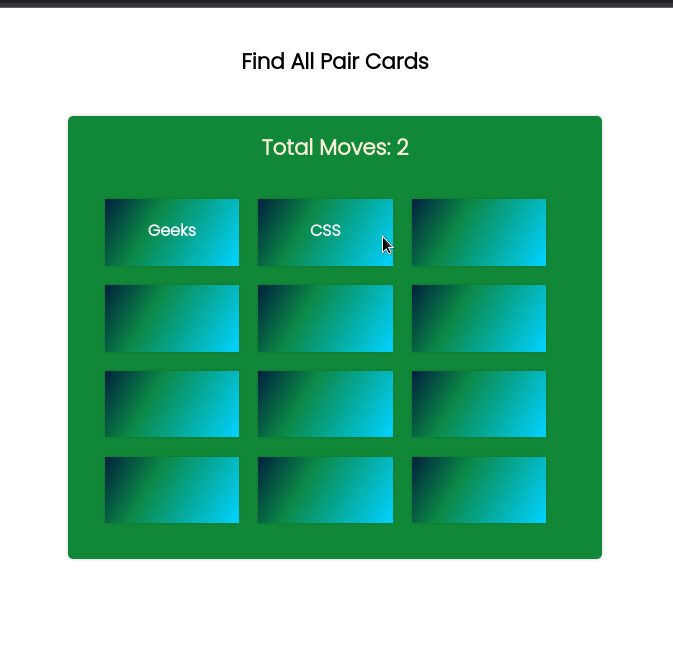
 极客教程
极客教程