CSS设置文字和下划线之间距离
在网页设计中,文字和下划线之间的距离是一个常见的设计需求。通过CSS样式表,我们可以轻松地控制文字和下划线之间的距禿。本文将详细介绍如何使用CSS来设置文字和下划线之间的距禿,包括不同的方法和示例代码。
方法一:使用text-decoration属性
text-decoration属性是CSS中用来控制文本装饰效果的属性,包括下划线。我们可以通过设置text-decoration属性来调整文字和下划线之间的距离。下面是一个示例代码:
a {
text-decoration: underline;
padding-bottom: 5px;
}
在上面的示例中,我们给链接添加了下划线,并设置了下划线与文字之间的距禿为5px。当用户将鼠标悬停在链接上时,下划线与文字之间的距离将会改变。
方法二:使用border-bottom属性
除了使用text-decoration属性外,我们还可以使用border-bottom属性来实现文字和下划线之间的距离调整。下面是一个示例代码:
a {
border-bottom: 1px solid black;
padding-bottom: 5px;
}
在上面的示例中,我们给链接添加了一个底部边框,并设置了边框与文字之间的距禿为5px。这种方法也可以实现文字和下划线之间的距离调整效果。
方法三:使用伪元素
另一种常见的方法是使用伪元素来实现文字和下划线之间的距离调整。下面是一个示例代码:
a {
position: relative;
}
a::after {
content: '';
position: absolute;
bottom: 0;
left: 0;
width: 100%;
height: 1px;
background-color: black;
margin-top: 5px;
}
在上面的示例中,我们使用伪元素::after来创建一个与文字同宽的下划线,并设置下划线与文字之间的距禿为5px。这种方法可以实现更加灵活的文字和下划线之间的距离调整效果。
示例代码
下面是一些更具体的示例代码,演示了如何使用CSS来设置文字和下划线之间的距离:
示例一:调整链接下划线的距离
<!DOCTYPE html>
<html lang="en">
<head>
<meta charset="UTF-8">
<title>Adjust Underline Distance</title>
<style>
a {
text-decoration: underline;
padding-bottom: 10px;
}
</style>
</head>
<body>
<a href="#">This is a link with adjusted underline distance</a>
</body>
</html>
Output:

在上面的示例中,我们给链接添加了下划线,并设置了下划线与文字之间的距离为10px。
示例二:使用border-bottom属性调整下划线距离
<!DOCTYPE html>
<html lang="en">
<head>
<meta charset="UTF-8">
<title>Adjust Underline Distance</title>
<style>
a {
border-bottom: 1px solid black;
padding-bottom: 15px;
}
</style>
</head>
<body>
<a href="#">This is a link with adjusted underline distance using border-bottom</a>
</body>
</html>
Output:
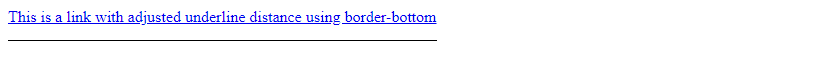
在上面的示例中,我们给链接添加了一个底部边框,并设置了边框与文字之间的距离为15px。
示例三:使用伪元素调整下划线距离
<!DOCTYPE html>
<html lang="en">
<head>
<meta charset="UTF-8">
<title>Adjust Underline Distance</title>
<style>
a {
position: relative;
}
a::after {
content: '';
position: absolute;
bottom: 0;
left: 0;
width: 100%;
height: 1px;
background-color: black;
margin-top: 20px;
}
</style>
</head>
<body>
<a href="#">This is a link with adjusted underline distance using pseudo element</a>
</body>
</html>
Output:
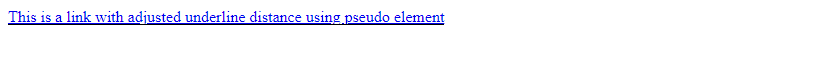
在上面的示例中,我们使用伪元素::after来创建一个与文字同宽的下划线,并设置下划线与文字之间的距离为20px。
通过以上示例代码,我们可以看到不同的方法如何实现文字和下划线之间的距禿调整。根据实际需求和设计风格,我们可以选择合适的方法来实现所需的效果。CSS提供了丰富的样式属性和技术,帮助我们实现各种设计需求,包括文字和下划线之间的距离调整。
 极客教程
极客教程