CSS 样式库

CSS(层叠样式表)是用来控制网页样式和布局的一种标记语言,通过CSS可以实现网页的美化和排版。在开发网页的过程中,我们经常会使用一些现成的CSS样式库来快速实现一些常见的样式效果,比如按钮样式、表格样式、导航栏样式等。本文将介绍一些常用的CSS样式库,并提供相应的示例代码。
1. Bootstrap
Bootstrap是一个流行的前端框架,提供了丰富的CSS样式和JavaScript组件,可以帮助开发者快速构建响应式网页。下面是一个简单的示例代码,演示如何使用Bootstrap的按钮样式:
<!DOCTYPE html>
<html lang="en">
<head>
<meta charset="UTF-8">
<meta name="viewport" content="width=device-width, initial-scale=1.0">
<link rel="stylesheet" href="https://cdn.jsdelivr.net/npm/bootstrap@5.3.0/dist/css/bootstrap.min.css">
<title>Bootstrap Button Example</title>
</head>
<body>
<button class="btn btn-primary">Primary Button</button>
<button class="btn btn-secondary">Secondary Button</button>
<button class="btn btn-success">Success Button</button>
</body>
</html>
Output:
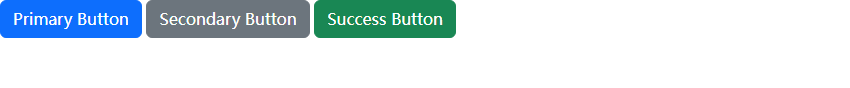
在上面的示例代码中,我们引入了Bootstrap的CSS文件,并使用了Bootstrap提供的按钮样式。运行代码后,可以看到三个不同样式的按钮。
2. Tailwind CSS
Tailwind CSS是一个功能强大的CSS框架,提供了大量的实用类,可以帮助开发者快速构建现代化的网页。下面是一个示例代码,演示如何使用Tailwind CSS的文本样式:
<!DOCTYPE html>
<html lang="en">
<head>
<meta charset="UTF-8">
<meta name="viewport" content="width=device-width, initial-scale=1.0">
<link href="https://cdn.jsdelivr.net/npm/tailwindcss@2.2.19/dist/tailwind.min.css" rel="stylesheet">
<title>Tailwind CSS Text Example</title>
</head>
<body>
<p class="text-2xl text-center text-red-500">Hello, geek-docs.com!</p>
<p class="text-lg text-blue-500">Welcome to our website.</p>
</body>
</html>
Output:
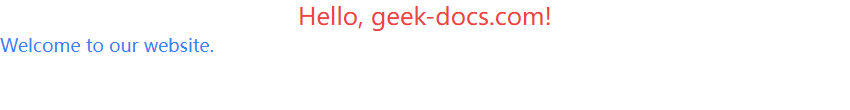
在上面的示例代码中,我们引入了Tailwind CSS的CSS文件,并使用了Tailwind CSS提供的文本样式。运行代码后,可以看到两个不同样式的文本。
3. Bulma
Bulma是一个轻量级的CSS框架,提供了简洁、现代的样式,适合快速构建简洁的网页。下面是一个示例代码,演示如何使用Bulma的表格样式:
<!DOCTYPE html>
<html lang="en">
<head>
<meta charset="UTF-8">
<meta name="viewport" content="width=device-width, initial-scale=1.0">
<link rel="stylesheet" href="https://cdn.jsdelivr.net/npm/bulma@0.9.3/css/bulma.min.css">
<title>Bulma Table Example</title>
</head>
<body>
<table class="table is-bordered is-striped is-narrow is-hoverable">
<thead>
<tr>
<th>Name</th>
<th>Email</th>
</tr>
</thead>
<tbody>
<tr>
<td>John Doe</td>
<td>john.doe@geek-docs.com</td>
</tr>
<tr>
<td>Jane Smith</td>
<td>jane.smith@geek-docs.com</td>
</tr>
</tbody>
</table>
</body>
</html>
Output:

在上面的示例代码中,我们引入了Bulma的CSS文件,并使用了Bulma提供的表格样式。运行代码后,可以看到一个带有边框和斑马纹的表格。
4. Semantic UI
Semantic UI是一个现代化的CSS框架,提供了语义化的类名,可以帮助开发者快速构建易读易维护的网页。下面是一个示例代码,演示如何使用Semantic UI的导航栏样式:
<!DOCTYPE html>
<html lang="en">
<head>
<meta charset="UTF-8">
<meta name="viewport" content="width=device-width, initial-scale=1.0">
<link rel="stylesheet" href="https://cdn.jsdelivr.net/npm/semantic-ui@2.4.2/dist/semantic.min.css">
<title>Semantic UI Navbar Example</title>
</head>
<body>
<div class="ui inverted menu">
<a class="item">Home</a>
<a class="item">About</a>
<a class="item">Services</a>
<a class="item">Contact</a>
</div>
</body>
</html>
Output:
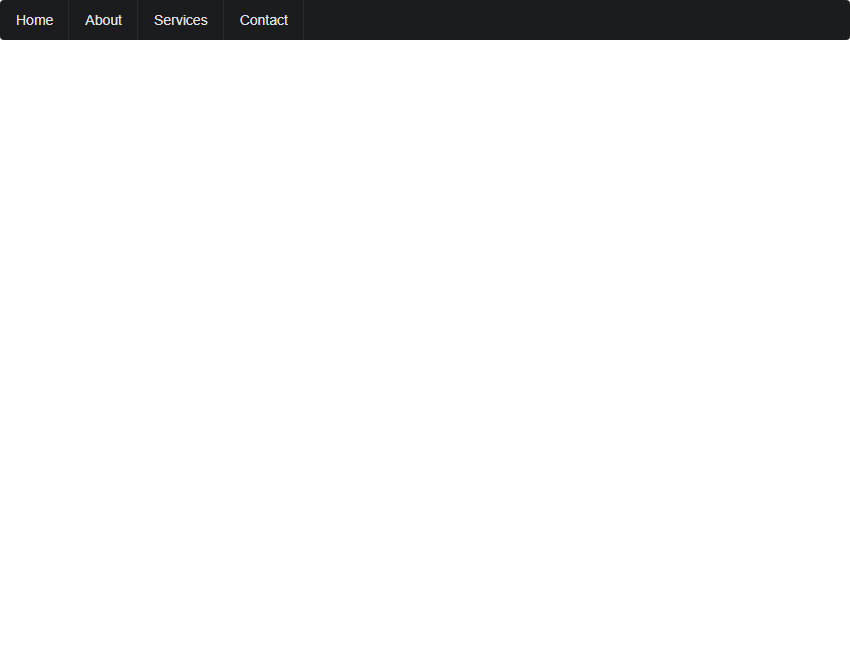
在上面的示例代码中,我们引入了Semantic UI的CSS文件,并使用了Semantic UI提供的导航栏样式。运行代码后,可以看到一个带有反色的导航栏。
5. Foundation
Foundation是一个响应式的CSS框架,提供了丰富的网格系统和组件,可以帮助开发者构建适配不同设备的网页。下面是一个示例代码,演示如何使用Foundation的网格系统:
<!DOCTYPE html>
<html lang="en">
<head>
<meta charset="UTF-8">
<meta name="viewport" content="width=device-width, initial-scale=1.0">
<link rel="stylesheet" href="https://cdn.jsdelivr.net/npm/foundation-sites@6.6.3/dist/css/foundation.min.css">
<title>Foundation Grid Example</title>
</head>
<body>
<div class="grid-container">
<div class="grid-x grid-padding-x">
<div class="cell small-6 medium-4 large-3">Column 1</div>
<div class="cell small-6 medium-4 large-3">Column 2</div>
<div class="cell small-6 medium-4 large-3">Column 3</div>
<div class="cell small-6 medium-4 large-3">Column 4</div>
</div>
</div>
</body>
</html>
Output:

在上面的示例代码中,我们引入了Foundation的CSS文件,并使用了Foundation提供的网格系统。运行代码后,可以看到一个带有多列布局的网页。
6. Materialize
Materialize是一个基于Google Material Design的CSS框架,提供了现代化的样式和组件,可以帮助开发者构建具有Material Design风格的网页。下面是一个示例代码,演示如何使用Materialize的卡片组件:
<!DOCTYPE html>
<html lang="en">
<head>
<meta charset="UTF-8">
<meta name="viewport" content="width=device-width, initial-scale=1.0">
<link rel="stylesheet" href="https://cdn.jsdelivr.net/npm/materialize-css@1.0.0/dist/css/materialize.min.css">
<title>Materialize Card Example</title>
</head>
<body>
<div class="row">
<div class="col s12 m6">
<div class="card blue-grey darken-1">
<div class="card-content white-text">
<span class="card-title">Card Title</span>
<p>geek-docs.com is a great website!</p>
</div>
</div>
</div>
</div>
</body>
</html>
Output:

在上面的示例代码中,我们引入了Materialize的CSS文件,并使用了Materialize提供的卡片组件。运行代码后,可以看到一个带有标题和内容的卡片。
7. UIKit
UIKit是一个轻量级的CSS框架,提供了简洁、现代的样式和组件,适合构建简洁的网页。下面是一个示例代码,演示如何使用UIKit的按钮样式:
<!DOCTYPE html>
<html lang="en">
<head>
<meta charset="UTF-8">
<meta name="viewport" content="width=device-width, initial-scale=1.0">
<link rel="stylesheet" href="https://cdn.jsdelivr.net/npm/uikit@3.7.4/dist/css/uikit.min.css">
<title>UIKit Button Example</title>
</head>
<body>
<button class="uk-button uk-button-primary">Primary Button</button>
<button class="uk-button uk-button-secondary">Secondary Button</button>
<button class="uk-button uk-button-danger">Danger Button</button>
</body>
</html>
Output:
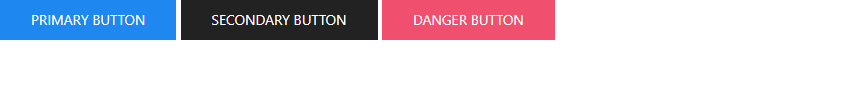
在上面的示例代码中,我们引入了UIKit的CSS文件,并使用了UIKit提供的按钮样式。运行代码后,可以看到三个不同样式的按钮。
8. Spectre.css
Spectre.css是一个轻量级的CSS框架,提供了简洁、现代的样式,适合构建简洁的网页。下面是一个示例代码,演示如何使用Spectre.css的表单样式:
<!DOCTYPE html>
<html lang="en">
<head>
<meta charset="UTF-8">
<meta name="viewport" content="width=device-width, initial-scale=1.0">
<link rel="stylesheet" href="https://cdn.jsdelivr.net/npm/spectre.css@0.5.10/dist/spectre.min.css">
<title>Spectre.css Form Example</title>
</head>
<body>
<form class="form-horizontal">
<div class="form-group">
<label class="form-label" for="name">Name:</label>
<input class="form-input" type="text" id="name" placeholder="Enter your name">
</div>
<div class="form-group">
<label class="form-label" for="email">Email:</label>
<input class="form-input" type="email" id="email" placeholder="Enter your email">
</div>
<button class="btn btn-primary">Submit</button>
</form>
</body>
</html>
Output:

在上面的示例代码中,我们引入了Spectre.css的CSS文件,并使用了Spectre.css提供的表单样式。运行代码后,可以看到一个带有输入框和按钮的表单。
9. Pure CSS
Pure CSS是一个轻量级的CSS框架,提供了简洁、现代的样式,适合构建简洁的网页。下面是一个示例代码,演示如何使用Pure CSS的按钮样式:
<!DOCTYPE html>
<html lang="en">
<head>
<meta charset="UTF-8">
<meta name="viewport" content="width=device-width, initial-scale=1.0">
<link rel="stylesheet" href="https://cdn.jsdelivr.net/npm/purecss@2.0.5/pure-min.css">
<title>Pure CSS Button Example</title>
</head>
<body>
<button class="pure-button">Default Button</button>
<button class="pure-button pure-button-primary">Primary Button</button>
<button class="pure-button pure-button-secondary">Secondary Button</button>
</body>
</html>
Output:

在上面的示例代码中,我们引入了Pure CSS的CSS文件,并使用了Pure CSS提供的按钮样式。运行代码后,可以看到三个不同样式的按钮。
10. Milligram
Milligram是一个极简的CSS框架,提供了简洁、现代的样式,适合构建简洁的网页。下面是一个示例代码,演示如何使用Milligram的标题样式:
<!DOCTYPE html>
<html lang="en">
<head>
<meta charset="UTF-8">
<meta name="viewport" content="width=device-width, initial-scale=1.0">
<link rel="stylesheet" href="https://cdn.jsdelivr.net/npm/milligram@1.4.1/dist/milligram.min.css">
<title>Milligram Heading Example</title>
</head>
<body>
<h1 class="title">Welcome to geek-docs.com</h1>
<h2 class="title">Learn CSS styles here</h2>
</body>
</html>
Output:
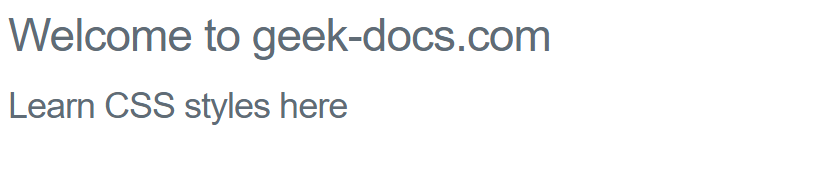
在上面的示例代码中,我们引入了Milligram的CSS文件,并使用了Milligram提供的标题样式。运行代码后,可以看到两个不同样式的标题。
 极客教程
极客教程