在Python中使用Turtle图形绘制螺旋形圆圈
龟是Python的一个内置模块。它使我们能够通过Turtle、Turtle模块中定义的方法和使用一些逻辑循环来绘制任何图形。要在屏幕(纸板)上画东西,只需移动Turtle(笔)。为了移动Turtle(笔),有一些函数,如forward(), backward(),等等。
步骤:
1.导入并创建一个Turtle实例。
2.根据你的需要设置图形视觉效果。
3.对一些整数值运行一个for循环i。
4.对于i的每个值,画一个半径为i的圆。
5.现在将Turtle旋转一个固定的度数。
以下是上述方法的实现
# importing turtle
import turtle
# initialise the turtle instance
animation = turtle.Turtle()
#creating animation
# changes speed of turtle
animation.speed(0)
# hiding turtle
animation.hideturtle()
# changing background color
animation.getscreen().bgcolor("black")
# color of the animation
animation.color("red")
for i in range(100):
# drawing circle using circle function
# by passing radius i
animation.circle(i)
# changing turtle face by 5 degree from it's
# previous position after drawing a circle
animation._rotate(5)
输出:
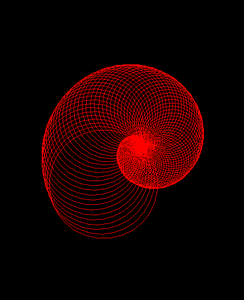
 极客教程
极客教程