在Python中使用turtle打印Spirograph
Spirograph是一种非常有趣的几何图形,通常对两个轴都是对称的。它产生的数学轮盘曲线的种类在技术上被称为hypotrochoids和epitrochoids。 在这里,我们使用了一系列的颜色来画圆,你可以根据你的颜色选择使用你的组合。
以下是实现:
# Import the turtle library for
# drawing the required curve
import turtle as tt
# Set the background color as black,
# pensize as 2 and speed of drawing
# curve as 10(relative)
tt.bgcolor('black')
tt.pensize(2)
tt.speed(10)
# Iterate six times in total
for i in range(6):
# Choose your color combination
for color in ('red', 'magenta', 'blue',
'cyan', 'green', 'white',
'yellow'):
tt.color(color)
# Draw a circle of chosen size, 100 here
tt.circle(100)
# Move 10 pixels left to draw another circle
tt.left(10)
# Hide the cursor(or turtle) which drew the circle
tt.hideturtle()
输出:
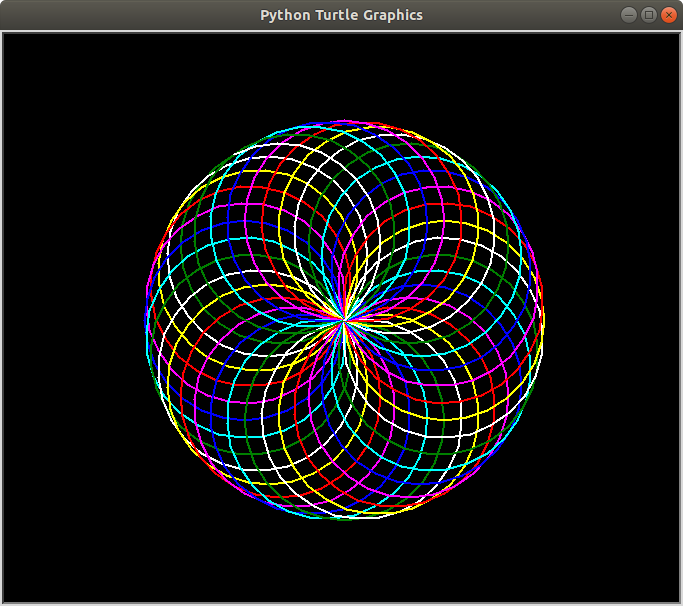
 极客教程
极客教程