Matplotlib.patches.Wedge类
Python matplotlib.patches.Wedge类用于在绘图中添加楔形斑块。楔子以xy = (x, y)为中心,半径为r,它从theta1扫到theta2(单位:度)。如果给定了宽度,部分楔形将从内半径r-宽度画到外半径r。
语法:
matplotlib.patches.Wedge(center, r, theta1, theta2, width=None, **kwargs)
参数:
- center:楔子的中心点。
- r:楔体半径。
theta1:第一掠角。
theta2:第二个扫描角度。
width:扫描的宽度
示例1
import numpy as np
from matplotlib.patches import Circle, Wedge, Polygon
from matplotlib.collections import PatchCollection
import matplotlib.pyplot as plt
# Fixing random state for reproducibility
np.random.seed(19680801)
fig, ax = plt.subplots()
resolution = 50 # the number of vertices
N = 3
x = np.random.rand(N)
y = np.random.rand(N)
radii = 0.1 * np.random.rand(N)
patches = []
for x1, y1, r in zip(x, y, radii):
circle = Circle((x1, y1), r)
patches.append(circle)
x = np.random.rand(N)
y = np.random.rand(N)
radii = 0.1 * np.random.rand(N)
theta1 = 360.0 * np.random.rand(N)
theta2 = 360.0 * np.random.rand(N)
for x1, y1, r, t1, t2 in zip(x, y, radii,
theta1, theta2):
wedge = Wedge((x1, y1), r, t1, t2)
patches.append(wedge)
# Some limiting conditions on Wedge
patches += [
Wedge((.3, .7), .1, 0, 360), # Full circle
Wedge((.7, .8), .2, 0, 360, width = 0.05), # Full ring
Wedge((.8, .3), .2, 0, 45), # Full sector
Wedge((.8, .3), .2, 45, 90, width = 0.10), # Ring sector
]
for i in range(N):
polygon = Polygon(np.random.rand(N, 2), True)
patches.append(polygon)
colors = 100 * np.random.rand(len(patches))
p = PatchCollection(patches, alpha = 0.4)
p.set_array(np.array(colors))
ax.add_collection(p)
fig.colorbar(p, ax = ax)
plt.show()
输出:
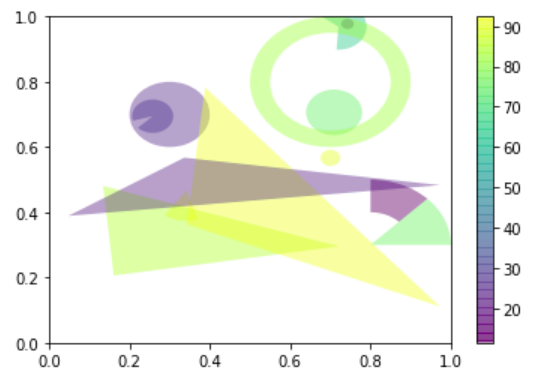
示例2
import numpy as np
import matplotlib.pyplot as plt
fig, ax = plt.subplots(figsize =(6, 3),
subplot_kw = dict(aspect ="equal"))
recipe = ["375 g flour",
"75 g sugar",
"250 g butter",
"300 g berries"]
data = [float(x.split()[0]) for x in recipe]
ingredients = [x.split()[-1] for x in recipe]
def func(pct, allvals):
absolute = int(pct / 100.*np.sum(allvals))
return "{:.1f}%\n({:d} g)".format(pct, absolute)
wedges, texts, autotexts = ax.pie(data,
autopct = lambda pct: func(pct, data),
textprops = dict(color ="w"))
ax.legend(wedges, ingredients,
title ="Ingredients",
loc ="center left",
bbox_to_anchor =(1, 0, 0.5, 1))
plt.setp(autotexts, size = 8, weight ="bold")
ax.set_title("Recipe for a pie")
plt.show()
输出:
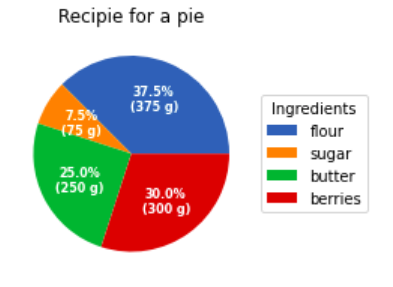
 极客教程
极客教程